What is CRM?
Try Creatio CRM for free and learn how customer relationship management can help your business grow.

CRM Meaning
СRM stands for Customer Relationship Management and refers to the software that enables businesses to turn prospects into customers, engage and nurture leads, and retain existing clients, covering the whole customer lifecycle. The main goals of using a CRM platform are to improve a company’s relationships with clients, increase loyalty and close rates, and drive profits.
To achieve these goals, CRM stores and processes a large amount of data related to customer relationships, such as customers’ information, history of customer interactions, business performance metrics, documents, sales quotes and employees’ tasks, and makes this data easily accessible to all customer-facing departments. This centralization streamlines customer engagement and facilitates collaboration between marketing, customer service, business development teams and sales teams.
What Does a CRM do?
Customer relationship management (CRM) software helps businesses acquire new customers, win their trust and satisfaction, and retain them by organizing their information, such as order history, preferences, or service cases, in a way that assists in building stronger relationships with them.
Moreover, the ability to run omnichannel personalized communication built on data-based insights improves customer satisfaction. CRM software consolidates all customer data, enabling sales and marketing teams to learn what the audience wants, and gives customer relationship management (CRM) tools to incorporate this customer knowledge into all front-office interactions.
Strengthened business productivity and customer satisfaction lead to profit growth. Additionally, a CRM platform can save your financial resources by replacing multiple business tools and automating a large piece of routine work.
CRM software optimizes the work of each customer-facing team inside your company.
For sales management, it gives the ability to track sales leads, manage sales pipelines, and analyze and score prospects with the help of AI. Such complete control of your pipeline ultimately increases win rates and leads to more conversions. Moreover, CRM empowers your sales rep to upsell by providing a detailed history of orders and customer info, ultimately increasing customer lifetime value.
Marketers benefit from a CRM system’s customer data analysis, which provides marketing insights and enables marketing departments to build automated personalized campaigns. Knowing customer needs makes your campaigns more effective and generates more leads for your pipeline.
From a customer service perspective, a CRM tool allows agents to find client’s information easily, communicate across multiple channels, and manage and track customer support cases, which contributes to a smoother customer experience and increases retention.
How Does CRM Software Work?
Customer Relationship Management (CRM) software consolidates all customer data from different channels into one platform, organizes it for easy processing, and offers CRM tools to streamline each interaction with a prospect or client.
Here's an example of how a CRM helps manage customer relationships. Let's say you have an accounting agency and want to launch geographic marketing campaign. You create a landing page with a contact form and start running targeted social media posts and ads encouraging prospects in need of accounting services to fill out the form.
Once a prospect fills out a form, their data is added to the CRM. The CRM creates a lead for the prospect and scores it based on the information provided, determining if the lead is ready to make a purchase or requires more nurturing.
Based on that score, the CRM solution recommends further actions to convert the lead into a loyal customer. In the first case, the lead is assigned to a sales representative who gets access to presentation materials and pitches necessary to close the deal via the CRM.
A lead that requires nurturing will receive automated emails showing the value of the offer and moving it further down the pipeline. Once they are ready to purchase, the CRM will flag them for the sales team to follow up. If your nurturing campaign is unsuccessful, the CRM solution can delete the lead from the funnel after a certain amount of time or return it to the top of the funnel for a new nurturing process/to start a new nurturing cycle.
All the customer data gathered during this process is logged and analyzed to gain insights to improve your performance and sales productivity. Moreover, this data is shared with the support team to facilitate the contact center agent's job and help them solve the existing customer's issues.
This is only one of the possible use cases for a customer journey through CRM software.
Essential CRM features
A client database with detailed, all-encompassing customer 360-degree profiles, incorporating contact details, business information, current engagement status, activity logs, and AI/ML-driven insights such as predictive scores.

Opportunity and lead management to consolidate leads from various sources, verify and remove duplicate data, facilitate nurturing, and move them through sales cycle stages based on their readiness for conversion.
Campaign management tools to create, execute, analyze, and refine multichannel marketing campaigns.
Data management and segmentation tools to analyze your audience and automatically divide them into target segments.
AI-powered sales and marketing automation tools, such as lead scoring, sales forecasting, trigger actions and webhooks to automate emails and target ads, workflow automation tools for internal processes, such as quote building and approvals.
Service management tools to deliver omnichannel support, handle customer requests, automate service workflows, and enhance agent team productivity.
AI/ML (machine learning) tools to suggest the most relevant next-best offer/next-best action for customer-facing teams.

Interactive and customizable dashboards and reports with analytics that provide insights into business performance for business executives and colleagues.
Content creation tools to build marketing assets such as emails and landing pages.
Task management to distribute tasks between team members and track their execution.
Document management that allows users to track document status and history, create invoices and contracts, and personalize orders with CRM database-stored information.
In addition to that, CRM systems should connect to other applications. Because of its all-encompassing nature, it's important that CRM software is compatible with other business tools you use such as calendars, messaging and email services, applications for phone calls, and so on.

How can CRM Improve Your Business?
A CRM system makes your customer-facing teams and internal business processes more efficient by providing one source of truth that is easy to navigate and automating routine workflows. Let's go through the CRM benefits by department.
Sales
With CRM software, businesses can automate long and short sales cycles, including B2C, B2B, or B2B2C, and manage end-to-end sales processes. CRM allows users to manage multiple sales channels in a single workplace (agent desktop), empowered by a 360-degree view of customer data and complete engagement history. Sales professionals can use streamlined utilize sales force automation to guide them through the sales cycle, from generating and nurturing leads to a successful deal closure.
CRM can help identify bottlenecks and enable businesses to track sales rep performance or teams' effectiveness and analyze current sales pipeline and sales plan fulfillment. Artificial Intelligence (AI) and Machine Learning (ML) tools inside CRM enable you to build data-backed scoring models, suggest the next best action/best offer, and assess your sales process effectiveness.
Marketing
With campaign management marketing automation tools, CRM software enables marketers to design, manage, and optimize complex omnichannel marketing campaigns (email campaigns, banner ads, search ads, social media ads, ABM ads, etc.). in a single interface. Businesses can build targeted customer communications utilizing CRM insights such as a 360-degree customer view and history of interactions.
CRM allows marketers to capture online customer information via web pages and lead forms, analyze intent, and track engagements with human-assisted chats and chatbots. Customer behavior tracking enables marketers to monitor all interactions and utilize AI/ML-powered tools to create personalized offers and product suggestions through appropriate marketing channels. Built-in analytics tools help marketing executives monitor lead generation plans and compare marketing spending with the effectiveness of each marketing channel.
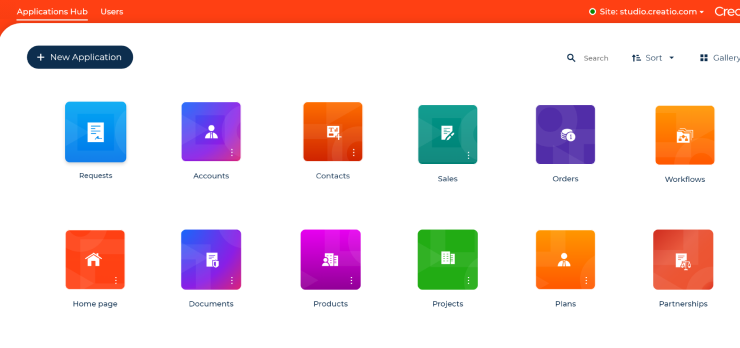
Customer service
CRM systems offer an all-encompassing customer service desktop. Customer service teams can get a holistic customer view, unify all communication means in a single environment, align traditional and digital helpdesk operations, and build enterprise-grade automated service workflows. AI-powered task automation helps minimize manual tasks and dramatically improve case processing times.
A complete history of customer service communication allows agents to quickly understand a possible problem and find a solution. Flexible case and queue management will enable the allocation of requests from priority customers for quick resolution and fulfill all accepted SLAs. CRM tools allow customer service managers to track the average response and case solution time, the number of cases each operator handles, the current customer satisfaction score, and much more.
Operations
Utilizing analytics, operations managers can identify patterns and trends to create proactive business strategies. A CRM system helps improve the visibility of teams' and individuals' KPIs, easily spot roadblocks, manage projects, and create workflow templates based on tried-and-proved operational strategies.
Accelerate your operation with out-of-the-box apps, connectors, and templates available at your fingertips. For example, help your customer service representatives with a chatbot or help your sales team with AI integrations for the next best offer and marketing team with email templates or landing page builders. Also, you can use ready-to-use workflow templates for different industry solutions.
Business owners
A CRM system allows the business owner to create customized dashboards that show the overall state of the business in a few clicks - revenue, sales funnel, number of opportunities, and the dynamics of new deals. It lets the CEO quickly assess vital business indicators and identify important channels that drive revenue growth - affiliate sales, marketing activities, brand development, partner engagement, event participation, etc. This data ensures the right decisions and helps plan further growth investments. Analytics also help identify the least effective channels to adjust your growth strategy.
CRM allows business owners to utilize analytics to set KPIs for each department - sales and marketing lead generation plans and quotas, and a level of customer satisfaction for customer services, which helps align expectations and increase productivity.
The Evolution of CRM Software in 2025 and Beyond
In response to the market demand for more powerful CRM software tools, vendors continue to innovate CRM platforms and improve customer experience. Here are the most prevalent trends that will define the future of CRM solutions in the years to come.
Hyper-personalization of customer experience
Modern CRM systems can make targeted product recommendations, generate targeted marketing materials, and engage customers in personalized conversations. The demand for sophisticated and smooth individualized experiences will force CRM providers to develop more ways to automate personalization, such as targeted communication based on customer interests.
Unified platform for complete customer journey
Any CRM tool can support customer relationships across the main stages of the customer journey, but more vendors aim to cover the entire customer lifecycle up to the most complex CRM processes and customer interactions specialized to industry verticals. CRM systems increasingly become unified with back-office applications that support journeys such as lead-to-cash or managing warranties, including recovering costs from suppliers.
Composable no-code CRM customization
The ability to easily adapt your CRM to unique use cases gives you a competitive advantage over less flexible companies. Gartner names composability among the top technology trends, which will act as force multipliers of digital business and innovation over the next three to five years. CRM vendors will continue incorporating more no-code tools and libraries of composable elements to make business app development accessible to everyone.
Generative AI to Empower CRM Systems
Analysts forecast increasing use of Generative AI in CRM technologies, especially highlighting Gen AI CRM assistants that are able to understand natural language prompts and generate reports, marketing materials, and recommendations for sales reps in a matter of seconds. Another way to leverage AI for managing customer relationships is to use AI-powered no-code development tools such as Creatio.ai, which enables you to create new AI scenarios and business applications by simply describing them.

The Core CRM Statistics in 2025
Sourced from various reports, these numbers represent the prominent directions for CRM development:
CRM industry solutions
To assist industry-specific processes and workflows, CRMs provide pre-built automation and configurations for various industries. Creatio offers 14 industry-specific customizations to expedite setup and produce quicker ROI.


























