10 Steps of Successful CRM Implementation

You may have heard a lot of buzz in recent years about how important it is for a business to have a CRM. If you consider the modern-day business scenario, the importance of CRM implementation cannot be overstated. In fact, Gartner's Digital Markets 2022 Global Software Outlook estimates that the CRM software market is expected to grow over 14% by 2025
So, imagine a business leveraging a state-of-the-art CRM system. The businesses would benefit from not just tracking customer interactions but also predicting customer needs and personalizing their experiences. The end result? Strong bonding with your customers.
However, implementing the CRM comes with a large number of technical and budgetary challenges. Having the right strategy with CRM implementation leads to significant cost savings and efficiency gains. Enter a no-code approach in this regard that has begun to revolutionize the CRM landscape. Businesses can now adapt CRM systems without deep technical expertise and enjoy a lot of flexibility.
Let’s now explore the steps you can take for a successful CRM implementation in your business. We’ll also touch on mistakes to avoid and the factors to consider when choosing the most optimal platform.
Importance of CRM Implementation
Have you ever wondered what makes the difference between a seamlessly integrated CRM system and one that becomes a hurdle in your business processes? The answer lies in the implementation. Here's why the right implementation process is so crucial:
- Integrating with existing workflows: Imagine your business has been using an ERP system for years. Now, introducing a new CRM system shouldn't be a disruptive force. Proper CRM implementation means ensuring it complements and enhances these existing processes rather than overturning them.
- Minimizing employee downtime: One of the biggest worries for any manager is the potential loss of productivity during the transition to a new system. A strategic implementation reduces this downtime, enabling employees to adapt to the CRM system without major disruptions to their daily tasks.
- Reducing risk of errors: A team that has not been prepared for a new CRM system can easily make mistakes - from data mishandling to miscommunication. A thoughtful implementation process helps prevent these errors, safeguarding both your revenue and customer relationships.
- Comprehensive business integration: Consider a CRM system that touches every aspect of your business. In such cases, your implementation strategy needs to be robust and all-encompassing, ensuring that each department synchronizes seamlessly with the new system.
- Avoiding implementation pitfalls: Given that almost half of all CRM implementations fall short of expectations, a meticulous and well-considered strategy is crucial. This approach prevents issues like data corruption and staff frustration, which stem from struggling to adapt to an unfamiliar system.
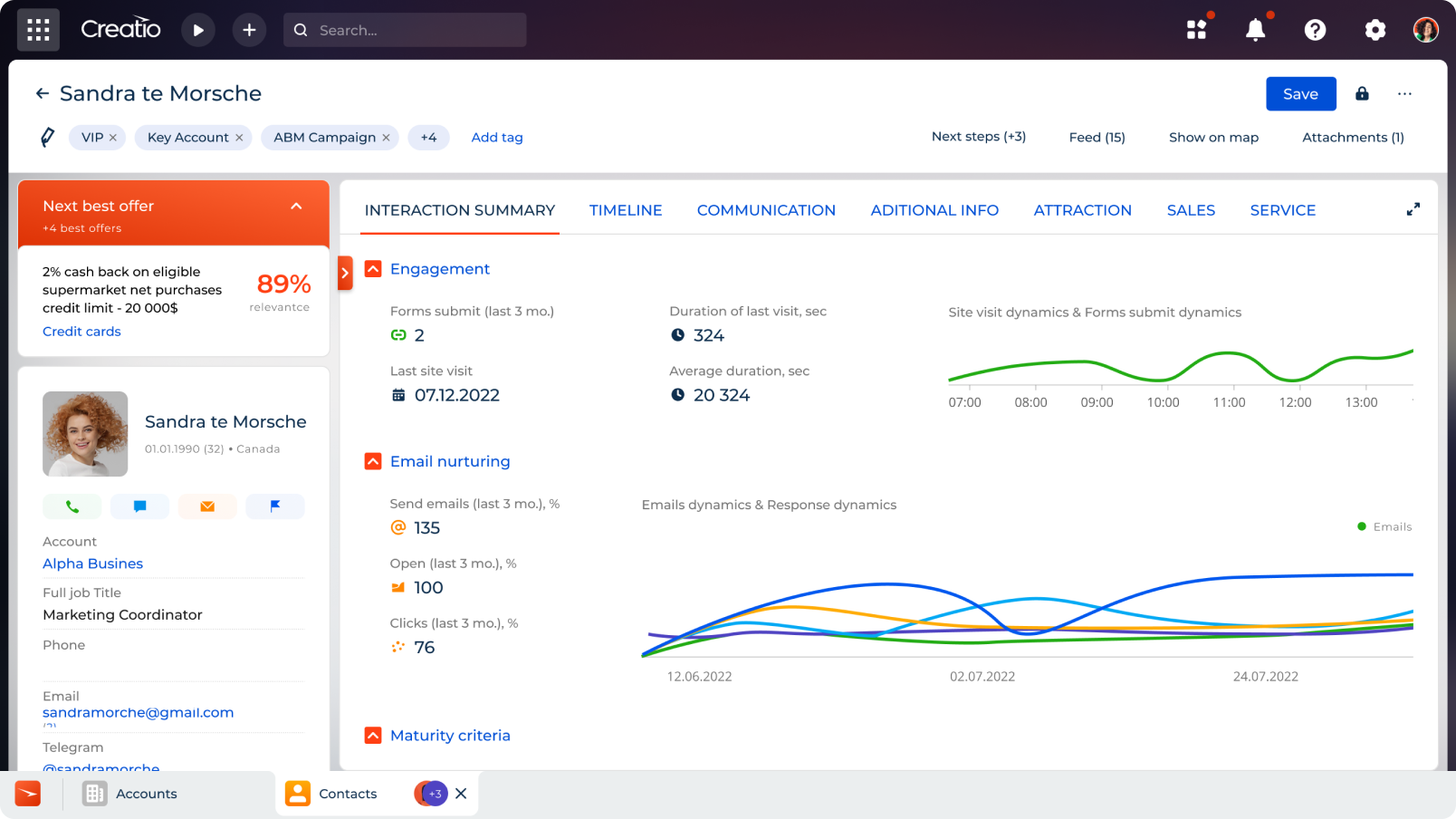
The importance of a well-implemented CRM is way beyond a mere business tool. The CRM can be your gateway toward benefiting from operational excellence, process efficiency, and customer satisfaction.
Implementation of CRM System
So, how can your organization develop a CRM strategy that meets your goals and ensures success? It begins with a detailed CRM implementation plan. Below, we outline 10 crucial steps for effective CRM implementation. These steps are key to transforming your operations and enhancing customer relationships.
1. Defining the CRM goals, needs, and budget
Before moving forward with a CRM implementation, it's essential to carefully consider your goals, needs, and budget. Here are specific questions and factors to ponder for each area:
Assessing your goals:
- What specific sales and customer experience improvements are you targeting?
- How do you plan to measure the increase in lead capture rates or lead quality?
- What are your benchmarks for improving team efficiency and productivity?
- How will the CRM help in prioritizing the top leads over less promising ones?
Necessity of the CRM for your business:
- Which of your current business processes are most in need of the CRM's capabilities?
- How do essential features like email marketing tools, live chat, and sales analytics align with your business model?
- Are advanced features like lead scoring and marketing campaign management relevant to your current operations?
- How do you foresee the CRM adapting to your business's future growth or changes in market demands?
Knowing your budget:
- What is the realistic budget range you can allocate for the CRM, considering both initial and ongoing costs?
- How do the costs of potential CRM systems compare with the expected improvements in revenue or efficiency?
- What financial plans do you have for future upgrades or integrations, given the rapid evolution of CRM technologies?
2. Picking the right CRM software
When picking the right CRM software, consider these key points:
- Start simple: Opt for a basic yet successful launch to avoid complications associated with ambitious implementations.
- Utilize free trials and demos: Take advantage of free trials and CRM demonstrations to gain hands-on experience and specific answers.
- Consider expert advice: For substantial investments, a CRM consultant can be valuable in guiding your decision-making process.
- Final evaluation: Conduct a thorough final review of your top CRM choices, including custom sales presentations, for an informed decision.
- Leverage no-code platforms: Look into no-code platforms like Creatio for flexibility and ease of customization without needing technical expertise.
3. Engaging stakeholders and assembling implementation team
Who will lead your CRM implementation to victory? Picture a dedicated team, each with a critical role. A project manager guides the journey, a systems developer tackles the installation, a data analyst manages data migration, and a QA engineer ensures everything works smoothly. Plus, there's the vital role of mentors – those respected figures in each department.
These team reps bridge the gap between management and everyday users. They are instrumental in getting everyone on board, especially those hesitant about new routines. Think of them as the key to unlocking smooth adoption across your company.
4. Data assessment and clean-up
Let's assume you have a repository of customer information, financial records, and communication histories. Before moving to a new CRM, consider the adage 'garbage in, garbage out.' It's crucial to clean this data first:
- Verify data accuracy: Ensure all contact and customer information is correct and up-to-date.
- Identify essential data: Decide which data is critical to migrate, avoiding the transfer of unnecessary information.
- Fix missing or incorrect data: Address gaps or errors in data to enhance CRM effectiveness.
- Plan for a thorough process: Anticipate that data cleaning and migration will be time-consuming but essential for a successful CRM implementation.
5. CRM customization and configuration
Customizing your CRM software is essential to avoid the pitfalls of a generic setup that may not align with your specific business processes. Here's a concise guide to what you should focus on:
- UI and UX: Tailor the user interface and field settings for optimal data management.
- Data management: Customize forms, validations, and views to suit your data requirements.
- Security: Configure security settings to control user access and protect data.
- Sandboxing: Test changes in a sandbox environment before implementation.
- Updates and patches: Implement updates in stages to ensure smooth adoption and address any issues promptly.
Lack of customization can lead to inefficiencies, user frustration, and potential data mishandling, making it a crucial step in CRM implementation.
6. Training and employee preparation
Imagine your CRM system is ready to go live. Now comes a critical step: training your team. But who's best suited to lead this? Your in-house experts – those who have already familiarized themselves with the system. They're your front-line trainers, guiding the rest of the staff through the new tools and features.
Why is this training crucial? Well, consider the impact of a team not fully versed in the CRM's capabilities. It could lead to underutilization of the system, or worse, errors in handling crucial customer data.
Most CRM platforms offer training programs, but it's the hands-on, internal guidance that often makes the difference. And while some bugs are expected, thorough training can substantially minimize future disruptions.
7. Data integration and system testing
Whether transferring from an old CRM, spreadsheets, or another platform, ensure accurate and efficient data integration. Also, consider the CRM's automation capabilities.
For example, automating a sales team's call and email sequence can significantly streamline their workflow. This testing and integration phase is vital to confirm your CRM is fully operational and tailored to your business needs.
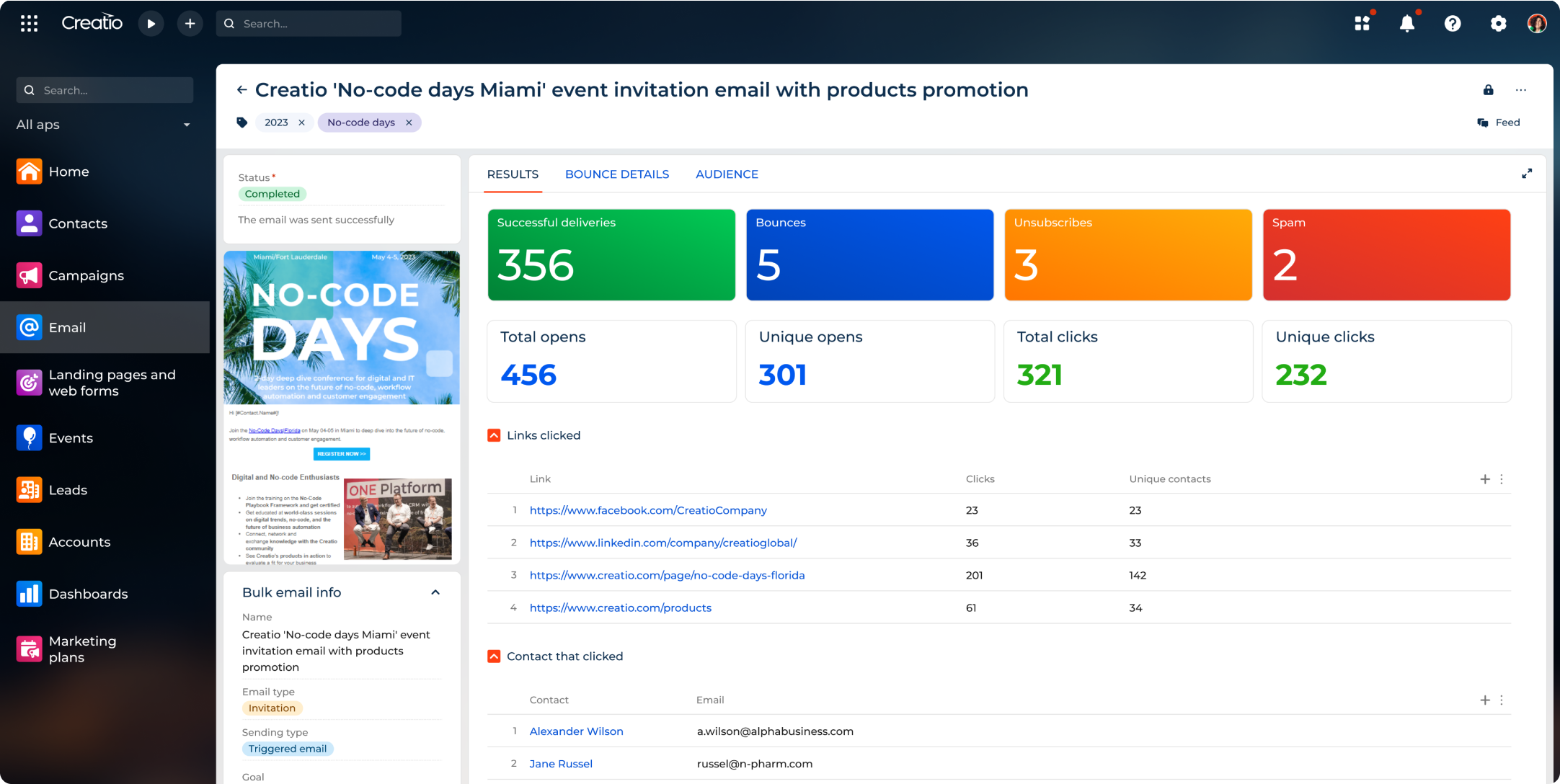
Once your CRM is loaded with data, it's crucial to rigorously test it. This step ensures the system correctly processes data and functions as expected. Test for any issues in core functionality, security, and performance. Encourage your team to thoroughly explore the CRM, providing honest feedback on any problems encountered.
8. Adaptation phase and immediate feedback
As your team begins using the new CRM system, the adaptation phase is crucial for smoothing the transition. Here are key steps to follow:
- Monitor initial use: Watch how employees adjust to the CRM in the early stages.
- Gather immediate feedback: Collect first impressions and challenges from the team.
- Identify quick fixes: Quickly resolve any initial issues or concerns.
- Adjust training as needed: Tailor training based on staff feedback to improve understanding.
- Encourage open communication: Encourage ongoing discussions about the CRM's use and effectiveness.
9. Quality assurance and post-implementation review
Post-CRM implementation, it's essential to keep a close watch on system performance. Check speed, uptime, and error rates regularly for optimum functioning. Verify customer data accuracy and assess user adoption rates to gauge the CRM's success.
Track KPIs such as lead conversion rate, customer satisfaction scores, sales cycle lengths, and revenue growth to measure progress. Periodic audits of the CRM setup help ensure its ongoing relevance in meeting business needs and staying an invaluable tool for your organization.
10. Ongoing monitoring and optimization
The final stretch of your CRM journey is all about vigilance and adaptability. Set up an anonymous feedback system, perhaps through your new CRM, to capture each team member's insights post-rollout. This keeps the lines of communication open and ensures everyone’s voice is heard.
Continuously monitor the CRM’s performance, swiftly addressing any issues and making necessary adjustments. This proactive approach to gathering and acting on user feedback across all levels ensures your CRM evolves with your team’s needs.
Common Mistakes of CRM Implementation Process
One of the interesting aspects of any CRM implementation strategy is identifying and addressing potential pitfalls. While each step is crucial, certain areas are particularly prone to challenges. Let’s now find out the top pitfalls to avoid.
Not simplifying the data input process
Diving into a new CRM system often leads to a common misstep: overcomplicating the data input process. Key mistakes in this area include:
- Attempting to achieve every user's primary goal: This approach can lead to an unfocused system.
- Overloading with features: Starting with too many features can overwhelm users.
- Excessive initial data fields: Asking for too much information upfront can clutter the system with unnecessary data.
- Ignoring phased implementation: Failing to adopt a gradual approach can complicate the user experience and reduce efficiency.
Lack of team involvement
Failing to involve your team in daily CRM use can backfire. Imagine a CRM filled with features, but your team doesn't see its value in their everyday tasks. They need to feel that their input matters and that their feedback is heard. Without their buy-in, even the most sophisticated CRM can fall short of its potential.
Data migration issues
Data migration is a critical step, yet it's often mishandled. Picture moving your entire customer database into a new system, but errors creep in. Incorrect or inconsistent data can disrupt workflows and erode trust in the system.
Data migration issues often include:
- Incomplete data transfer
- Formatting inconsistencies
- Duplicate records
- Missing fields or entries
- Misaligned data structures
Inadequate training
Imagine a powerful tool in your hands, but you're not sure how to use it to its full potential. That's what happens with a CRM system when training is inadequate. Employees must understand the ins and outs of the new software to truly benefit from it. Otherwise, the CRM's purpose is lost, and its potential remains untapped.
Incompatibility with other system components
Seamless integration is key to efficient workflows and easing the burden on your team. As your business grows, so does the need for various sales and marketing tools. A CRM that doesn’t play well with others can become a bottleneck. Before investing, check if the CRM integrates smoothly with your existing tools.
Choose the Right CRM Software Implementation Strategy
Choosing the right CRM implementation strategy is vital for aligning with your business needs, especially when considering platforms like Creatio that offer unified CRM and no-code solutions for flexibility and ease of use.
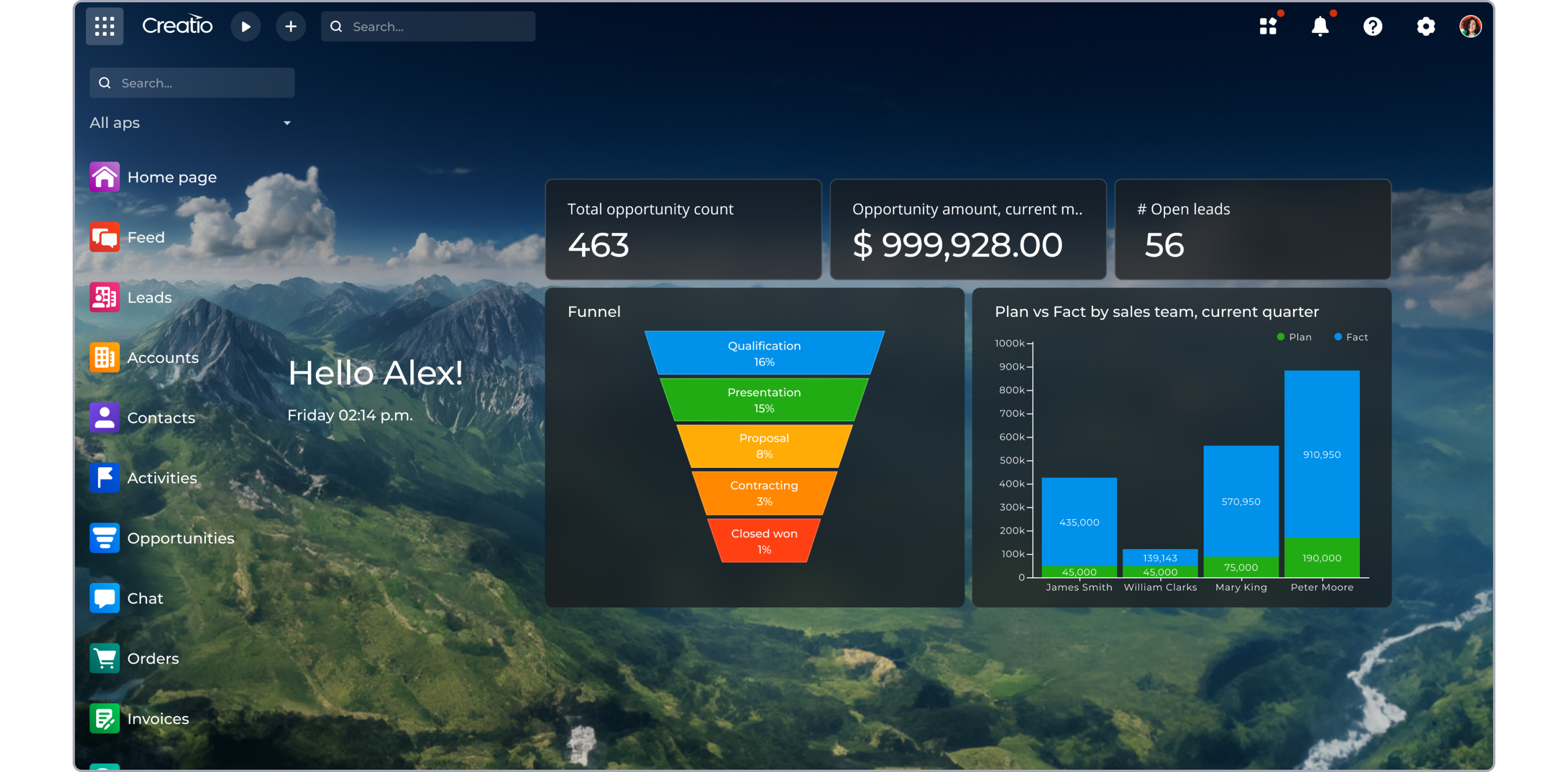
Key aspects to consider include:
- No-code automation for easy customization
- Seamless integration with existing tools
- Flexible pricing options to suit changing needs
- Comprehensive reporting and analytics for insightful decision-making
- A unified dashboard for a centralized view of customer interactions
These features collectively ensure a CRM system that not only enhances business operations but also adapts to future challenges.
Conclusion
We've covered a lot, haven't we? From the get-go, it's about setting clear goals for your CRM, picking a platform that fits like a glove (think no-code solutions like Creatio), and getting the right people on board. Remember, it's all in the details – clean data, tailored customization, and training that really sticks. Keep an eye out as you go, tweaking things here and there.
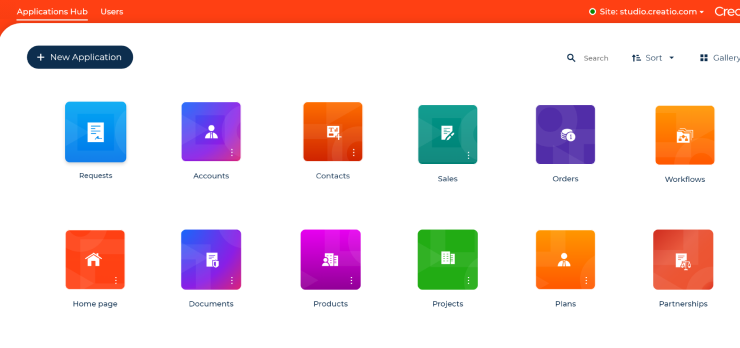
FAQ
How to implement CRM programs?
To implement a CRM program, start by defining your business objectives and selecting a CRM that aligns with your needs. Prioritize clean data migration, customize the CRM for your processes, train your team thoroughly, and ensure smooth integration with existing tools. Monitor and adapt as needed for continuous improvement.
What are the 10 steps of CRM implementation?
- Define CRM goals, needs, and budget.
- Choose the right CRM software.
- Engage stakeholders and create a team.
- Conduct data assessment and clean-up.
- Customize and configure the CRM.
- Train and prepare employees.
- Integrate and test data.
- Manage the adaptation phase and gather feedback.
- Perform quality assurance and review.
- Monitor and optimize continuously.
What is an example of CRM implementation?
An example of CRM implementation is a retail company adopting a CRM to enhance customer engagement. They select a user-friendly platform, transfer customer data, customize features for sales tracking and customer support, train staff on its use, and integrate it with their existing e-commerce system.





