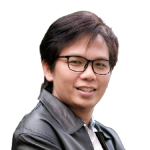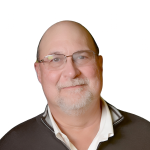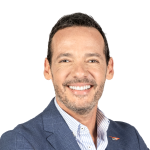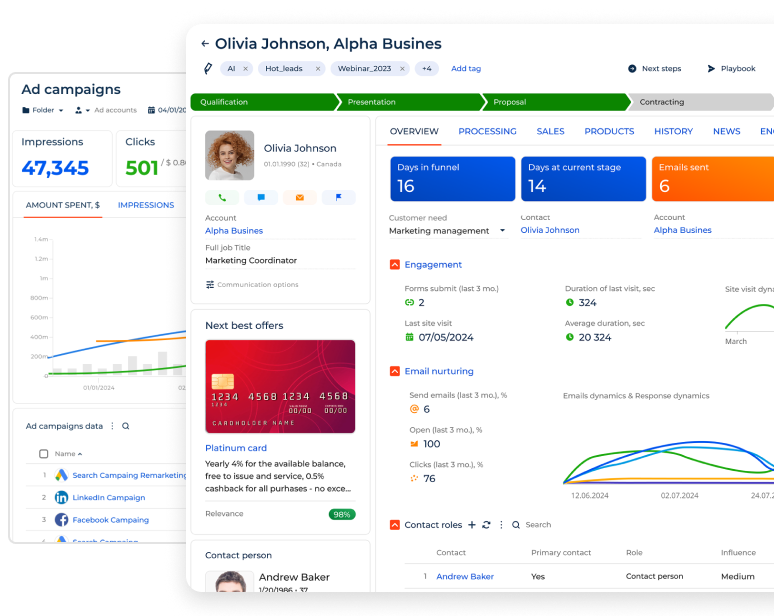-
No-Code
Platform
-
Studio
No-code agentic platform delivering the fastest time-to-value and the highest ROI
-
Studio
-
AI-Native CRM
CRM
-
AI-Native CRM
New era CRM to manage customer & operational workflows
CRM Products -
AI-Native CRM
- Industries
- Customers
- Partners
- About
How to Choose a CRM Software: A Complete Guide for 2026
Updated on
November 28, 2025
16 min read
Choose Smarter - Go With Creatio CRM

With so many CRM options on the market, choosing the right one can feel overwhelming. Each platform comes with different features, pricing models, and levels of flexibility, making it difficult to know what your business truly needs versus what would go unused. Many companies worry about overbuying, underutilizing tools, or choosing a system that won’t adapt to their evolving needs.
In this guide, we’ll break down how to choose a CRM that aligns with your business processes and goals, supports long-term growth, and delivers real value across teams. You’ll learn what to look for, which capabilities matter most in 2025, and how leading organizations approach CRM selection and adoption to drive better performance.
Key Takeaways:
- CRM systems are essential for modern organizations, serving as the backbone for managing customer relationships, data, and operations across departments.
- When choosing CRM software, companies should evaluate capabilities such as no-code flexibility, AI-driven automation, integration options, scalability, security, and ease of adoption.
- Selecting a CRM isn’t just about features — it’s about finding a platform that aligns with your processes, supports your teams, and can scale as your business evolves.
- Reviewing real-world CRM adoption use cases helps understand how different platforms perform in practice, allowing you to better evaluate their strengths, limitations, and long-term impact.
- Among leading CRM systems for midsize to large organizations, Creatio CRM stands out for its unified architecture, agentic capabilities, and no-code freedom, making it a strong choice for companies prioritizing adaptability and AI innovations.
What is CRM?
A CRM (Customer Relationship Management) system is a platform that helps companies manage interactions with prospects and customers across the entire lifecycle — from marketing and sales to service and ongoing support. It centralizes data, automates key processes, and gives teams a unified view of each customer so they can work more efficiently and deliver better experiences.
The right CRM system can become the “operational backbone” of your company, driving growth, collaboration, and long-term customer value.
Learn more about CRM software and why it matters.
What to Look for in a CRM in 2026?
Before diving into the selection process, here are the key factors that will help you understand what truly matters when building your shortlist of CRM vendors:
- Simplicity and Usability – A CRM should be easy for teams to work in every day. Look for a platform that’s intuitive, customizable, and aligned with your real processes — this is the foundation for strong adoption and better results.
- Automation and Workflow Flexibility – Beyond storing customer data, modern CRMs should help automate repetitive tasks, suggest next-step actions, and support consistent end-to-end workflows across teams. The more automation you can introduce, the smoother your operations will run.
- Strong Integrations – Your CRM must connect seamlessly with the tools you already use, such as email, calendars, marketing platforms, billing systems, ERP solutions, and data warehouses. Strong integrations reduce manual work, eliminate data duplication, and keep your operations synchronized.
- Smart Feature and Cost Alignment – Focus on CRM platforms that offer the capabilities you need today without locking you into expensive, unused features. Modular systems that let you add functions, users, or industry capabilities as you grow without risking budget overruns will deliver far better long-term value.
- Flexibility to fit your business – No-code tools, composable architecture, and adaptable data models allow you to shape the CRM around your processes, not the other way around. This reduces IT dependency and gives you the freedom to evolve quickly.
- Future-proof capabilities – Built-in AI tools and agents, predictive analytics, and adaptive automation frameworks today matters more than ever. Choose a CRM that supports these capabilities natively so your organization stays competitive as technology and customer expectations evolve.
When narrowing down your list of vendors, look for platforms that balance simplicity, flexibility, and long-term scalability, as these qualities are consistently driving successful CRM adoption for modern organizations.
How to Choose the Best CRM Software: A Step-by-Step Guide
Once you understand what truly matters in a CRM, the next step is figuring out how to choose a CRM for your organization. Selecting the right platform isn’t just about comparing prices or checking off a list of features, it’s about finding one that will support your teams, streamline your operations, and scale with your business for years to come. That’s why this process requires clarity, alignment, and a clear understanding of how the system will fit into your broader business strategy.
Here is a step-by-step framework to help you evaluate, select, and successfully adopt the CRM software that will deliver the most impact for your organization.
Step 1: Define CRM Goals, Business Requirements & Pain Points
A successful CRM decision starts with understanding your goals and challenges before comparing features or pricing. Start by bringing together the teams who will use the system every day to clarify what the CRM system must solve, automate, or improve.
Additionally, identify where current processes break down, and review industry-specific stories of CRM software adoption to spark ideas about how other companies solved similar challenges — and what you may want your system to support.
What Matters at This Stage
- Identify pain points: Pinpoint inefficiencies such as lost leads, missed follow-ups, data scattered across tools, or slow internal communication.
- Gather feedback: Ask teams about their daily challenges, preferred workflows, and essential features.
- Set specific objectives: Define measurable goals, such as reducing sales cycle length, improving email campaign performance, or boosting customer retention.
- Prioritize ease of use: User-friendly design and intuitive workflows are crucial for strong adoption — often the biggest driver of CRM software success.
Step 2: Identify the Core CRM Features You Need
Once you’ve defined your goals and pain points, the next step is translating them into clear functional requirements, which implies outlining the core CRM capabilities your teams must have. A well-structured requirements list helps you stay focused on platforms that help you build strong customer relationships while supporting your business needs.
Below are the most popular CRM features to consider in 2025:
Functionality | Purpose of Use |
| Customer 360 | Provides a unified view of each customer, centralizing data, history, communication, and interactions. |
| Pipeline management | Tracks opportunities, monitors deal stages, and ensures consistent sales processes. |
| Sales forecasting | Predicts revenue, identifies trends, and supports accurate planning. |
| Lead & Contact management | Stores and organizes customer information, interactions, and communication history. |
| Sales automation | Supports task automation, follow-up reminders, and guided steps to reduce manual sales work. |
| Marketing automation | Runs and optimizes multi-channel campaigns, nurtures leads, and segments audiences. |
| Campaign management | Plans, executes, and analyzes marketing campaigns across channels. |
| Email marketing | Creates, sends, and tracks personalized email campaigns. |
| Digital ads | Manages and optimizes paid advertising campaigns in one place. |
| Event management | Plans, organizes, and tracks digital and in-person events. |
| Case management | Handles service requests, support tickets, SLAs, and omnichannel communication. |
| Collaboration tools | Enables shared tasks, notes, activity tracking, and team alignment. |
| Reporting and analytics | Delivers dashboards, KPIs, and insights for informed decision-making. |
| Workflow automation | Automates manual tasks and streamlines end-to-end processes. |
| Knowledge management | Centralizes documentation, FAQs, and internal or customer-facing content. |
| Integrations & marketplace apps | Connects the CRM with email, ERP, billing, support systems, and third-party apps. |
Outline the following capabilities of CRM software:
- CRM tools: Must-have and nice-to-have capabilities your teams need to support daily operations and long-term goals.
- Automation needs: The level of workflow automation required to reduce manual work and increase consistency.
- Integration requirements: Which existing systems and future tools your CRM must connect with to ensure a unified, efficient tech stack.
Step 3: Decide on Deployment, Customization, and Security Requirements
Before building your vendor shortlist, clarify how the CRM must be deployed and managed. Most organizations choose cloud CRM for fast setup and easier maintenance, while industries with strict regulations may require on-premise or hybrid options. Also consider your internal resources — teams with limited IT capacity often benefit from no-code platforms that allow business users to update workflows without developer support. Finally, define your security, compliance, and data residency requirements early to quickly eliminate tools that cannot meet your organizational standards.
Key things to consider at this stage are:
- Cloud vs. on-premise: Choose cloud for speed and convenience; consider on-premise only if required by regulatory or data residency constraints.
- Mobile support:
- Customization flexibility: Ensure the CRM can be tailored to your processes without heavy development effort.
- Security and compliance: Identify the industry standards and internal policies the CRM must support.
Step 4: Establish Budget Ranges & TCO Expectations
Understanding your cost expectations early helps ensure that only vendors aligned with your financial model make it to the shortlist. CRM pricing depends on multiple factors, so it’s important to look beyond the monthly subscription cost and consider the full total cost of ownership (TCO).
Main criteria that shape the CRM pricing structures:
- Licensing structure: Per user, per app, or per module pricing models.
- Implementation & migration costs
- Ongoing support costs
- Add-on and integration pricing
Step 5: Form Your CRM Vendor Shortlist
At this stage, narrow your options to a focused list of 3–5 vendors that best align with your needs. Compare each platform against your required features, budget expectations, and standout capabilities to ensure you only evaluate CRMs that are a realistic fit.
This results in a solid list of 3–5 vendors worth evaluating.
Key aspects to check at this stage are:
- Feature match: Does the CRM meet your core requirements?
- Cost alignment: Does the pricing model fit your budget and TCO expectations?
- Standout capabilities: What unique capabilities does each platform offer (AI tools, no-code flexibility, industry-specific features)?
- Rating: How well do users rate the CRM on platforms like Capterra, G2, and Software Advice?
Step 6: Evaluate AI Readiness and Future-Proof Capabilities
Modern CRM platforms vary significantly in how deeply AI is integrated, so evaluating AI readiness is essential. This step helps you distinguish future-proof systems from those that rely on basic add-ons or outdated automation. Look for CRMs that use AI to improve efficiency, decision-making, and end-to-end workflow automation rather than offering isolated features that won’t scale with your business needs.
Some strong capabilities of a modern CRM system are:
- AI-powered automation: Intelligent task routing, follow-up suggestions, and automated data entry.
- Predictive insights: Data analysis and forecasting, churn prediction, and next-best-action recommendations.
- Generative AI tools: Content generation, email drafting, campaign building, and guided workflows.
- Role-specific AI agents: Assistants tailored for sales, service, and marketing teams.
- Adaptability and extensibility: A platform that evolves with new AI models and emerging technologies.
- Strong governance: Controls for data privacy, permissions, audit trails, and responsible AI use.
Step 7: Evaluate Vendor’s Industry Expertise, Scalability & Use Cases
Now assess whether each vendor can support the unique processes, regulations, and workflows of your industry. A CRM solution with proven domain experience, strong scalability, and relevant customer stories is far more likely to meet your unique business needs.
Great things to check at this stage include:
- Industry-specific features: AML tools, loan workflows, marketing segmentation, field service, or other domain requirements.
- Ready-to-use vertical templates: Preconfigured workflows for your industry.
- Scalability: Ability to support growing teams, data volumes, and workload demands.
- Specialized support: Access to experts who understand your sector and processes.
- Real customer stories in your domain: Proof that the CRM works for organizations similar to yours.
Step 8: Test, Compare, and Validate Through Trials & Demos
At the final stage of choosing a CRM, the goal is to confirm that the system will actually work for your real processes. Request a demo with the specific workflows that your teams rely on every day, such as qualifying a lead, updating a pipeline, launching a campaign, or resolving a case. Then allow your customer service, sales and marketing teams to test the CRM system through a free trial to evaluate ease of use, performance, CRM tools, and overall user experience.
Collect feedback from everyone involved, compare each platform against your checklist, and score systems to identify the best CRM software that meets your needs. This helps ensure the final choice is based on your business goals and real usage, not assumptions.
Here’s how to test a CRM solution before the final decision:
- Demo real workflows based on your industry use cases to evaluate automation, sales tools, marketing capabilities, and other key functions.
- Run hands-on trials with your RevOps, sales, marketing, and customer service teams.
- Collect and analyze team feedback on usability, clarity, speed, and overall experience.
- Compare platforms on ease of use, automation behavior, reporting quality, and setup time.
- Use evaluation checklists and internal scorecards for consistent comparison across vendors.
- Ensure the CRM solution supports your strategic priorities before moving to final approval.
Now that you’ve learned how to choose the right CRM for your business, it’s just as important to understand the impact it can make. Below are real examples of companies that have transformed their performance with modern CRM systems.
How Leading Organizations Improve Performance with the Right CRM
Baltimore Life Achieves Triple-Digit Sales Activity Growth with a No-Code CRM Platform
Baltimore Life Insurance Company modernized its sales, marketing, and compliance operations by replacing its outdated CRM with Creatio’s agentic, no-code platform. The company consolidated lead qualification, sales, nurturing, and compliance workflows into a single system, enabling faster iterations, higher user adoption, and stronger policyholder engagement. With Creatio, Baltimore Life now runs a flexible, compliant, and AI-ready CRM environment built to support operations across 49 states and D.C.
Key Achievements:
- 2× adoption compared to legacy CRM: Agent adoption surged from ~50% to over 90% within months.
- 316% YoY growth in sales activity: The highest activity volume in company history, driven by unified workflows and better visibility.
- Compliance embedded into daily operations: State-specific rules, “Do Not Call” screening, and audit-ready reporting integrated directly into every workflow.
- Faster change management with no-code: Adjustments that once took months now take hours, enabling rapid process updates without vendor dependence.
- Proactive policyholder engagement: Agents now act on real-time insights into policy milestones, boosting renewals, outreach, and cross-sell opportunities.
By embracing an AI-native no-code platform, Baltimore Life replaced rigid processes with a flexible CRM system that adapts quickly, supports regulatory needs, and empowers agents with tools that drive higher productivity and performance.

Higher adoption means higher activity, and higher activity means higher sales. Creatio gave our agents a system they actually want to use, and the results speak for themselves.
Americar Accelerates Automotive Innovation with Agentic AI and No-Code
Americar, Latin America’s largest automotive dealer group, modernized its sales, service, auction, and after-sales operations by adopting Creatio’s agentic, no-code CRM and workflow platform. Operating across 250+ branches in Chile and Peru and representing more than 50 global brands, Americar needed to replace fragmented systems and manual processes with a unified engine capable of supporting speed, scale, and intelligent customer engagement. With Creatio, the company now orchestrates every stage of the customer journey in one system — driving faster service, higher user engagement, and an AI-powered operating model built for the future of automotive retail.
Key Achievements:
- ≈96.5% faster service resolution: Reduced ownership transfers, claims, and case processes from months to days with automated, paperless workflows.
- +200% increase in user activity: Overcame resistance to change with intuitive UX, internal campaigns, and a strong Center of Excellence.
- 500K+ leads captured and managed: Unified lead intake across websites, marketplaces, WhatsApp, and digital channels.
- AI-powered growth: 50K+ leads and 2.5K+ sales originated from AI agents, with 30% of owned-channel leads generated autonomously.
- Fully digitized auctions: Achieved 100% traceability and real-time insights by centralizing B2B and liquidation auctions inside Creatio.
- Unified customer journey management: From lead to purchase to after-sales, every interaction now runs through Creatio’s agentic workflows.
With Creatio CRM, Americar built a connected ecosystem where sales, service, and after-sales teams work with consistent data, structured workflows, and intelligent automation. The organization is now ready to support faster response times, reliable decision-making, and seamless omnichannel experiences powered by AI-native capabilities.

Creatio was a perfect fit because it allowed us to design and implement complex processes quickly, ensure easy adoption for operations, and integrate with multiple systems.
Learn more about the Americar’s success story.
Creatio CRM: Launch Agentic Workflows with AI + No-Code
Creatio CRM is a new era agentic CRM platform that empowers businesses to manage all customer-facing and operational workflows with AI and no-code at the core. It enables teams to automate key CRM processes, personalize the entire customer journey, and increase productivity across departments.
Creatio’s AI-native foundation makes all data objects, relationships, and workflows accessible for intelligent automation. Its agentic capabilities allow users to complete tasks, generate insights, and automate multi-step processes through a single conversational interface. Teams can create role-specific AI agents or tailor out-of-the-box CRM agents to support data entry, scheduling, routing, documentation, follow-ups, and more.
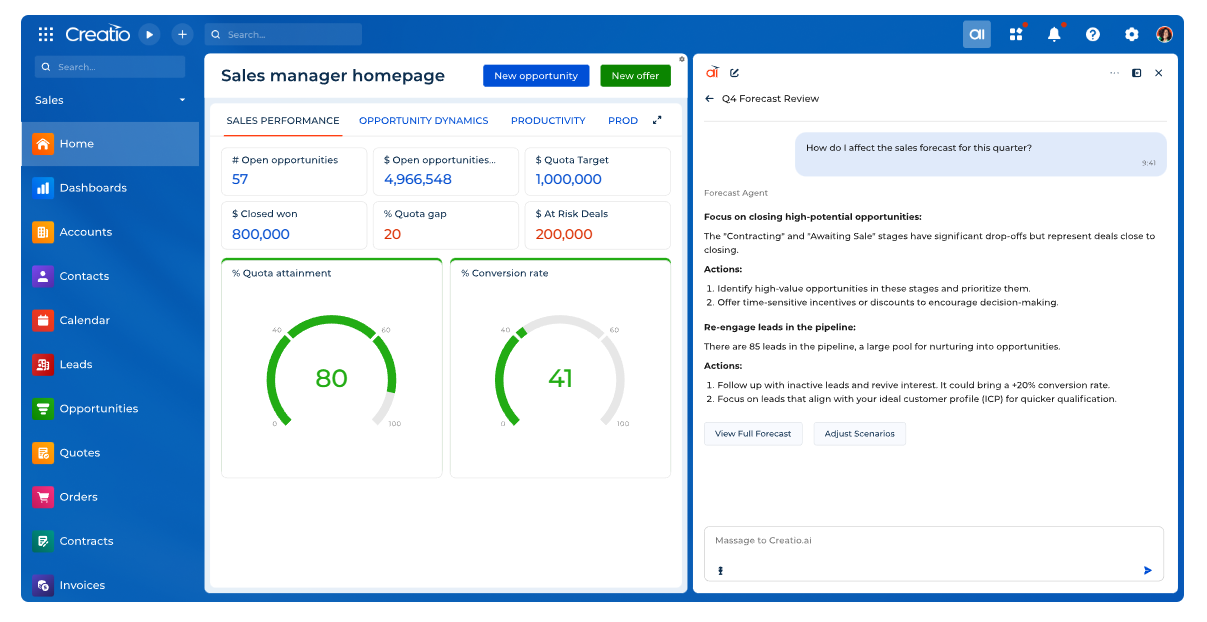
Creatio CRM in action
With Creatio’s composable architecture and AI-enhanced no-code tools, organizations can adapt workflows, interfaces, and data models without heavy development work, which empowers them to move faster and scale efficiently.
Creatio also provides enterprise-grade security, governance, and compliance guardrails, making it suitable for regulated industries. Its no-code integration framework connects seamlessly with external AI tools and specialized systems, allowing organizations to innovate continuously without disrupting existing workflows.
Recognized as a Leader and Visionary by industry analysts such as Gartner and Forrester, Creatio is an ideal choice for medium to large organizations seeking a flexible, efficient, and cost-effective CRM with a unified architecture.
A CRM Suite to Power Your Entire Customer Journey
Creatio offers a unified product suite to support the full customer lifecycle, helping teams run marketing, sales, and service processes in one place. With a single agentic no-code platform, organizations can keep all customer data and workflows connected and always efficient.
Creatio Marketing
Creatio Marketing is an agentic platform for marketing professionals to accelerate the lead-to-revenue cycle with AI and no-code at the core. It helps teams plan and execute campaigns faster, improve lead quality, personalize engagement at scale, and increase overall marketing ROI.
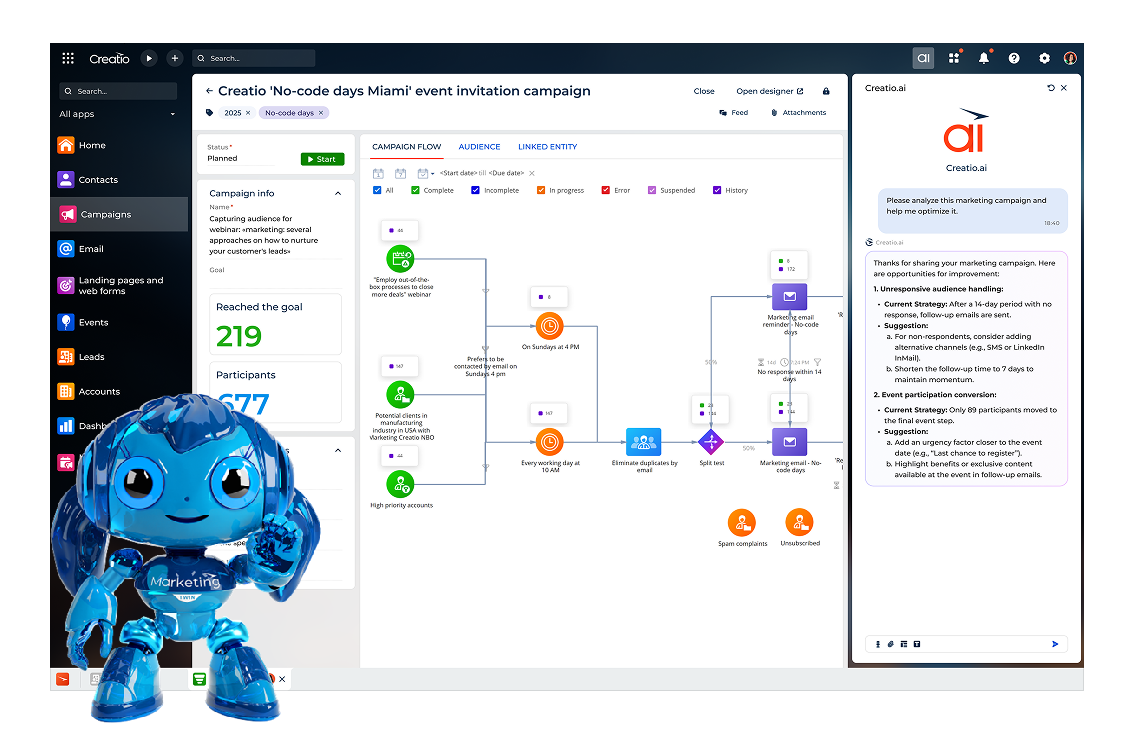
Creatio CRM: Creatio Marketing in action
The pre-built applications featured in Creatio Marketing include:
- Customer 360 – to provide a comprehensive view of each prospect and customer
- Lead Management – to capture, qualify, score, and nurture leads efficiently
- Campaign Management – to design, automate, and orchestrate multi-channel campaigns
- Digital Ads – to manage and optimize paid advertising in one place
- Email Marketing – to create, send, and analyze personalized email campaigns
- Event Management – to plan, promote, and manage both digital and offline events
- … and more
Creatio Marketing also provides integrated marketing AI agents — such as the content agent, email generation agent, campaign agent, lead distribution agent, and many others — which help marketers automate repetitive tasks, generate assets instantly, and build powerful marketing projects with ease.
Creatio Sales
Creatio Sales is an agentic platform for sales teams to manage the entire sales cycle with greater speed, accuracy, and efficiency. Powered by AI and no-code, it helps reps accelerate deal cycles, prioritize opportunities, enhance sales productivity, and close deals faster — while giving sales leaders full visibility into pipeline health and revenue performance.
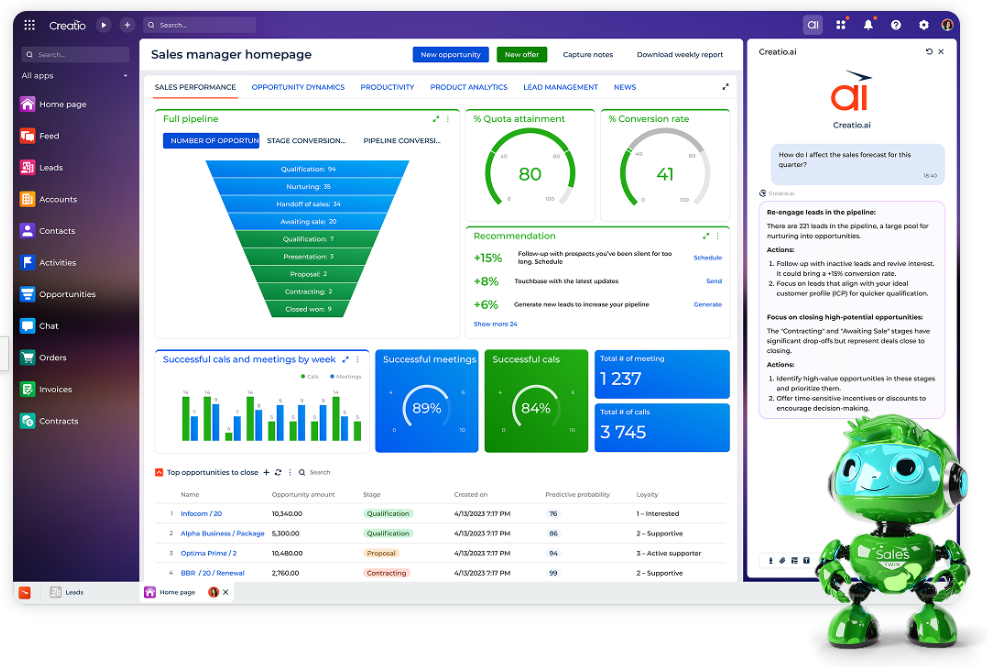
Creatio CRM: Creatio Sales in action
The pre-built applications featured in Creatio Sales include:
- Customer 360 – to consolidate customer data, history, and interactions in one place
- Lead & Opportunity Management – to track deals, automate follow-ups, and prioritize the highest-value opportunities
- Order & Contract Management – to generate quotes, manage approvals, and process contracts efficiently
- Sales Forecasting – to identify customer trends with AI-driven insights
- Guided Selling – to provide step-by-step recommendations that help reps follow consistent, high-performing sales processes.
- Sales Productivity – to simplify daily tasks, streamline activities, and help teams work more efficiently.
Moreover, Creatio Sales offers built-in sales AI agents that assist in account research, quote generation, forecasting, meeting preparation and so much more, which enable sales teams work smarter and focus only on what matters most.
Creatio Service
Creatio Service is an agentic service platform that empowers service teams to delight customers and drive service excellence. The platform helps businesses to accelerate case resolution, reduce operational costs, and proactively address customer issues, which ultimately boosts satisfaction and improves the overall support quality.
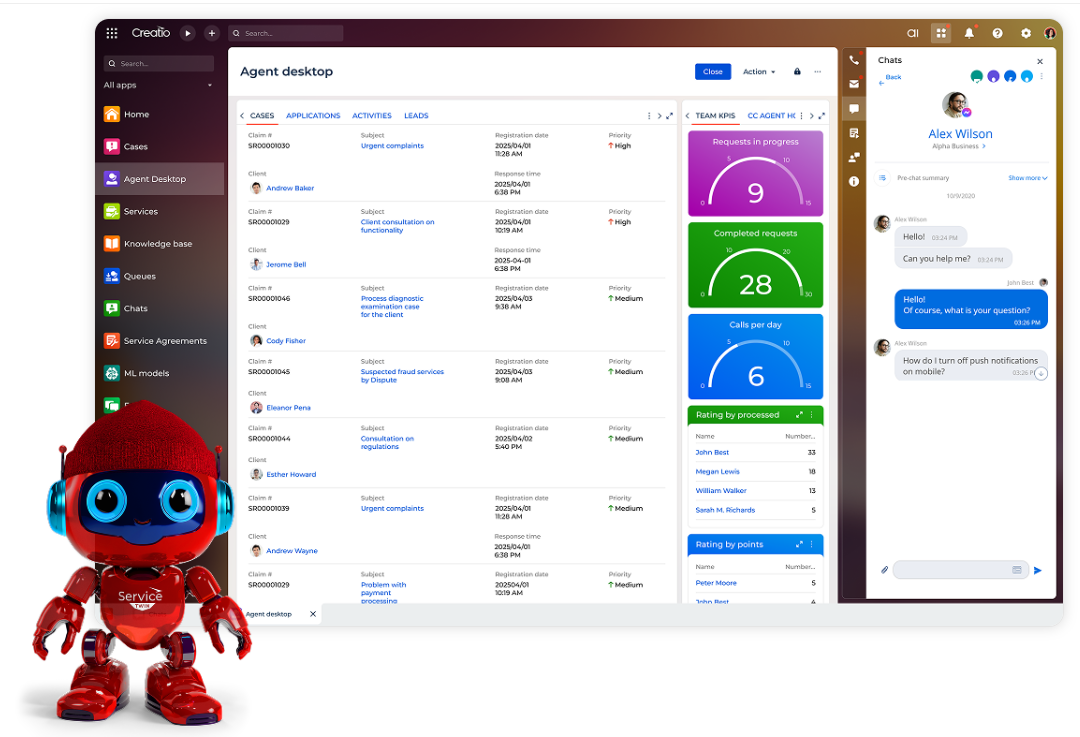
Creatio CRM: Creatio Service in action
The pre-built applications featured in Creatio Service include:
- Customer 360 – to give service reps full context on each customer’s history and interactions
- Customer Service Center – to manage cases, omnichannel communication, and SLA-driven workflows
- Productivity Tools – to streamline daily tasks and automate repetitive service actions
- Knowledge Management – to organize and access internal knowledge for faster resolutions
- Case Management – to track, categorize, and resolve customer issues efficiently
- NPS & Feedback Management – to collect customer insights and monitor service quality
Creatio Service also includes ready-to-use AI agents for customer service — such as next-best-action agents, case classification agents, knowledge search agents, and more — helping teams deliver consistent, accurate, and high-quality support at scale.
A Composable Pricing Model to Match Your CRM Needs
Creatio offers a composable pricing model that enables organizations to pay only for the products they use. The core platform includes several plans ranging from $25 to $85 per user/month, each coming with built-in AI capabilities.
Creatio’s CRM products — Sales, Marketing, and Service — are priced at $15 per user/month and can be purchased either as a unified CRM bundle or as standalone solutions, giving organizations the flexibility to configure the platform according to their specific needs.
Summary
Choosing the right CRM is a strategic investment stronger customer relationships and sustainable business growth. The best CRM system helps organizations streamline workflows, improve cross-team collaboration, centralize customer data, and deliver more consistent, personalized experiences.
As you evaluate your options, focus on a CRM solution that aligns with your goals, processes, and tech stack, yet can seamlessly grow with your business rather just provide the longest list of features.
At Creatio, we know how important is finding the right platform for customer relationship management that meets your needs. That’s why our unified CRM system is designed to automate workflows, support flexibility, and manage the full customer lifecycle with the new era no-code and agentic AI capabilities at the core.