Workflow Automation: Advantages, Practical Usage, Examples

Workflow Automation Definition
Workflow Automation is the process of designing, executing, and automating a series of tasks, data, and file routing between individuals or systems based on pre-defined rules. Once a user sets specific rules and logic, tasks like sending emails, setting up reminders, scheduling tasks, triggering drip campaigns, and more are being executed without human intervention.

How Does Workflow Automation Work?
Workflow automation is based on a series of if/then conditional dependencies that trigger an action sequence. The task scope is divided into several branches depending on the tools, business units or roles that are responsible for the required action.
Depending on whether a workflow can be best described as a structured or unstructured/semi-structured sequence of steps, there are two different workflow design techniques — business process management notation and dynamic cases.
Let’s consider an unstructured workflow created in Creatio using the DCM tool. Unlike structured workflows, unstructured or semi-structured workflows serve as guidelines, rather than step-by-step instructions. They are best designed as a sequence of steps that include a set of tasks called cases. Cases can be executed in a sequence, in parallel, or in no specific order.
The workflow below represents a hardware maintenance routine. At the top of the diagram, there is a sequence of strict steps like that of a structured workflow. In addition, there are transition rules that accompany each step. Unstructured workflows have a set of cases outlined for each step that can be executed in a non-sequential order; there may or may not be specified transition rules between the cases. If there are no restrictions, then it is up to the accountable employees to decide how to better approach the situation on a case-by-case basis.
Here’s how a hardware maintenance workflow can be designed.
Hardware Maintenance Workflow

- The workflow commences with the case registration step where the client and the client need is identified. The activities described below can be performed simultaneously. Once the case is registered, the next step — case classification — begins.
- After the case classification step, the next stage — research & diagnostics — commences. It consists of different types of hardware checks, which can be performed in no specific order. Logistically, describing the problem found is the last step in the case sequence before the transition to the next step.
- In the next step, the client’s problem should be fixed and, if necessary, all the recovery activities should be performed.
- Lastly, the case is closed, and the workflow is completed.
How to Create and Automate Workflows Using Creatio?
Creatio’s versatile process designer based on BPMN allows for building workflows of any complexity, while case management tools help to manage and automate unstructured processes. A powerful BPM engine enables concurrent multiple workflow executions. Using a drag and drop tools of Creatio’s no-code platform allows for creating workflows as easy as playing with LEGO: move elements, engage peers, comment on actions and manage all processes in a single environment. Its visual analytics tools help instantly detect bottlenecks and optimize processes.
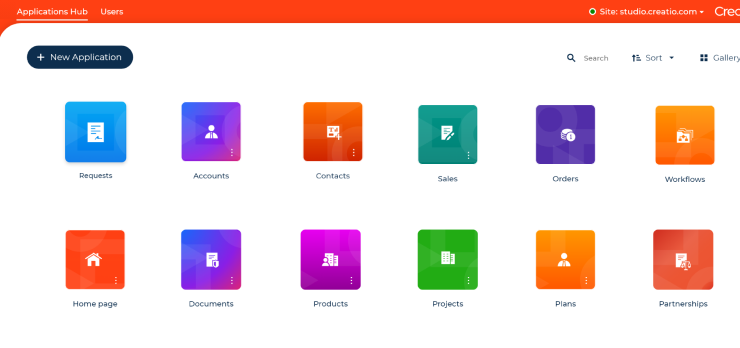
Workflow automation examples
Automation software allows you to build forms, design workflows, and track processes, streamlining all your operations, like requests, loans, reimbursements, budget approvals and so on.
Finance
Some examples of finance workflows that can be automated are:
- Taking an expense approval process from start to finish
- Managing vendor and contract approvals
- Assigning priorities to ACH and wire requests
- Managing travel expense requests depending on location and activity
- Approving budgets based on a predetermined set of parameters
Human Resources
HR workflow automation helps to streamline employee information input and processing.
Automating tasks in HR allows to:
- Remove candidates from the database if they’ve been inactive for a period of time
- Send emails to candidates that haven’t made it to the final round
- Filter candidates with certain keywords in their job history
- Send W2s to current employees
- Collect employees’ feedback after they’ve been at the company for a period of time
Workflow FAQ
What is workflow automation in CRM?
Workflow automation in Customer Relationship Management allows to automate customer-facing workflows of any complexity to save time, drive sales, and leverage employee talents. It allows you to automate CRM-related tasks, whether it’s contacting relevant parties, sending welcome emails to new clients, or contacting a CSR about a customer issue.
Why use workflow automation?
Businesses opt for workflow automation to improve efficiency of their processes, increase productivity, ensure accuracy, audibility, and accountability as well as enhance job satisfaction rate among employees.
What is intelligent workflow?
An intelligent workflow is a combination of automation, AI (Artificial Intelligence), analytics, and skills needed to change the way work is completed. It minimizes friction through the automation of tasks, thus helping organizations to streamline their processes and enhancing business growth.





