What is a Sales CRM and How Can It Boost Your Business?

According to LinkedIn, 97% of sales professionals in the US and Canada consider sales intelligence, sales enablement, and sales CRM tools to be "important" or "very important" in their work. Indeed, integrating a sales CRM into your business can be a game-changer, driving both profit and productivity when used effectively. However, choosing the right sales CRM can be daunting with CRM tools ranging from simple to highly complex, for any price point. This article aims to simplify that decision-making process.
In this guide, we'll explore what a sales CRM is and how it can optimize every step of your sales process. We also offer 5 popular sales CRM solutions that can suit different business needs.
What is a Sales CRM?
A Sales CRM (Customer Relationship Management) system is a software platform that helps businesses manage and streamline their sales processes, from tracking leads to closing deals. It serves as a central CRM hub where all interactions with potential and current customers are recorded, enabling sales teams to have a comprehensive view of their customer relationships.
Key features of sales CRM software include:
- Contact management: Organizes customer information, including names, contact details, and communication history, in one place.
- Sales pipeline management: Tracks the progress of deals through various stages, from lead generation to closing.
- Lead management: Helps in capturing, tracking, and nurturing leads until they are ready to be converted into customers.
- Task management: Automates reminders and tracks tasks, ensuring that sales representatives follow up with prospects at the right time and do not miss critical steps in the sales process.
- Reporting and analytics: Provides insights into sales performance through dashboards and reports.
- Communication tools: Integrates with email, phone, and other communication platforms to streamline outreach and follow-ups.
A sales CRM is designed to enhance the efficiency of sales teams by automating routine tasks, providing insights, and improving the management of customer relationships. This leads to increased sales productivity, higher customer satisfaction, and ultimately, better business outcomes.
How a Sales CRM Benefits Your Sales
Sales reps often juggle tasks like prospect research, cold calls, and deal management, which can quickly become overwhelming without the right CRM tools. A sales CRM brings order to this chaos, streamlining these activities so reps can focus on what really matters — delivering value to prospects at every stage of the sales cycle.
In this section, we'll dive into how sales CRM software can enhance your sales process and boost your team's efficiency.
Increased productivity
Sales CRM software handles time-consuming tasks like data entry, scheduling follow-ups, and tracking interactions, freeing up sales reps to focus on selling. For example, automated reminders and task management tools in sales CRM ensure that no lead is overlooked, and important deadlines are met without manual effort.
Moreover, when all customer data is stored and organized in one place, sales reps can quickly access relevant information, reducing the time spent searching for details.
Ultimately, sales CRM software automates administrative tasks and organizes data, allowing sales reps to focus more on building relationships with prospects.
Improved lead management
Sales CRM improves lead management by automating the tracking, scoring, and nurturing of leads. It helps sales teams prioritize high-quality leads, ensures timely follow-ups, and provides insights into each lead's behavior and stage in the sales funnel, ultimately increasing conversion rates and efficiency.
Enhanced data management
Sales CRM can automatically log every action a sales rep takes, such as initiating a call or sending an email, which minimizes the risk of mistakes associated with manual data entry. They provide organized and searchable data structure to help sales teams quickly access relevant information when needed.
Additionally, many sales CRM solutions offer data enrichment tools that automatically update and populate lead contact cards using information from online databases. These CRM tools keep lead information up-to-date and comprehensive, further enhancing the quality of the data within the CRM.
Alignment inside sales teams and with other departments
A sales CRM consolidates information from various sources into one unified database. This means that all team members, whether they are in marketing, sales, or customer support, have access to the same up-to-date CRM information and can easily share insights and updates. For instance, if a marketing campaign generates leads, the sales team can immediately access details about these prospects.
Moreover, a sales CRM integrates various communication channels like email, phone, and live chat into one platform, which means that teams can manage all customer interactions from a single interface.
Personalized consistent communication
Access to comprehensive customer data enabled by a sales CRM allows teams to tailor their customer interactions. Sales representatives can view previous interactions, purchase history, and preferences, enabling them to personalize their pitches.
Sales CRM software also automates follow-up emails, calls, or reminders based on predefined criteria. For example, if a sales rep has had a meeting with a prospect, the CRM can automatically schedule a follow-up call or send a thank-you email. This ensures that no opportunities are missed, and communication remains timely and consistent.
Increased number of closed deals
More personalized and timely interactions, along with better management of sales opportunities, increase the chances of closing deals and lead to better sales results.
How Sales Teams Use a Sales CRM
Sales CRM enhances every stage of the sales pipeline and helps sales teams with many tasks contributing to successful closure. Here's how sales CRM software supports sales teams.
Prospecting stage
- Lead scoring: Automatic lead scoring evaluates leads based on their characteristics and behavior and flags those leads who are more likely to convert, ensuring that sales efforts focus on the highest-quality opportunities.
- Lead quality: A sales CRM ensures that leads passed from marketing meet predefined criteria and are ready for follow-up, reducing wasted effort on unqualified leads.
- Consistent and personalized communication: The sales CRM allows for personalized outreach by using stored data to tailor messages to each prospect’s specific needs and interests. Automated follow-ups ensure that no lead is neglected and that each prospect receives timely communication.
Use case example: a sales team uses a sales CRM to score leads based on engagement metrics (e.g., email opens, clicks, website visits). If a lead scores above a certain threshold, the CRM automatically alerts the sales team that this lead is high-quality and ready for follow-up. The team can then access a central hub with all relevant prospect data to craft a personalized outreach strategy.
Lead management stage
- Lead tracking: Sales CRM software tracks every interaction and engagement with leads, including emails, calls, meetings, and website visits, providing a comprehensive view of the lead's journey.
- Automated lead assignment: Leads are automatically assigned to sales reps based on criteria like territory, expertise, or workload.
- Segmentation: A sales CRM allows for segmentation of leads based on various attributes such as industry, company size, or lead source. This segmentation helps tailor communication and marketing strategies to different groups, making outreach more relevant and effective.
- Lead nurturing: A sales CRM supports lead nurturing by automating follow-up emails and setting up reminders for sales reps to check in on the leads. This ensures that potential clients receive consistent and timely communication, helping to move them further down the sales funnel.
Use case example: A sales rep receives a new lead that has been automatically assigned by the sales CRM based on geographic location and industry. The CRM tracks the lead’s interactions and engagement levels, and assigns the lead to the most appropriate sales rep. The rep uses this CRM information to tailor their approach, ensuring they address the lead's specific needs and interests.
Presenting Stage
- Organization: A sales CRM helps reps stay organized by scheduling meetings, sending reminders, and providing a calendar view.
- Access to customer data: During presentations, reps can access CRM information, detailed notes, and previous interactions stored in the sales CRM, which helps them prepare and answer questions.
- Agendas and scripts: A CRM can offer predesigned scripts that help reps deliver structured and effective presentations.
- Data insights: By analyzing past interactions and engagement, the CRM provides insights into the prospect’s pain points and interests. This CRM information can be used to create customized slides, tailored product demos, or specific case studies to address specific challenges and needs.
- AI-powered sales: The CRM’s AI features can suggest effective selling materials and tactics based on the data from previous successful deals.
Use case example: A sales rep is preparing a presentation with a lead in manufacturing. The prospect has previously mentioned challenges with supply chain management and the need for more efficient inventory tracking.
The rep, preparing for an on-site meeting, accesses this information through the CRM’s mobile app on their tablet. The CRM shows that the prospect had previously engaged with several emails about advanced inventory management solutions and attended a webinar on supply chain optimization. Armed with this knowledge, the rep tailors their pitch to focus on how the company’s software can specifically address these supply chain challenges by providing real-time inventory tracking and predictive analytics.
Closing Stage
- Task tracking: The CRM tracks critical tasks and deadlines related to closing, such as sending contracts or following up on approvals. This helps reps avoid missing key steps and ensures a smooth closing process.
- Approval processes: Automated workflows streamline approval processes by managing document reviews and sign-offs. This reduces delays and ensures that closing tasks are completed efficiently.
- Upselling: AI-powered CRM can identify opportunities for upselling and cross-selling based on the client’s current needs and past purchases. It prompts reps to offer additional products or services that may benefit the client.
Use case example: As a deal nears closing, the CRM sends the sales rep automated reminders about outstanding tasks, such as sending a contract for signature. Based on the client's request for 24/7 customer support, the CRM also flags an opportunity for possible upselling to a higher service tier, ensuring the rep doesn’t miss any final touches that could enhance the deal.
Analytics and reporting
- Sales funnel analysis: The CRM provides reports showing where prospects are in the sales funnel and highlights dropout rates. This helps identify stages where prospects are getting stuck and allows for adjustments in the sales strategy.
- Conversion reports: These CRM reports assess how effectively sales reps are moving prospects through the pipeline and highlight overall conversion rates.
- Sales forecasting: The CRM predicts future revenues by analyzing the value, estimated close dates, and likelihood of winning current deals.
- Activity overview: Activity reports from a CRM break down team activities, including the number of calls made, emails sent, and meetings held. This provides insight into the team's productivity and engagement levels.
- Goal tracking: The CRM tracks progress toward revenue goals and can be customized to show performance by individual rep, pipeline stage, or sales activity type.
Use case example: The CRM generates a sales funnel report showing that a significant number of prospects are dropping off after the demo stage. The sales manager uses this report to identify bottlenecks and adjusts the sales process, such as refining the demo presentation or providing additional training for the sales team.
How to Choose a Sales CRM?
Choosing the right sales CRM can be tough with so many options available. To make a smart choice, it's crucial to assess key factors that ensure the CRM fits your needs and enhances your sales process.
Functionality scope
If you need a comprehensive sales CRM, prioritize features such as lead and opportunity management, AI-powered lead scoring and sales forecasting, robust analytics, quote management, and collaboration tools. These CRM functionalities will help you manage the entire sales process more effectively.
Cost-effectiveness
Consider the total cost of ownership, including subscription fees, implementation costs, and any potential hidden expenses for the CRM you're purchasing. Ensure that the CRM provides good value for your investment by offering the necessary features and benefits within your budget.
Ease of use
Opt for a CRM with a user-friendly interface to boost adoption and efficiency. Look for intuitive designs, guided workflows, and minimal learning curves so that your sales team can start using the CRM effectively with minimal training.
Integration capabilities
Choose a CRM that seamlessly integrates with your existing tech stack, including customer relationship management systems, marketing tools, sales presentation software, and communication platforms. Smooth integration enhances data flow, reduces manual tasks, and creates a unified system for efficient sales operations.
Customization options
Ensure the CRM aligns with your unique sales processes. The platform should allow you to easily customize workflows, fields, and automation rules to match your business requirements, providing the flexibility to adapt as your needs evolve. No-code CRM is a perfect choice for companies prioritizing customizations since such CRM software allows you to build custom features.
Security
Given that sales teams often handle sensitive customer data, it's crucial to select a CRM with strong security features. Make sure the sales CRM complies with industry regulations such as GDPR or HIPAA, safeguarding your data and maintaining customer trust.
Scalability
As your business grows, your CRM should be able to grow with it. Choose a CRM platform that can accommodate an increasing amount of data, users, and features without compromising performance or requiring frequent upgrades.
Robust mobile access
For sales teams that work in the field, robust mobile access to a CRM is essential. A powerful mobile app allows sales reps to manage their CRM activities on the go, which is particularly important for businesses that participate in conferences, showcases, and trade shows.
5 Best Sales CRM
Creatio
Sales Creatio is a versatile sales CRM platform designed to streamline sales processes of any complexity using a no-code approach. It allows companies to automate their entire sales cycle, from lead generation to repeat sales, effectively managing everything from simple e-commerce transactions to complex B2B deals.

Powered by Studio Creatio, Sales Creatio offers no-code and AI/ML automation capabilities. These tools enables CRM users to create highly automated sales processes, implement new business rules and UI sections, and develop flexible opportunity management strategies using intelligent scoring and built-in best-practice sales templates.

Creatio offers an innovative Copilot assistant, a centralized workplace to configure and deploy GenAI use cases at speed and scale. It’s an integral part of the platform that augments all Creatio products with the power of generative AI and no-code. With Creatio’s AI, businesses can implement predictive lead scoring, personalize customer interactions, improve sales forecasting, and boost their sales efforts.
Sales Creatio integrates seamlessly with Marketing Creatio and Service Creatio, forming a unified CRM ecosystem. This integration boosts collaboration, data sharing, and customer insights across the entire customer journey, fostering a comprehensive approach to sales, marketing, and service for overall business success.
Pricing
Pricing for the CRM starts at $40 per user per month, with a free trial available.
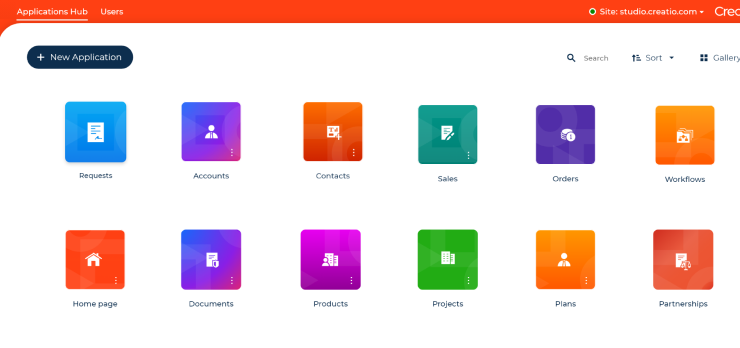
Zendesk

Zendesk Sell is a user-friendly sales automation software designed for businesses of all sizes, from small startups to large enterprises. It streamlines sales processes, saving time and resources at every stage.
Built for simplicity, Zendesk Sell provides a CRM platform that helps sales teams smoothly transition leads from conversation to conversion. It integrates seamlessly with popular tools like Google Suite and Microsoft 365, offering features such as prospecting, lead and pipeline management, sales calls, emails, reporting, contact management, and meeting scheduling.
The mobile app enhances flexibility, enabling sales reps to stay productive on the go. With its intuitive design, Zendesk Sell helps sales teams maximize profits and achieve their goals efficiently.
Zendesk Sell also integrates with the Zendesk customer service platform, making it an ideal choice of a CRM for businesses already using Zendesk products.
Pricing
Pricing starts at $19 per user per month, with a free trial available.
Zoho

Zoho SalesIQ is part of a powerful CRM suite, offering strong features for both field and digital sales. It includes tools for quoting, discounting, and invoice generation based on set rules.
For sales reps, Zoho provides insights on accounts and opportunities, as well as sentiment and emotion tracking in conversations. The mobile CRM app lets sellers manage accounts, close deals, log calls, add voice notes, scan business cards, and access reports on the go.
Sales managers can analyze team performance through core reports, with forecasting and territory management driven by set rules.
Zoho is ideal for B2B and B2C organizations with moderately complex sales processes.
Pricing
Pricing starts at $14 per user per month.
Pipedrive

Pipedrive CRM offers strong sales automation tools to streamline workflows, boost productivity, and enhance sales efficiency.
Users can automate tasks within their sales pipelines, like moving deals to the next stage based on criteria such as email interactions or lead scores. Automation rules can trigger actions like task assignments, notifications, or status updates, reducing manual effort and keeping the sales process consistent.
Pipedrive CRM also features email automation, allowing users to schedule and automate follow-ups, nurturing sequences, and reminders.
With seamless integration with third-party tools, Pipedrive automates data syncs and actions across platforms. It’s a great option for businesses looking for an affordable, ready-to-use CRM solution without needing extensive customization.
Pricing
Pricing for the CRM starts at $15 per user per month, with a free trial available.
Salesforce

Salesforce, a top leader in the CRM market, offers Sales Cloud, a powerful cloud-based sales CRM solution. It provides sales teams with tools for lead and pipeline management, forecasting, AI insights, coaching, cross-channel connectivity, and sales cadences for effective outreach.
Sales Cloud has evolved over time, now offering hundreds of features and customizable add-ons to meet the diverse needs of sales teams.
Salesforce is an excellent choice for companies seeking reliable sales automation software backed by a well-established ecosystem.
Pricing
Pricing starts at $25 per user per month.
Salesforce Alternatives & Competitors and Salesforce Marketing Cloud Alternatives & Competitors
In Conclusion
A well-selected CRM not only streamlines your sales processes but also empowers your team with the tools they need to build stronger customer relationships, close more deals, and drive growth. As you explore the options, consider your unique business needs, and prioritize features that will enhance your sales operations.
A sales CRM powered by no-code and AI tools can offer seamless automation of your core sales processes without much time spent on set-up and implementation. Try Creatio's CRM today and discover how effortlessly it can transform your sales operations.





