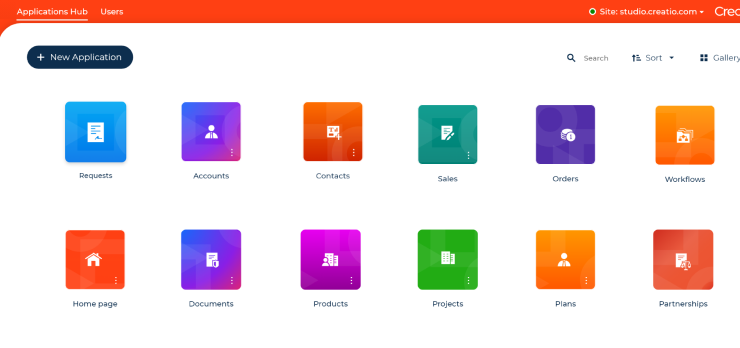Low-Code vs. No-Code Development: What's the Difference?

Low-code and no-code application development methodologies empower individuals, regardless of their technical proficiency, to create tailored applications with ease. These approaches are made possible through dedicated low-code and no-code platforms that provide intuitive visual interfaces, drag-and-drop functionality, and pre-designed app elements. These tools simplify and accelerate the app development process while reducing the reliance on labor-intensive coding efforts.
While low-code and no-code development tools may seem similar on the surface, they actually differ in some crucial aspects. Primarily, their main differences come from their target user groups and the scope of applications they cater to.
In this article we will explore both of these technologies, shedding light on their unique characteristics and distinctions.
What is Low-Code?
The low-code approach to application development is primarily geared towards professional developers, aiming to enhance their productivity and simplify their tasks. While it requires a foundational knowledge of coding, it significantly reduces the complexity of coding work thanks to the use of visual tools and the availability of built-in app templates.
Low-code platforms offer a significant advantage through their ability to incorporate coding into the development process, giving developers much greater flexibility in terms of application customization and configuration. With low-code, developers can create enterprise-grade apps of any complexity, whether they are creating complex workflows, integrating with 3rd party systems, or handling massive amounts of data.
The low-code approach is not just for professional developers. It also lets non-technical users and citizen developers get involved in the process of making an app and share their creative ideas and input.
What is No-Code?
While the no-code approach utilizes visual tools, low-code development platforms, it differs in that it does not require any coding at all. The goal of no-code platforms is to make app development accessible to non-technical users and business developers by removing the need for specialized coding knowledge or assistance from IT professionals. Because of their intuitive design and drag-and-drop features, no-code solutions allow a greater number of people to participate in application development, which in turn democratizes the production of software solutions.
No-code platforms prioritize speed and simplicity, making them ideal for designing simple applications that meet departmental needs within an organization. Despite having fewer customization options than low-code development platforms, no-code solutions allow organizations to streamline specific tasks and workflows without extensive technical resources.
Who Are Citizen Developers?
Citizen developers are individuals who can create software products using low-code or no-code platforms, even though they do not have formal coding or technical backgrounds. They leverage user-friendly tools and interfaces to make apps that meet specific business goals. Often, citizen developers act as a bridge between IT departments and non-technical teams.
Who Are Professional Developers?
Professional developers are individuals with specialized skills and expertise in software development. They are responsible for designing, building, and maintaining complex software applications, often working within development teams or organizations to create custom solutions tailored to specific requirements.
Benefits of Low-code Development Platforms
Popular low-code platforms typically offer the following advantages:
Increased agility
Low-code solutions allow for rapid application development and deployment, enabling organizations to quickly adapt to changing market needs and respond to evolving business requirements.
Increased developer productivity
Routine tasks associated with the traditional software development are automated or simplified in low-code platforms, allowing developers to focus on more complex and value-added activities, thus increasing their overall productivity.
Improved customer experience
Low-code platforms enable businesses to rapidly develop and customize applications in response to customer feedback and changing preferences, which in turn improves customer satisfaction and loyalty.
Increased collaboration between business and IT
Low-code solutions encourage collaboration between business and IT specialists. Cross-functional teams can work together more effectively to design, build, and deploy applications, leveraging their unique expertise and talents.
Improved ROI (return on investment)
Low-code software reduce development time and resources, leading to cost savings. Additionally, faster time-to-market can generate revenue sooner, resulting in improved ROI for organizations investing in low-code development.
Benefits of No-code Development Platforms
The benefits of no-code platforms are similar to those of low-code solutions. However, these platforms empower non-technical users to create business apps without manual coding, democratizing app development and letting more people take part in creating software solutions.
Common advantages of no-code development solutions include:
Improved employee productivity
Applications built with no-code tools enable businesses to automate repetitive and time-consuming tasks, leading to increased employee productivity. Employees can streamline their workflows, reduce manual work, and enhance overall efficiency within their roles.
IT democratization
No-code development platforms empower users with no coding experience to create complex apps without the need for traditional developers. This democratization of IT allows businesses to access a larger talent pool and frees up developers to focus on strategic and complex projects.
Reduced development costs
By eliminating the requirement to hire or involve professional programmers, organizations can significantly reduce their development costs, making software development more accessible and cost-effective.
Improved time-to-market
No-code software can reduce app development time from days to hours, thanks to visual building blocks and drag-and-drop capabilities. With these timelines, organizations can respond swiftly to market demands and changing business needs.
Elimination of shadow IT
By giving users a safe and regulated environment to build applications, no-code development platforms can help eliminate shadow IT. This ensures that applications are built with proper oversight and compliance, maintaining proper data security and governance.
How Do Low-Code Platforms Work?
Low-code development platform balances the convenience of visual interfaces and code-based development. It empowers a broader range of users, including citizen developers and professional developers, to participate in application creation while still accommodating complex development requirements when necessary. This versatility makes low-code a valuable tool for organizations looking to streamline application development processes while maintaining flexibility and control.
Some of the most essential features of the modern low-code app development platforms include:
- Code utilization for complexity. Low-code development requires the use of programming languages to varying degrees, depending on the complexity of the application. While simple applications can be created with basic code, more complex projects may require software developers to write custom code for specific functionalities.
- User-friendly visual interface. Low-code software provide a user-friendly visual interface that allows professional developers and business developers to design applications using drag-and-drop interfaces, reducing the need for manual coding. Low-code platforms often come with a library of ready-made app templates and components to kickstart development.
- Customization and configuration. Users can configure the behavior of pre-built components and modules using visual low-code tools. They can define rules, conditions, and triggers to create the desired application workflows without writing any code. Also, coding can be used in a low-code platform to set up more complicated configurations of application parameters.
- Integration. Many low-code platforms provide ready-made connectors to simplify the integration process, allowing for seamless connections with popular external services. For more complex integrations, developers can also employ custom code to tailor the integration to specific requirements, offering a flexible approach to meet the needs of diverse systems and workflows.
- Application lifecycle management. Low-code platforms support the entire application lifecycle, from development and testing to deployment and maintenance. They often include features for version control, debugging, and monitoring to ensure applications remain reliable and up to date.
- Governance and security. Low-code platforms incorporate governance and security features to maintain control over application development. Administrators can define access permissions, enforce compliance standards, and monitor user activities to ensure data security and regulatory compliance.
- Scalability. Low-code platforms are designed to scale, allowing applications to grow with evolving business needs. As requirements change or user demands increase, developers can extend and enhance applications without having to rewrite them entirely.

How Do No-Code Platforms Work?
The basic ways that no-code and low-code platforms work are mostly the same. The only difference is that no-code platforms do not use any code at all, which makes them accessible to a wider audience of users.
Here's how most modern no-code app development platforms work:
- No code, just visual development tools. In a no-code platform, the entire application development process is code-free. Users create web and mobile apps by visually designing the user interface and customizing the web design elements, defining workflows, and configuring functionalities without writing any code. This simplifies the process and makes it accessible to individuals without coding expertise.
- Reusability. No-code development often promotes reusability by allowing users to save and reuse components, templates, and workflows. This enables rapid application development, as users can leverage existing elements across multiple projects, reducing redundancy and saving time.
- Easy customization and configuration. Customization and configuration are straightforward in no-code platforms, achieved entirely through visual means. Business users can easily tailor the application to their specific needs, modifying layouts, adding or removing features, and adjusting business logic without writing a single line of code.
- Integration using connectors. No-code platforms simplify integration with external systems through the use of out-of-the-box connectors. Users can easily link their applications to popular external tools and services without needing to write code for integration.
Examples of Low-Code Applications
Low-code platforms empower users to develop a diverse range of applications, from customer-facing solutions to internal operational tools. Their ability to offer comprehensive customization, integration, governance, security, and scalability features makes them particularly suitable for developing complex enterprise-grade applications that align with various business needs and objectives.
The most common types of applications that can be created using low-code platforms include:
- Customer-facing apps and portals. Organizations can build interactive applications and portals to enhance engagement with customers and partners, offering self-service options, 24/7 access to information, and personalized experiences.
- Operational efficiency apps. Low-code platforms are well-suited for creating operational efficiency applications to streamline and automate various back-office functions such as finance, accounting, procurement, inventory management, and order processing to name a few.
- Employee experience and corporate services apps. Low-code platforms allow you to create applications that enhance the employee experience, offering tools for HR management, onboarding, training, and internal services, ultimately contributing to a more productive and satisfied workforce.
- Collaboration and coordination apps. Teams can leverage low-code platforms to design collaboration and coordination applications that facilitate communication, project management, and workflow automation, enhancing teamwork and productivity.
Examples of No-Code Applications
Most no-code platforms are primarily designed for simpler scenarios and applications. While some cutting-edge no-code platforms can handle more complex use cases of low-code platforms (like those mentioned above), in most cases no-code platforms are used to create:
- Task tracking and collaboration apps. No-code platforms are ideal for task tracking and collaboration applications that help small teams communicate and manage projects.
- Simple websites and online stores. You can create and publish simple websites, blogs, and even basic online shops with the help of no-code tools.
- Data collection and surveys. Using a no-code platform, you can create surveys and forms to collect data and feedback from customers, partners, and employees with ease.
Low-Code vs. No-Code: Which Solution Should You Choose?
Choosing between low-code and no-code platforms depends on the needs of the development projects and the skills of the team working on them. Low-code platforms are more flexible and work better for complex projects. On the other hand, no-code platforms are great for quickly prototyping and deploying simple apps without coding knowledge. The table below shows the key differences between the two platforms:
Low-code platform | No-code platform | |
| Target audience | Professional developers and citizen developers | Citizen developers and business users |
| Primary objective | Develop more quickly with less coding | Enable non-technical users with no programming knowledge to create apps |
| Coding requirement | Requires basic coding skills | No coding experience required |
| Types of apps supported | Complex, enterprise-grade apps | Simple to moderately complex apps |
| Customization options | High level of customization through coding | Limited customization options |
| Learning curve | Steeper learning curve for non-developers | Minimal learning curve, user-friendly and intuitive |
| Maintenance | Requires ongoing coding for updates and maintenance | Easier to maintain with zero to minimal coding |
Bringing the Best of Both Worlds Together
Creatio offers a unified no-code platform to automate workflows and build applications with a maximum degree of freedom. What sets Creatio apart is its innovative composable architecture, which enables non-technical users and citizen developers to effortlessly craft applications, workflows, and even full-scale products without any coding expertise. This streamlined approach reduces development timelines from weeks or months to a matter of hours, thanks to pre-built composable elements and an intuitive drag-and-drop interface.
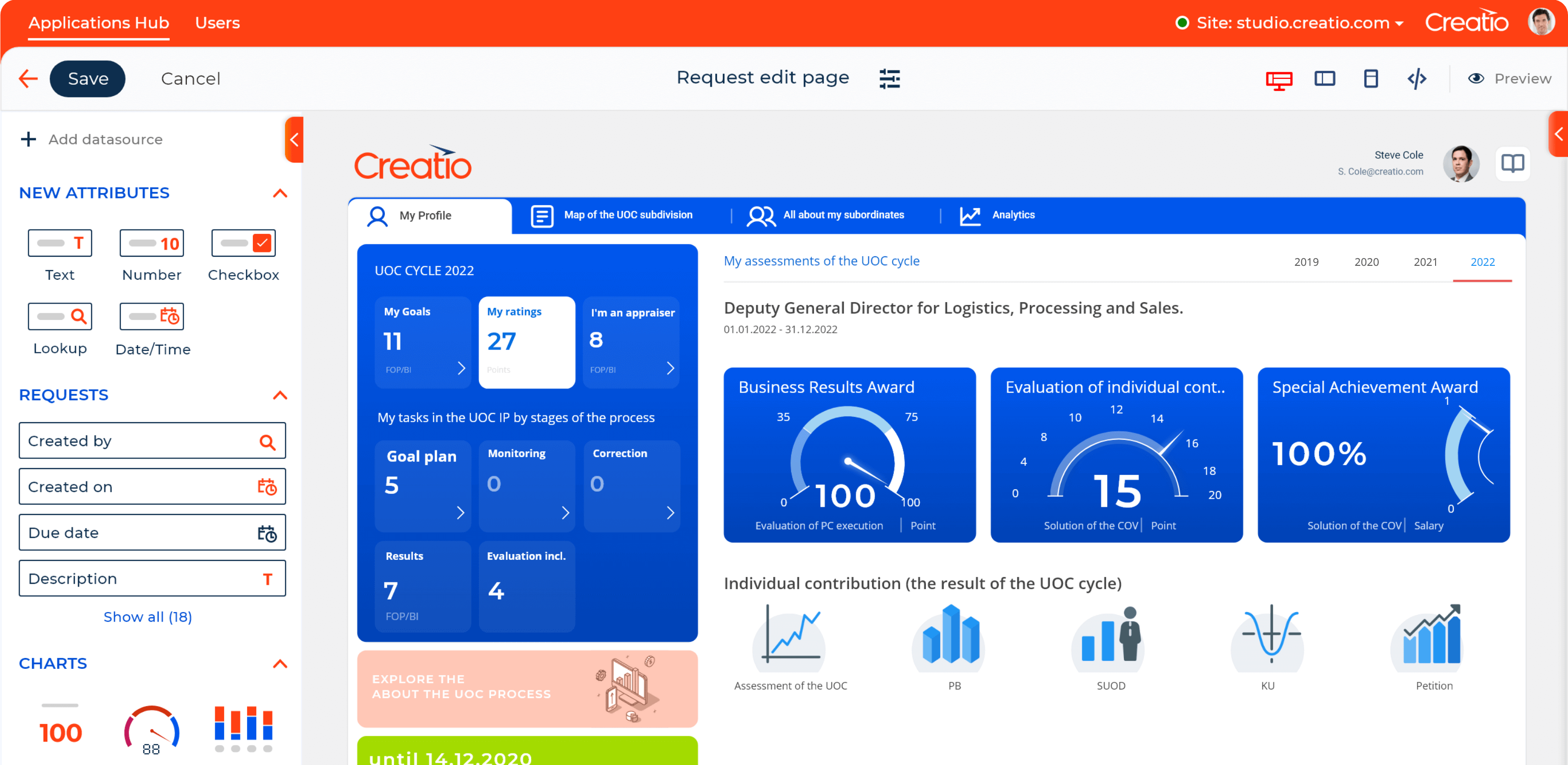
Furthermore, Creatio understands the value of coding and provides it as an optional feature, though it is by no means obligatory for typical application development. This flexibility meets the needs of professional developers, allowing them the freedom to code when necessary. Therefore, Creatio enables users to unleash their creative potential by liberating them from the constraints of traditional coding, while also meeting the needs of professionals who desire a more flexible environment. With Creatio, the possibilities for innovation are limitless, bridging the gap between technical and non-technical users.