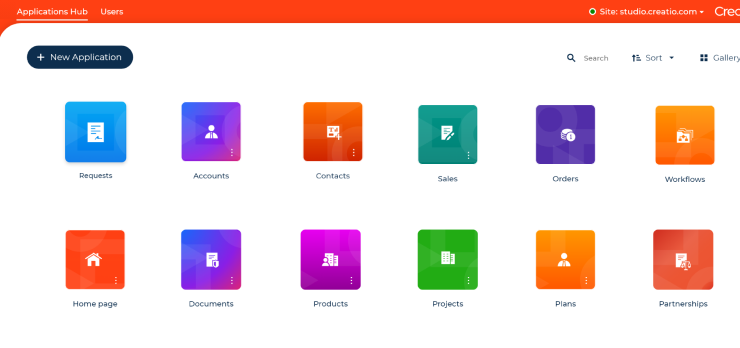A Guide to CRM Tools (+ Top 5 CRM Tools in 2025)

CRM tools are vital for streamlining customer-facing processes, from lead generation and sales automation to efficient customer service resolution. Internally, these tools organize customer data, automate tasks, and accelerate profitability. Externally, they enhance customer satisfaction and retention.
This article provides insights into choosing the best CRM software for your company. It covers common tools, key features to consider, and top-rated options based on reviews and industry analysis.
What are CRM Tools?
CRM (Customer Relationship Management) tools are software applications designed to help businesses manage interactions with customers and prospects, organize customer data, and automate routine customer engagement activities, such as sending out nurturing emails. In addition to streamlining processes related to customer relationships, CRM tools also offer comprehensive data analytics to support decision-making.
These tools typically include a range of features and functionalities aimed at improving customer relationships, boosting the company's productivity, increasing sales, and enhancing overall customer satisfaction. They are often divided into three categories as per the main CRM use cases: sales tools, marketing automation tools, and customer service automation tools. These CRM tools can be purchased separately or as an all-in-one CRM solution that covers the entire customer lifecycle.
Sales CRM Tools
Automating sales is the core function of most CRM systems. It helps organize prospect and customer data, including demographics, interaction, and purchase history and displays it in a 360-degree customer view to enable sales representatives to grasp all the necessary information for a specific customer quickly.
This CRM tool can also be used by customer service agents to understand cases better. For example, Creatio Customer 360 dashboard shows comprehensive CRM data meaning not only demographic customer data but also the history of engagement, products purchased, and customer service requests.
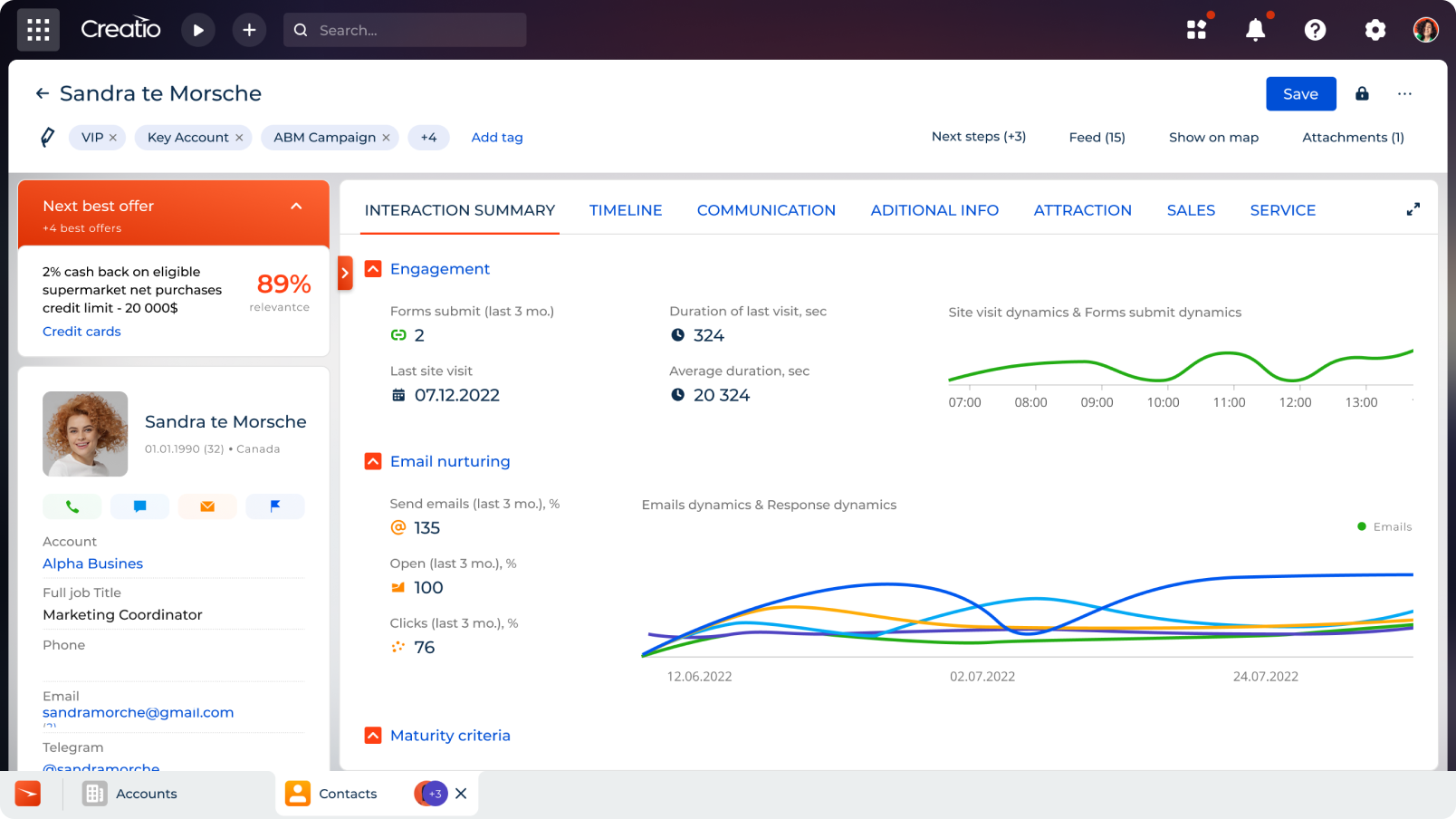
Creatio's Customer 360 view
Another essential CRM tool is pipeline management. It helps organize and track potential sales opportunities as they progress through various stages of the sales pipeline within a CRM system. The pipeline represents the journey that a prospect takes from initial contact to becoming a paying customer. Common CRM tools for sales pipeline management include the following features:
- Lead capture allows sales teams to identify potential customers from sources such as marketing campaigns or website inquiries and enter them into the CRM software for follow-up.
- Leads undergo qualification to identify those likely to convert into customers, with CRM solutions using AI and machine learning to assign lead scores and prioritize follow-up accordingly.
- At the engagement stage, sales reps interact with qualified leads via email, calls, meetings, or demos, with CRM systems tracking these interactions and centralizing notes for future reference.
- When a lead shows genuine interest in a product, a sales opportunity is established in the CRM system, marking the shift from lead to opportunity.
- CRM solutions utilize pipeline data like deal values, win rates, and sales cycle lengths for sales forecasting, predicting sales revenue to help with resource allocation and sales strategy decisions.
- After closing a deal, CRM systems support post-sales tasks like invoicing, delivery, customer onboarding, and ongoing support.
CRM tools allow sales teams to automate tasks associated with these stages, such as initial engagement via email or invoicing. Moreover, a CRM tool can help close deals by recommending personalized follow-up actions, identifying upsell opportunities, and prioritizing leads based on their likelihood to convert. This proactive approach streamlines the sales process and enhances relationship-building efforts with customers.
Sales reports and analytics enable sales managers to make data-driven decisions and introduce real-time adjustments to customer engagement strategies.
Marketing CRM Tools
CRM tools for marketing are designed to help you find and nurture higher-quality leads. With automation handling tasks like event management, email campaigns, and paid ads, these tools offer a clear view of the customer journey from prospect to lead, saving you time and boosting efficiency.
CRM tools for marketing enable businesses to discover, track, and manage leads. Utilizing prospect and customer data, they help with audience segmentation, providing you with insights to plan targeted personalized campaigns and messages.
These tools facilitate the creation, execution, and tracking of marketing campaigns across multiple channels such as email, social media, search engine marketing, digital ads, and more. They often include features for campaign scheduling, A/B testing, and performance tracking to optimize campaign ROI.
CRMs help automate repetitive marketing tasks such as email marketing, lead nurturing workflows, social media posting, and follow-up communications. For example, Creatio allows you to build fully automated marketing campaigns, with custom trigger events and personalized content. This helps you save time, improve efficiency, and ensure consistent messaging across all customer touchpoints.
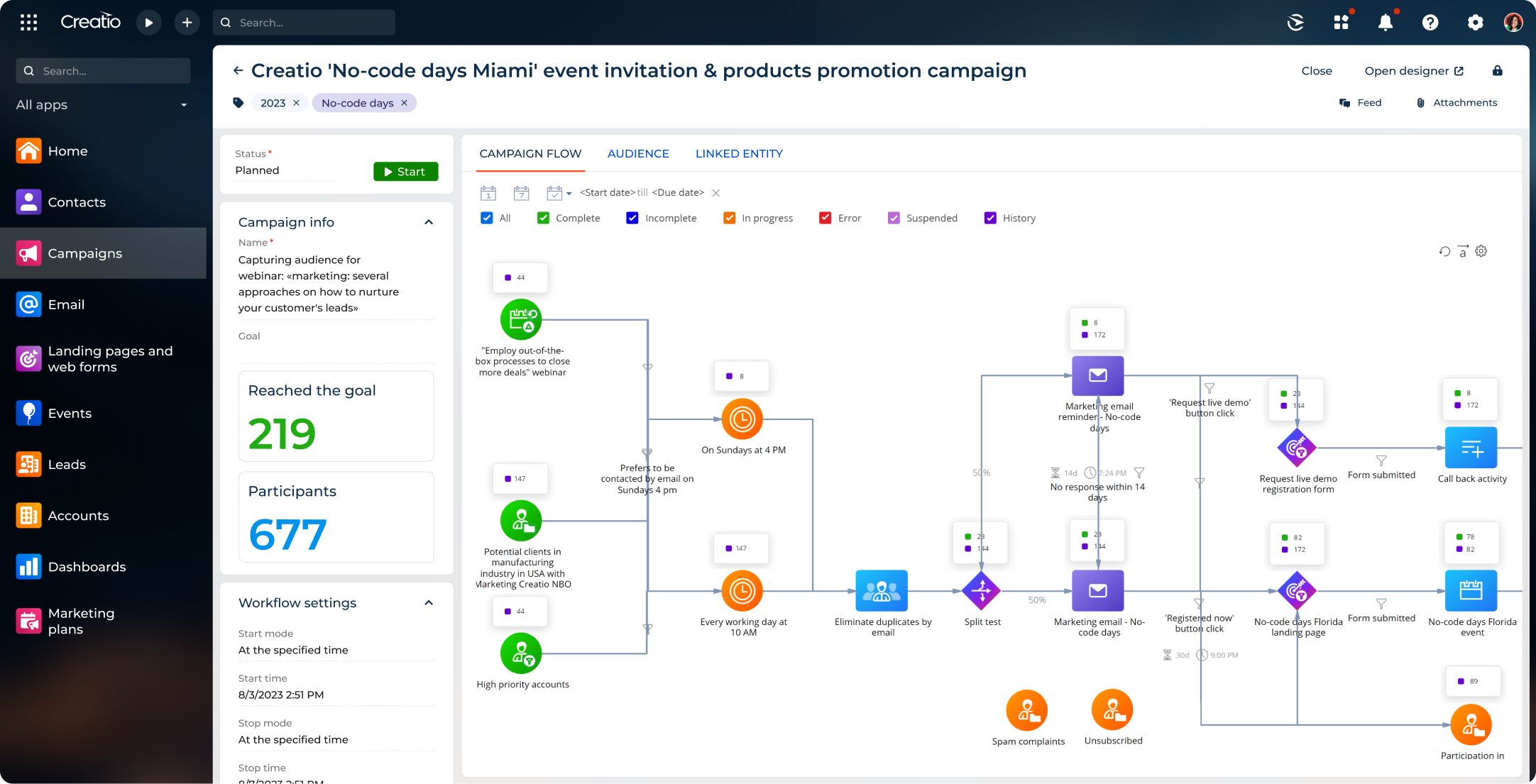
Creatio's campaign builder
Marketing analytics provided by CRM tools offers insights into key metrics such as conversion rates, click-through rates, campaign ROI, and customer engagement metrics.
Since sales and marketing teams are closely connected through lead generation, a CRM helps integrate sales and marketing data and processes by establishing a unified platform that streamlines transitions between marketing-qualified leads and sales-qualified leads.
Customer Service CRM Tools
CRM tools for customer service aim to shorten the time spent on each case and streamline their resolution by equipping agents with data and automated workflows.
Case management features in CRM tools enable agents to handle complex customer cases, from case registration to resolution workflows. AI-powered CRMs classify a case based on its complexity, route it to the most appropriate agent based on predefined criteria, and provide agents with workflows that guide them through the steps required to resolve cases effectively. In addition to that, a CRM solution can automate follow-up reminders and customer feedback collection to reduce manual workload.
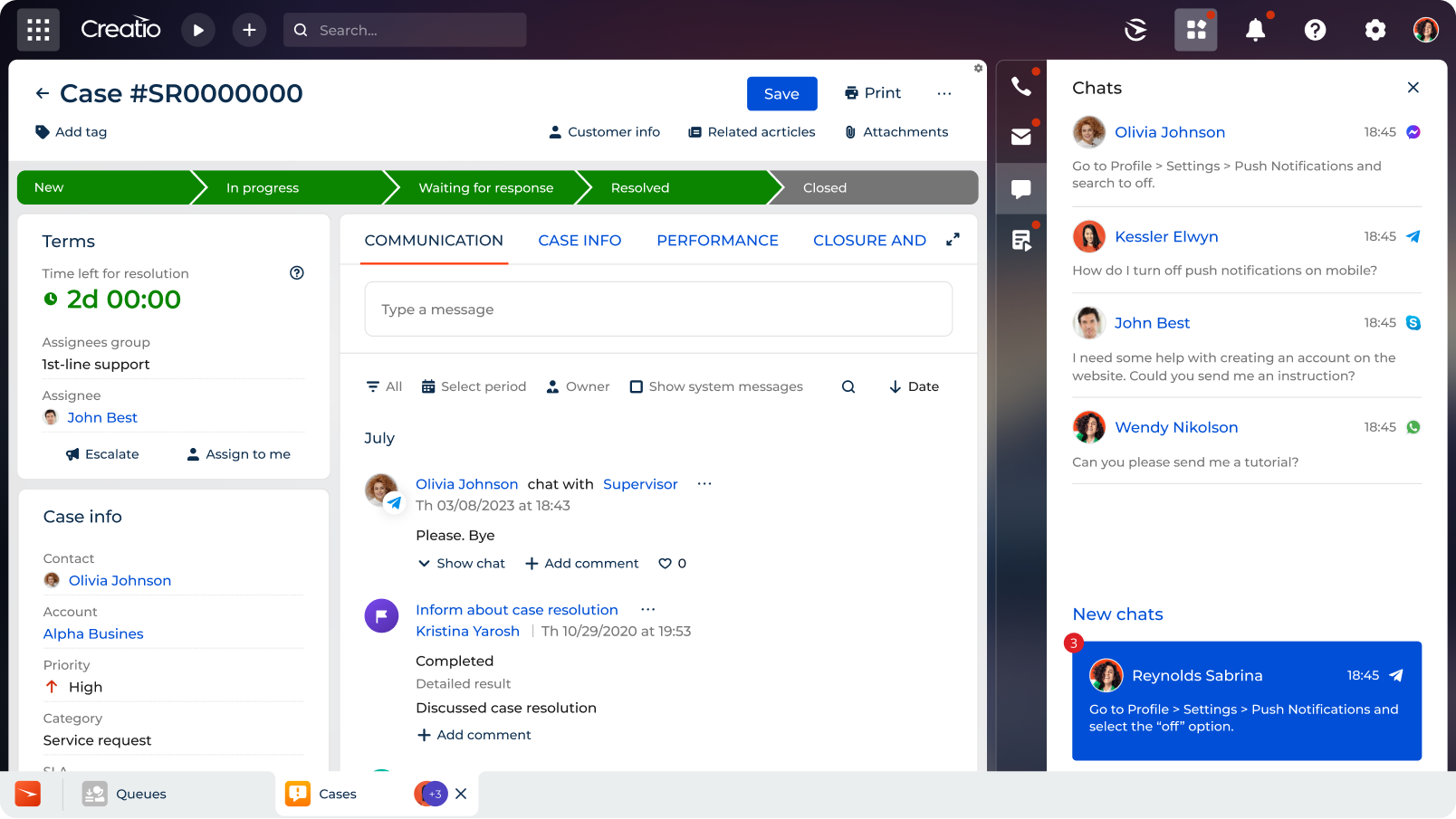
Creatio's case management dashboard
The access to a 360-degree customer view allows users to quickly find necessary information, such as products purchased and previous customer service inquiries.
CRM tools support omnichannel communication, allowing agents to communicate with customers via various channels such as phone, email, live chat, social media, and messaging platforms from a centralized interface.
To support customer service agents, CRMs provide a knowledge base containing FAQs, troubleshooting guides, product documentation, and best practices. Moreover, CRM tools for customer service offer reporting and analytics capabilities that provide insights into team performance, customer satisfaction levels, and issue resolution times. Managers can use these insights to make data-driven decisions, identify areas for improvement, and optimize customer service operations.
Top 5 CRM Tools in 2025
One CRM tool can be used by front-facing teams, connecting various departments and streamlining collaboration. We selected five end-to-end CRM platforms that support customer journeys and enable seamless integration between sales, marketing, customer service, and other departments. These platforms ensure a holistic view of customer interactions and enhance cross-functional collaboration.
1. Creatio
Creatio offers an extensive end-to-end CRM platform that integrates sales, marketing, and service features and empowers businesses to streamline the entire customer journey. Built on a no-code platform with a composable architecture, Creatio allows easy, limitless customization and use case modifications that don't require any technical skills.
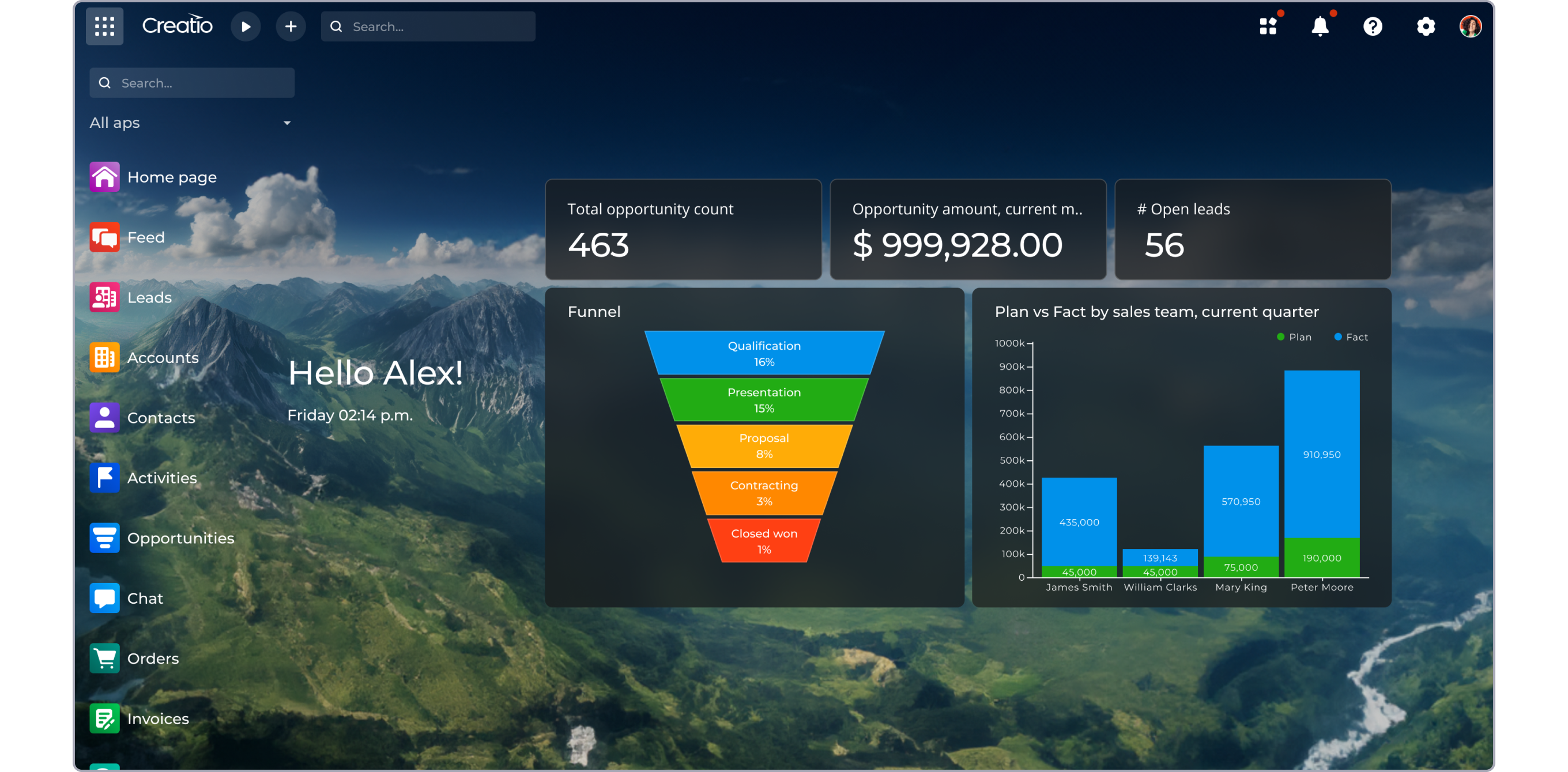
In addition to standard CRM features such as lead and pipeline management, sales forecasting, marketing campaign designers, and case and contact management, Creatio offers an AI assistant that covers multiple use cases. Creatio AI can respond to your various natural language requests, from summarizing sales performance for the latest quarter to building an entire marketing campaign or coming up with new case routing rules.
The platform’s Marketplace offers more than 700 connectors and add-ons to integrate your business automation processes with other software you’re using.
Creatio's stand-out features:
- One platform automating sales, marketing, and service workflows.
- Custom CRM with a library of composable apps.
- Rich no-code tools for UI/UX development, workflow automation, and more.
- Industry-specific automation solutions for streamlined operations.
- Real-time analytics and business intelligence tools
- Gen AI tools, and machine learning capabilities.
- A transparent pricing model allows tailored functionalities without unnecessary costs.
Pricing:
Creatio offers a composable pricing model, meaning you can purchase the all-in-one CRM or separate products. The base no-code Creatio platform costs $25 per user/per month. A free trial is available.
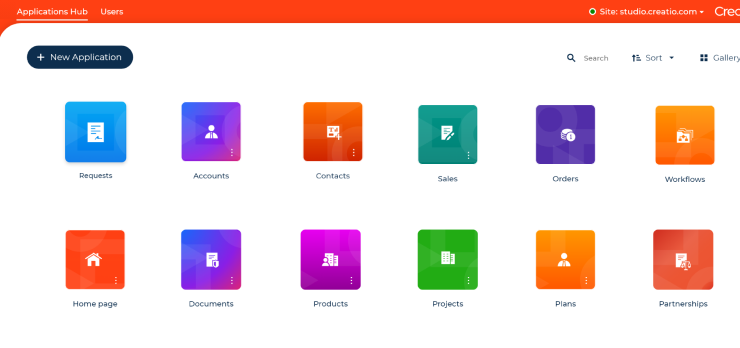
2. Hubspot CRM
HubSpot is widely recognized for its marketing capabilities, especially in inbound lead generation, but it also provides a comprehensive CRM solution. This platform assists in contact management, segmenting leads, and creating personalized marketing content through AI-powered tools.
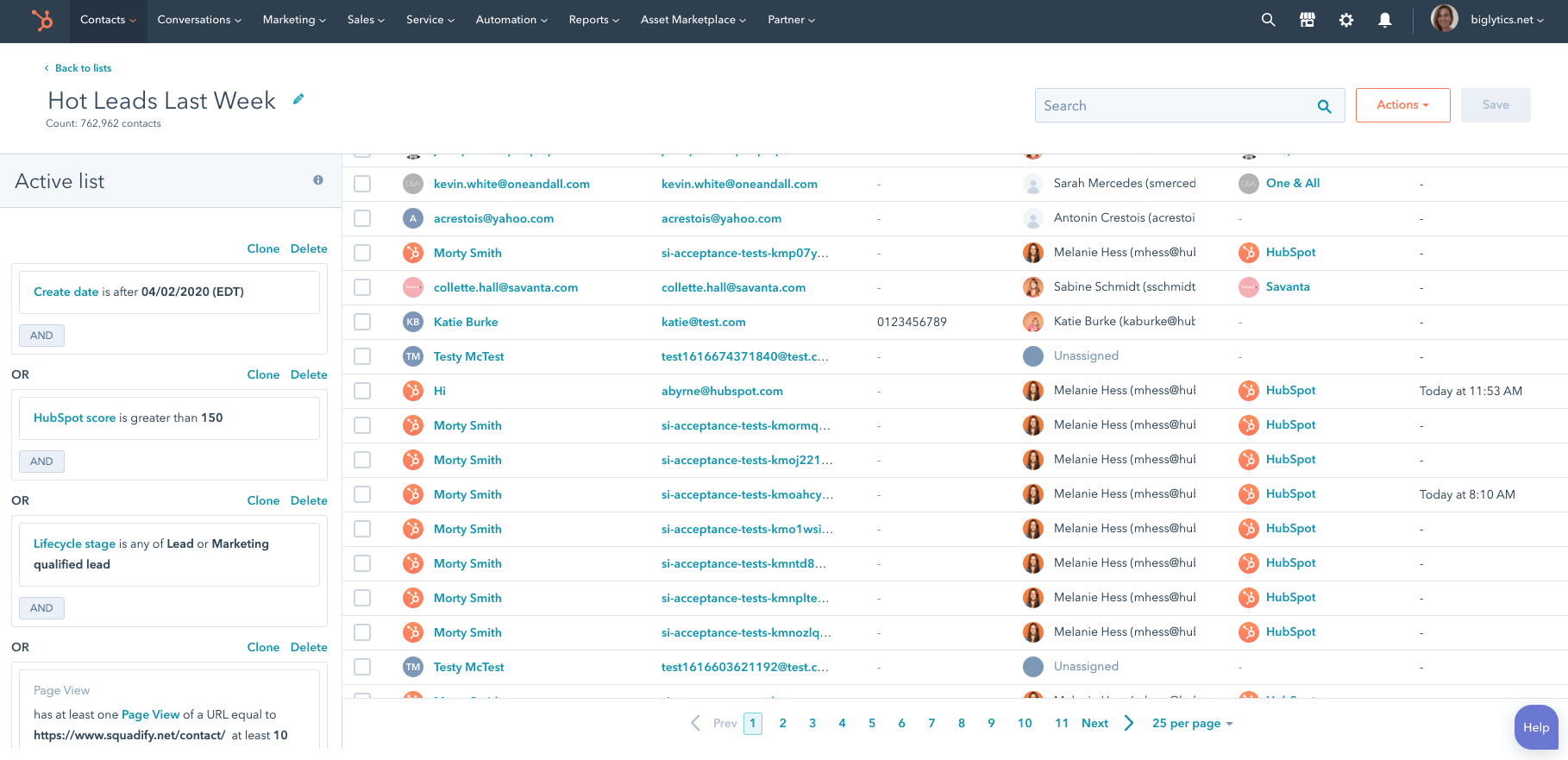
HubSpot stands out for its user-friendly interface and visual workflow editor, empowering users to build automated workflows for lead scoring, nurturing, email marketing, and customer support. Although HubSpot's integrations library may not be as extensive as some other platforms, it includes essential integrations. With seamless data synchronization and personalized customer interactions, HubSpot also provides robust analytics tools for insightful data analysis.
HubSpot is particularly recommended for manufacturers seeking an intuitive CRM platform with robust marketing functionalities.
Hubspot's stand-out features:
- Powerful sales and marketing tools and analytics
- User-friendly UI that's easy to adopt
- A limited free version of the CRM tool
Pricing:
Hubspot offers a monthly subscription for a minimum of $1575 (includes 5 paid users).
3. Salesforce
Salesforce is renowned as a legacy provider of CRM and business automation software. It empowers businesses to adapt and refine their processes as they grow and provides real-time insights.
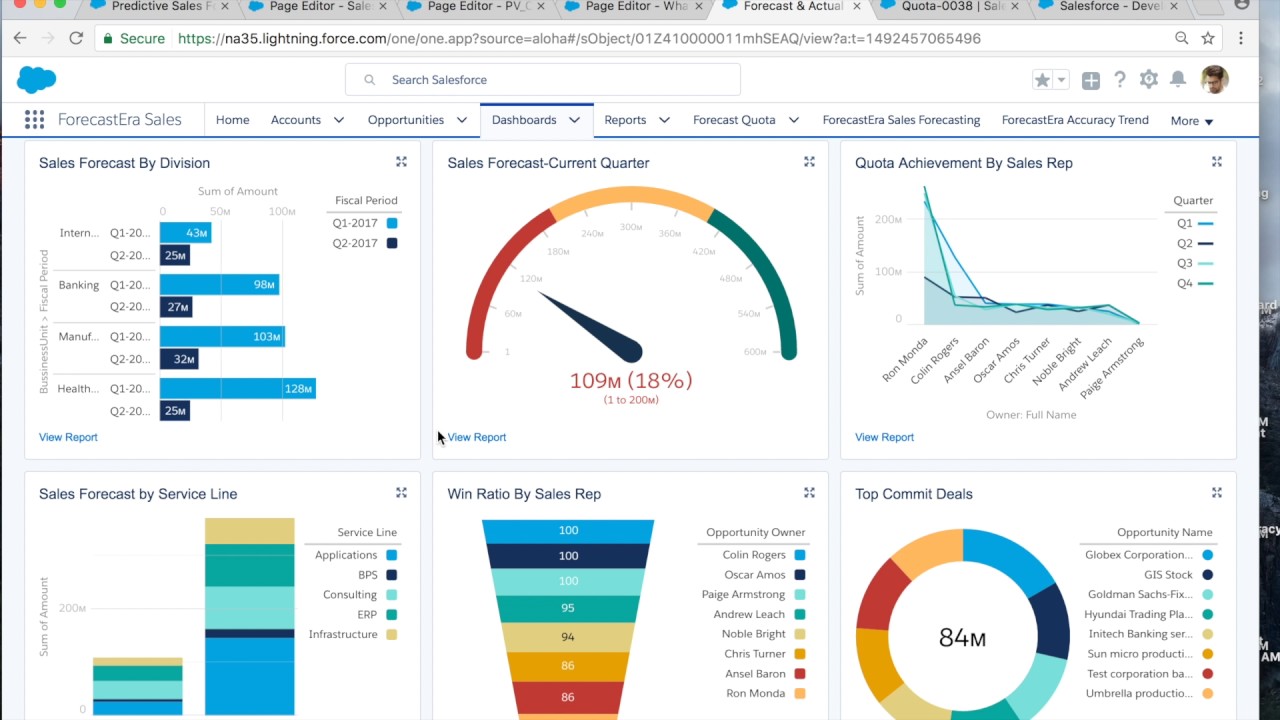
Salesforce's Lightning process and app builders extend customization possibilities, complemented by robust integration options. It benefits from an active development community, allowing for further customization through programming and low-code tools.
However, while Salesforce offers a plethora of apps and tools, consolidating all necessary features into one platform can be challenging. Moreover, its intricate operations may lead to longer setup times, making it less suitable for those seeking quick implementation and turn-key performance.
Salesforce's stand-out features:
- An extensive library of integrations with other business automation tools.
- A rich ecosystem of Salesforce apps and tools that targets various industries.
- Low-code tools for CRM customization.
Pricing:
Salesforce Sales Cloud pricing starts at $25 per user per month.
See also: Salesforce Alternatives & Competitors and Salesforce Marketing Cloud Alternatives & Competitors
4. Keap CRM
Keap is an integrated CRM and marketing automation platform tailored for small businesses and entrepreneurs. It provides tools to automate tasks, manage leads, and nurture customer relationships effectively.
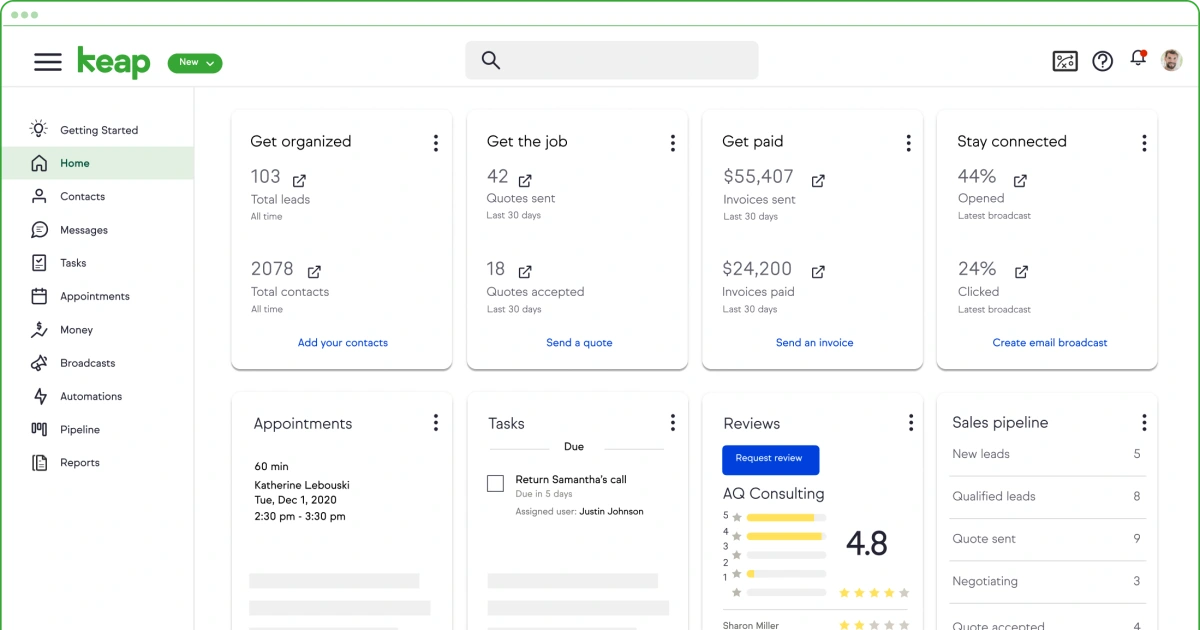
The software provides customizable pipelines and stages to simplify sales processes, and its e-commerce integration can boost revenue. However, manufacturing businesses should be aware of the limited report customization options and the lack of a built-in telephony feature.
Keap's stand-out features:
- Robust automation features, including customizable workflows and email sequences.
- Built-in e-commerce capabilities for online businesses, including order management and payment processing.
- Dedicated support and training resources tailored to small business owners and solopreneurs.
- Integration with over 5000 third-party apps, enhancing its capabilities.
Pricing:
The price starts at $199 per month.
5. Zoho CRM
Zoho offers a unified cloud-based platform to manage sales, marketing, and customer support.
The platform's extensive capabilities, including salesforce automation, contact management, robust analytics, AI-driven insights, and intuitive customization, are designed to cater to businesses of all sizes.
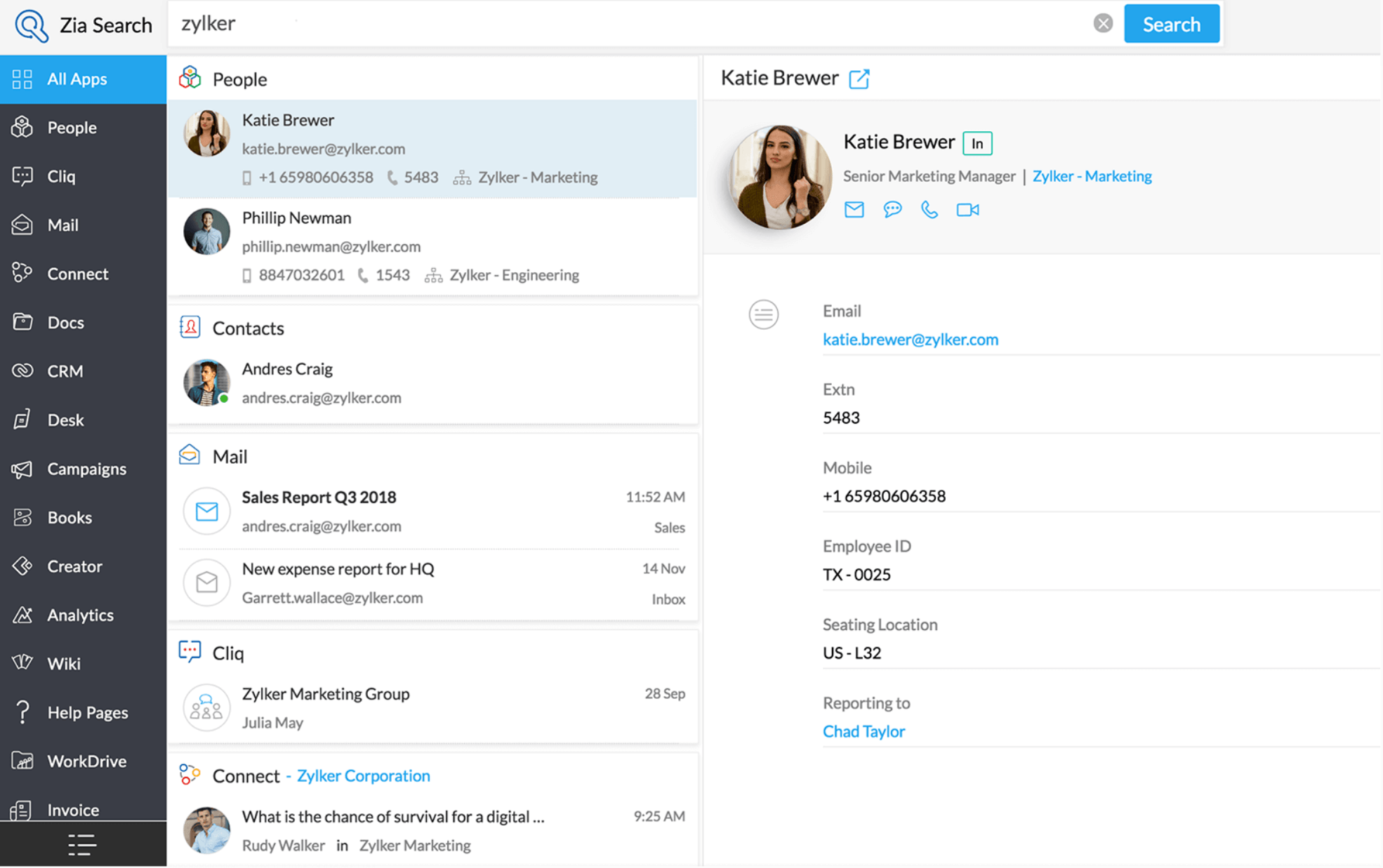
Zoho flexibility in plan upgrades and add-ons ensures scalability as your business expands. Small and midsize enterprises will find the cost-effective pricing options particularly appealing, with Zoho even offering a free version for up to three users.
Zoho's stand-out features:
- A free version of the CRM
- Flexible pricing that offers various plan upgrades and add-ons
- Robust sales and marketing features
- AI-driven analytics provide insights into your performance
- A library of wide-ranging integrations
Pricing:
Zoho's pricing starts at $20 per user/month.
How to Choose the Right Customer Relationship Management Tool?
There are many more options for a CRM tool on the market, and it can be hard to decide which one to go for. We combined a list of tips you can follow to make an informed decision.
- Assess your business needs: Identify where a CRM tool can add value, such as improving lead management, customer communication, or reporting and analytics, to address business process pain points.
- Consider scalability: Choose a scalable CRM tool by considering factors like user count, data storage needs, integration capabilities, and the capacity to manage growing customer interactions.
- Evaluate customization options: Check if the CRM can be customized to fit your workflows, branding, and processes. Seek out no-code tools for creating custom workflows and automation rules effortlessly.
- Check integration capabilities: Confirm that the CRM tool seamlessly integrates with your other business systems and applications, including email platforms, e-commerce tools, accounting software, and business intelligence solutions.
- Consider user experience: User adoption is key to CRM success. Choose a CRM tool with an intuitive and user-friendly interface that your team can easily navigate and use.
- Review security and compliance: Verify that the tool follows industry security standards, provides data encryption, user authentication, access controls, and complies with relevant business regulations.
- Read reviews and case studies: Research CRM tools by reading reviews, testimonials, case studies, and industry reports.
Try Creatio All-in-One CRM
Overall, a high-grade CRM tool brings immense value to your organization by enhancing productivity and streamlining all customer interactions, boosting sales and customer retention. A typical CRM tool is used by sales and marketing teams and for customer support and helps integrate all the front-facing processes in your company into one system.
To ensure you get the most value out of your CRM tool, choose a no-code CRM solution such as Creatio that allows you to customize and create new workflows and functionalities to cater to your specific processes. Sign up for a free Creatio trial to see how it can transform customer relationship management.