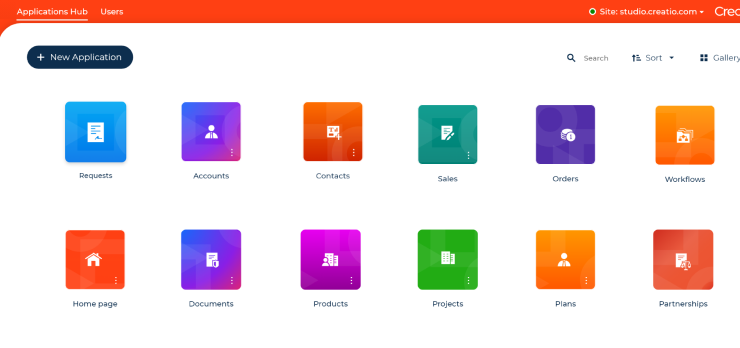What is CRM Software? Comprehensive Guide + 10 Best CRM Software Tools

The right CRM software helps you build stronger relationships with your customers, optimize customer journeys, and, ultimately, increase your profits – in this article, we help you find it.
What is CRM Software?
Customer Relationship Management (CRM) software is a tool that helps businesses store, organize, and manage customer information and automate customer interactions and processes. It enables you to track customer communication, analyze customer behavior, build effective marketing campaigns, streamline sales processes, and optimize customer support.
7 Business Issues that CRM Software Addresses
Most businesses start by managing client data through basic tools like spreadsheets. How do you know when it’s time to upgrade to comprehensive CRM software?
In this section, we highlight key challenges that CRM software is designed to address. If these pain points sound familiar, it may be time to invest in a CRM that aligns with your business goals and growth strategy.
Are you struggling to access comprehensive customer information efficiently?
Customer data scattered across multiple databases and departments makes your teams waste time and decreases their productivity. Imagine that your sales reps need to reach out to marketing every time to learn how a customer first engaged with your business – this greatly slows down communication with the lead and makes the customer experience disjointed.
A CRM system consolidates all customer information into a single, intuitive dashboard, which allows for faster response times, more personalized interactions, and a seamless customer experience.
Are data silos and outdated customer information holding your teams back?
Poor data management severely harms customer relationships. If your sales, marketing, and customer service teams are struggling with outdated, duplicate, or irrelevant data, they can't effectively engage customers and leads.
CRM software automates the logging, updating, and organization of customer data and eliminates data silos by centralizing all information in one place. For example, a CRM integrated with your email system can automatically capture key customer information and add it to your database.
Do you struggle with poor customer experience?
Slow response times, fragmented communication, or frustration from repeating the same information to multiple team members all lead to poor customer experience. A CRM solution can directly address these issues through automation, data management, and collaboration tools, allowing teams to engage with customers quickly and personally.
Are your sales and marketing strategies disconnected?
Misalignment between marketing and sales teams leads to a fragmented customer journey. Disjointed handoffs and lack of communication can result in lost opportunities, unqualified leads, and inconsistent customer messaging. CRM software helps bridge this gap by centralizing data, connecting processes through workflow automation, and providing a unified platform for both teams to collaborate.
Do you lose leads due to inefficient sales processes?
CRM software helps prevent leads from slipping through due to inefficient processes and systems, such as faulty lead tracking, delayed and forgotten responses, disconnections between email clients and data management tools, and even human error. CRM positively impacts lead generation and customer retention as a direct outcome of better data management, personalized engagement, and faster customer support.
Are your customer-facing teams drowning in routine tasks?
CRM automation helps free up the time for your team to engage in meaningful work while CRM software takes care of scheduling appointments, sending out follow-ups, approving documents and other routine tasks.
Do you lack transparency in your business performance?
CRM software provides powerful marketing and sales performance analytics, allowing you to quickly assign your successes and failures to concrete actions and derive valuable insights to improve CRM strategy. For example, seeing the turning points where leads turn into customers can help you refine your nurturing campaigns and set up timely automated communication.
7 Benefits of CRM Software
Enhanced communication
CRM systems centralize customer data, improving communication between teams like sales, marketing, and support. Externally, they help businesses deliver personalized messages, making customers feel valued and strengthening relationships.
Streamlined lead management
CRM software optimizes lead management by automating drip campaigns, ensuring timely and relevant communication with prospects. It also uses intelligent lead scoring, enabling sales teams to focus on high-priority leads, which increases the likelihood of conversions. This results in a more efficient sales process, cutting lead nurturing time significantly.
Increased efficiency through process automation
CRM automates tasks like sending personalized campaigns or follow-up emails based on customer actions, such as cart abandonment. This ensures timely communication, reduces manual work, and keeps potential buyers engaged, helping to prevent missed sales opportunities.
Sales journey optimization
CRM systems guide customers through the sales funnel from initial contact to post-sale follow-up. By tracking interactions and automating next steps, sales teams ensure no lead is left behind. Integration with marketing efforts provides a consistent message, while personalized follow-ups after a purchase enhance customer satisfaction and retention.
Analytical insights to guide business strategy
CRM dashboards convert raw data into actionable insights, offering a quick overview of key metrics like sales pipeline progress and customer interactions. Real-time analytics allow businesses to monitor performance, identify trends, and prioritize tasks based on KPIs.
Increased sales and revenue
CRM software uses data insights to trigger personalized recommendations and discounts, boosting purchase chances for both B2B and B2C businesses. Automated alerts help sales teams follow up on prospects, while personalized email campaigns drive higher conversions. In the end, CRMs increase revenue by improving sales efficiency and customer engagement.
Enhanced security
CRM systems offer robust security features, such as multi-factor authentication, automated backups, and role-based access controls. These security measures protect sensitive customer data from unauthorized access, ensuring that businesses maintain data integrity and comply with regulatory requirements.
10 Best CRM Software Solutions for 2025
1. Creatio

Creatio CRM is an all-in-one no-code CRM platform that gives users the freedom to design and customize their own workflows. Its intuitive no-code interface allows teams to easily create tailored workflows from drag-and-drop components.
Creatio supports a full spectrum of business processes, including marketing, sales, customer service, and select back-office operations, enabling companies to build strong, personalized customer relationships.
Key features:
- No-code tools that empower non-technical users to easily create and customize CRM functionalities without the need for software development expertise.
- Composable architecture which allows you to use prebuilt apps, blocks, and components to create new applications.
- Creatio AI, an advanced AI assistant, leverages natural language processing to deliver insights, generate reports, design emails, and even build business applications with ease.
- Pre-packaged industry-specific CRM workflows tailored to meet the unique needs of more than 10 sectors, offering pre-built features and tools for optimized performance.
- AI-powered reporting and analytics that harness machine learning to provide in-depth insights and actionable data.
- A 360-degree customer view that consolidates all relevant information into a single, easily accessible platform, ensuring a comprehensive understanding of each customer.
- Lead scoring and management tools designed to enhance sales efficiency and increase conversion rates.
- AI-driven sales forecasting for more accurate predictions and better strategic decision-making.
- Powerful tools for marketing campaign creation and management, allowing teams to design and execute targeted initiatives seamlessly.
- A user-friendly case management dashboard to streamline customer support and ensure timely resolution of issues.
- Robust Gen AI tools and machine learning capabilities.
- Over 700 Marketplace apps and third-party app connectors.
Pros:
- One platform to automate end-to-end customer journey, including sales, marketing, and service.
- AI-driven automation and analytics that assist you at every stage of the customer's lifecycle.
- Ability to assemble your unique all-in-one CRM that suits your business needs perfectly with a rich set of no-code tools for UI/UX development, workflow automation, data modeling, integrations, and more.
- Highly customizable workflows and processes tailored to specific business requirements and industries that help businesses extend core CRM capabilities with LOB operations.
- Advanced real-time analytics and reporting capabilities for actionable insights and data-driven decision-making.
- Transparent and composable pricing model that allows users to add specific capabilities and apps as required, without overpaying for unnecessary functionalities.
- A highly scalable platform, making it a good fit for businesses of all sizes, from startups to large enterprises, that need to manage a growing volume of customer inquiries.
Cons:
- May present a bit of a learning curve at the start due to extensive customization options.
Pricing:
Creatio offers a unique composable pricing model where you can choose which functionality you want to purchase. The core platform costs $25 user a month and each product (i.e. Marketing, Sales, and Service) costs an additional $15. Free trial is available.
Customer reviews:
G2: 4.7
Capterra: 4.7
Gartner: 4.9
Best for:
Creatio is an ideal solution for businesses looking for customizable CRM that will fit their unique business needs and processes.
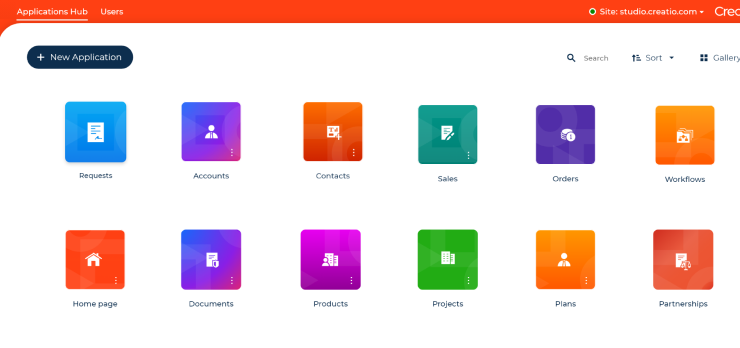
2. Hubspot

HubSpot is a leading CRM platform known for its powerful inbound marketing capabilities and user-friendly interface. It offers comprehensive tools for lead management, personalized marketing automation, and data-driven insights to boost your relationships with customers.
Key features:
- Contact management centralizes customer data, allowing users to manage contacts, segment them into lists, and track all interactions.
- Marketing automation tools for building personalized email campaigns, nurturing leads, and automating marketing workflows with its intuitive visual workflow editor.
- Sales automation such as lead scoring, deal tracking, and pipeline management help sales teams close deals faster.
- Inbound marketing tools like landing page builders, SEO optimization, and forms to attract and convert leads.
- Reporting and analytics powered by AI.
- Customer support tools including ticketing, customer feedback, and knowledge base features to enhance customer service and manage support cases.
- Integration library includes essential integrations like Salesforce, Google Workspace, and social media platforms.
Pros:
- Intuitive and easy-to-navigate UI allows teams to quickly master the platform, ensuring fast adoption and minimal training time.
- Advanced marketing automation designed with marketers in mind.
- In-depth reporting tools that help users analyze key marketing and sales metrics, offering actionable insights to optimize strategies and improve performance.
- As a pioneer in inbound marketing, HubSpot offers powerful tools like SEO optimization, blogging, and content creation features, helping businesses attract, engage, and convert leads.
- Free CRM plan provides an impressive range of features, from contact management to basic marketing and sales tools, making it an excellent option for small businesses or startups.
Cons:
- A limited number of integrations.
- Lack of customization options for CRM workflows.
Pricing:
Hubspot offers a fixed monthly fee that starts at $1300 and includes 5 user seats. You can purchase additional seats for $50 per month.
Customer reviews:
G2: 4.4
Capterra: 4.5
Gartner: 4.5
Best for:
Hubspot best suits businesses prioritizing their marketing efforts and looking for CRM software that integrates marketing and sales in one platform.
3. Microsoft Dynamics 365

Microsoft Dynamics 365 is a widely recognized CRM platform that offers a comprehensive suite of business automation tools, enabling organizations to implement an effective CRM strategy. Its extensive features and integrations ensure streamlined workflows and enhanced productivity across departments.
Key features:
- Sales automation for managing the entire sales process, including lead tracking, pipeline management, and forecasting.
- Customer service tools such as case management, knowledge base, and AI-powered virtual agents to enhance customer support.
- Marketing automation and customer segmentation tools.
- Built-in AI features and real-time analytics that provide actionable insights into customer behavior, sales trends, and business performance.
- Seamless integration with Microsoft products.
- No-code/low-code tools for automating business processes and customizing workflows to suit unique business needs.
Pros:
- Integration with the Office ecosystem provides seamless data flow through features like Dataverse.
- With low-code tooling, Microsoft Dynamics 365 empowers citizen developers to extend the CRM, create analytics, and develop new automation easily.
- Microsoft Dynamics integrates its Sales and Service clouds into a unified suite of CRM alongside other applications, sharing consistent data and insight across the entire organization.
- Leveraging advanced AI capabilities, Microsoft Dynamics 365 offers predictive insights, sales forecasting, and AI-driven recommendations. AI tools like Dynamics 365 Copilot assist users in automating repetitive tasks and generating valuable customer insights.
Cons:
- Limited integration capabilities with the tools outside of Microsoft ecosystem.
- Obscure pricing model that doesn't offer unbundled CRM tools.
Pricing:
The pricing starts at $50 per month/user.
Customer reviews:
G2: 3.8
Capterra: 4.4
Gartner: 4.4
Best for:
Fully integrated into the Microsoft ecosystem, Microsoft Dynamics 365 provides seamless compatibility with tools like Office 365, Outlook, and Azure, making it an excellent choice for businesses already leveraging Microsoft solutions.
4. Freshworks

Freshworks is an AI-powered, user-friendly CRM platform designed to streamline sales, marketing, and customer service processes while driving revenue growth. The CRM is equipped with Freddy AI, which provides predictive insights, automates workflows, and offers smart recommendations.
Key features:
- Marketing automation features, including email marketing, customer engagement management, and personalized communication with targeted messaging.
- Customer support features such as ticket management, live chat, and help desk integrations.
- Sales pipeline management that enables users to track and optimize your sales process with intuitive pipeline management.
- Workflow automation for routine tasks such as sending follow-up emails, creating tasks, or assigning leads, allowing teams to focus on strategic activities.
- Freddy AI – Freshworks' AI assistant, Freddy, offers predictive insights, lead scoring, and automated suggestions to improve sales and customer support effectiveness.
- Customizable dashboards and reporting to gain insights into sales performance, customer behavior, and campaign effectiveness.
- Integrations with various third-party apps like Slack, Mailchimp, and Google Workspace, providing a flexible and connected ecosystem.
Pros:
- Freshworks emphasizes user-friendliness, ensuring that your team can quickly and efficiently adopt the CRM platform with minimal training.
- The platform offers deep and seamless integrations with Gsuite and other essential tools, providing a level of connectivity that surpasses many competing CRM solutions.
- Robust AI-powered features are integrated throughout, allowing you to automate repetitive tasks, streamline workflows, and optimize customer relationship management processes, saving valuable time and enhancing productivity.
- Affordable pricing.
Cons:
- Customization options are somewhat limited. While you can personalize reports and dashboards, the ability to create more advanced custom workflows for automating CRM processes is restricted compared to other platforms.
- Integration capabilities are modest, offering fewer connections with business automation tools than some larger CRM solutions.
- Although Freshworks' analytics and reporting features are robust, they may not offer the depth and granularity available in some of the more comprehensive CRM platforms on the market.
Pricing:
The pricing starts at $9 per month/user.
Customer reviews:
G2: 4.5
Capterra: 4.5
Gartner: 4.3
Best for:
Freshworks is an ideal solution for small and growing businesses, offering ease of use, a solid set of core CRM tools, and competitive pricing that aligns with budget-conscious companies. Its intuitive design and robust functionality make it accessible for teams with limited resources while still providing essential CRM features for effective customer management.
5. Zoho CRM

Zoho CRM is a feature-rich and customizable customer relationship management platform that helps businesses automate their sales, marketing, and support processes. It is designed for organizations of all sizes, offering scalability and a range of tools to improve customer engagement, lead management, and workflow efficiency.
Key features:
- Sales pipeline management enables users to easily track leads through each stage of the sales funnel, from initial contact to deal closure, with intuitive pipeline views and drag-and-drop functionality.
- Workflow automation for routine tasks, such as follow-up emails, lead assignment, and task creation, freeing up time for more strategic initiatives.
- Zoho’s AI assistant, Zia, predicts leads' likelihood to convert, automates routine tasks, and provides intelligent insights, such as anomaly detection and sentiment analysis, to enhance decision-making.
- Reporting and dashboards to monitor key metrics, such as sales performance, customer behavior, and campaign effectiveness.
- Integration with over 500 third-party apps.
Pros:
- Zoho CRM offers extensive customization options, enabling businesses to tailor the platform to fit their specific workflows and processes.
- With flexible pricing plans, Zoho CRM provides cost-effective options suitable for small businesses while offering advanced features for larger organizations.
- Zia’s AI capabilities help teams optimize their workflow with lead scoring, automation, and predictive analytics, improving overall efficiency.
- A free plan that offers basic CRM features such as contact management and sales automation.
Cons:
- Due to its range of features and customization capabilities, Zoho CRM may require more training for users to fully maximize its potential.
Pricing:
Zoho CRM's pricing starts at $20 per user per month, with tiered options to meet the needs of different business sizes.
Customer reviews:
- G2: 4.1
- Capterra: 4.4
- Gartner: 4.3
Best for:
Zoho CRM is ideal for small to mid-sized businesses looking for a flexible, affordable, and feature-rich CRM solution.
6. Zendesk

Zendesk is a customer service-centric CRM platform that provides state-of-the-art customer support features such as advanced ticketing system and omnichannel support along with robust sales automation.
Key features:
- Advanced ticketing system including features like automated ticket routing and SLAs (Service Level Agreements).
- Self-service portals that allow businesses to create help centers where customers can find answers to common questions, reducing the burden on support teams.
- AI-driven bots assist in automating routine tasks, such as responding to FAQs and guiding customers to relevant support articles.
- Analytics and reporting and customizable dashboards that offer actionable insights.
- Integration with third-party tools including Salesforce, Shopify, and Slack.
Pros:
- Focus on customer service.
- Extensive automation features for ticket categorization and routing.
Cons:
- Zendesk’s pricing structure can become expensive as businesses add more advanced features and customizations.
- The customization capabilities for the ticketing workflow can be limited compared to other CRM platforms.
Pricing:
Zendesk’s pricing starts at $19 per agent per month and the vendor allows you to build your own plan based on the features and the number of users needed.
Customer reviews:
- G2: 4.3
- Capterra: 4.4
- Gartner: 4.2
Best for:
Zendesk is ideal for businesses that prioritize customer service and support.
7. Pipedrive

Pipedrive is a sales-focused CRM designed to help small to medium-sized businesses streamline their sales processes and boost revenue. The platform is built with a strong emphasis on visual pipeline management and ease of use.
Key features:
- Visual sales pipeline, which provides a clear, customizable view of deals at various stages.
- Sales automation.
- Lead and deal management.
- Sales forecasting and reporting.
- Integrations with over 250 third-party apps, including tools like Slack, Trello, and Google Workspace.
Pros:
- User-friendly interface makes it easy to learn and use.
- Users can customize their pipelines, reports, and workflows to align with their unique sales processes.
- Unlike broader CRMs, Pipedrive is laser-focused on optimizing sales processes, making it an excellent choice for businesses where sales are the top priority.
- Pipedrive offers affordable plans for small and growing businesses.
Cons:
- Limited marketing features.
- Basic customer support tools.
Pricing:
Pipedrive's pricing starts at $24 per user/month, with tiered plans offering additional features like advanced reporting, integrations, and AI-powered tools.
Customer reviews:
- G2: 4.3
- Capterra: 4.5
- Gartner: 4.3
Best for:
Pipedrive is ideal for small to medium-sized sales-driven businesses looking for an easy-to-use CRM focused on visual pipeline management and sales automation.
8. Monday.com CRM

Monday.com offers a highly visual and customizable CRM platform known for its intuitive interface. It allows teams to manage sales pipelines, track customer interactions, and automate workflows in a collaborative environment.
Key features:
- Customizable pipelines.
- Automation of routine tasks like follow-up reminders, status changes, or email notifications.
- Reporting and analytics that offer insights into sales performance, customer engagement, and team productivity.
- Third-party integrations, including Slack, Google Workspace, and Mailchimp.
- Project management features.
Pros:
- Visual interface makes it easy to track tasks and progress.
- A free version of the platform is available.
Cons:
- Limited CRM depth compared to other platforms.
Pricing:
Starting at $12 per user/month.
Customer reviews:
- G2: 4.6
- Capterra: 4.6
- Gartner: 4.5
Best for:
Monday.com is best suited for businesses that prioritize customization and collaboration.
9. Keap CRM

Keap is a CRM designed for small businesses, with a strong focus on sales automation and email marketing. Its user-friendly platform helps businesses streamline their customer relationship management, sales, and marketing processes.
Key features:
- Sales and marketing automation.
- Lead scoring.
- Email marketing.
- Contact management.
Pros:
- All-in-one solution for sales and marketing automation, perfect for small businesses.
- Simple email marketing tools for lead nurturing and customer retention.
Cons:
- Keap may not be ideal for larger businesses or those with more complex needs due to its lack of advanced functionality.
Pricing:
Starting at $299 per month.
Customer reviews:
- G2: 4.2
- Capterra: 4.1
- Gartner: 4.4
Best for:
Keap is best suited for small businesses looking for an all-in-one CRM.
10. Insightly CRM

Insightly is a versatile CRM platform with a focus on ease of use and an affordable pricing model, making it ideal for growing businesses looking to address all their CRM needs.
Key features:
- Contact management.
- Advanced audience segmentation.
- Email marketing.
- Workflow automation.
- Integrations with over 2000+ apps.
Pros:
- Affordable pricing model for an all-in-one CRM solution.
- Comprehensive contact management and customer relationship tracking.
Cons:
- Limited automation options compared to more advanced CRMs.
Pricing:
Starting at $29 per user/month.
Customer reviews:
- G2: 4.2
- Capterra: 4.0
- Gartner: 4.2
Best for:
Insightly is ideal for service-based businesses or companies that require project management alongside their CRM needs.
5 Steps to Choosing Your Perfect CRM
There are numerous CRM solutions on the market, far too many to cover in this article, which makes the process of picking one a real challenge.
These five steps are designed to help you make an informed, strategic decision and identify the ideal CRM software for your business.
Step 1: Determine your goals and requirements
The first step in selecting a CRM is to clearly define your business goals. What do you want to achieve with CRM software? Are your priorities in enhancing sales, improving marketing, boosting customer support, or a combination of all three? What specific outcomes are you aiming for?
For instance, when Novaturas sought a CRM solution, their first priotity was improving sales management and gaining greater visibility into their sales processes. A year after implementing Creatio, they saw a remarkable 25% increase in their sales team's efficiency.
Step 2: Decide on the list of must-have features
Based on your specific needs, create a comprehensive list of the key features you're seeking in CRM software. This list can include CRM-specific functionalities like pipeline management, lead scoring, or case routing, as well as general tools that improve workflow and efficiency such as generative AI capabilities or no-code tools for extensive customization.
At this stage, you should also consider the following key questions:
- Do you need an on-premise CRM or a cloud-based solution? Where do you prefer your customer data to be stored, and how does this align with your company’s security and compliance policies?
- What is your current tech stack? Identify which CRM integrations are essential to ensure seamless connection with your existing tools and systems.
- What are your customization needs? Do you require the ability to create custom data fields, build personalized dashboards, or automate workflows and business apps specific to your processes?
- Do you need any pre-built industry-specific CRM features? In this case you might want to explore industry-specific CRM solutions or look for particular integrations and automations that can support your specialized operations.
Step 3: Consider your budget and payment model
Evaluate your budget and choose a payment model that fits your financial plan. CRM pricing typically offers two options: per-user fees or a fixed rate for multiple users. If you expect rapid growth, a fixed fee may offer more stability, while per-user costs can increase as your team grows.
Be cautious of CRMs that appear affordable but may place essential features, like advanced reporting, AI tools, or automation, in higher-priced plans or as add-ons. These extras can raise your overall costs, so be sure to account for any necessary features, integrations, or support services beyond the base subscription.
Step 4: Round down your options and gather feedback
Now it's time to research the CRM market and find several options that suit your needs in paper. To gather reliable insights on CRM software, don't just rely on the websites of vendors, leverage multiple sources for well-rounded recommendations:
- Seek input from other businesses and professionals within your network who have firsthand experience with different CRM platforms.
- Consult industry experts or analysts for tailored advice on which CRM solutions are best suited for your business needs. For example, you can read the Forrester and Gartner reports to find the leading CRM solutions.
- Explore user reviews and comparisons on reputable platforms like G2 and Capterra, where real users share detailed feedback, pros, and cons for various CRM options.
Step 5: Test your selections and make the decision
Many CRM providers offer free trials or live demos that let you explore their features firsthand. Start by testing the core functionalities that matter most to your business—such as ease of use, integrations, automation, or reporting. Here are some practical tips:
- Test different use cases: Simulate real business scenarios, such as creating sales pipelines, tracking leads, or automating customer service tasks, to assess how the CRM performs under real-world conditions.
- Evaluate support and training: Use this opportunity to explore customer support responsiveness and the availability of training resources, which are critical during the onboarding process.
- Make sure the users are involved: Engage your front-office teams in the process to ensure the actual users such sales reps and customer support agents are happy with the system.
Ultimately, choose the CRM that fits your workflow, budget, and business goals after thoroughly assessing how well it aligns with your needs in practice.
How Creatio CRM Surpasses Other CRM Software
In a crowded CRM landscape, Creatio sets itself apart as a comprehensive, no-code platform designed to deliver workflow automation with maximum flexibility. Its powerful combination of customization and ease of use makes it an ideal solution for businesses that prioritize efficiency, optimization, and user comfort.
Here's why Creatio should be your CRM of choice:
One platform
Creatio offers a unified no-code platform, Studio Creatio, which serves as the foundation for its integrated suite of Sales, Marketing, and Service products. While you can select individual products or modules based on your needs, all components — including workflows, connectors, and industry-specific solutions — are seamlessly integrated. This means you can deploy and utilize them without additional implementation effort.
Ultimate freedom empowered by no-code
Creatio’s flexible composable architecture and comprehensive no-code tools empower you to design and customize workflows and business applications tailored to your specific needs. This adaptability ensures that regardless of your industry, you can adjust the CRM to fit your unique requirements. Furthermore, as your business expands, the CRM will scale seamlessly, accommodating increased operations and customer growth.
AI-driven business automation

Creatio integrates AI technology in the CRM platform to enhance your experience:
- Streamline no-code development: Leverage AI tools to simplify the creation of automated workflows and applications.
- Gain AI-powered insights: Use pre-packaged or customized machine learning modules to derive actionable insights from your customer data.
- Craft personalized communications: Employ generative AI to design marketing materials and sales messages.
- Delegate time-consuming tasks to an AI assistant: Rely on Creatio.ai to handle tasks such as report generation, performance analysis, and app creation, all through natural language queries.
Unprecedented time-to-value
Creatio's exceptional flexibility, driven by its AI capabilities, no-code tools, and a comprehensive library of integrations and pre-packaged industry workflows across more than 10 sectors, enables customers to achieve an average implementation time of just 3-6 months. This streamlined approach ensures rapid deployment and efficient customization to meet your specific business needs.
Creatio has been recognized numerous times by reputable industry analysts, including:
- As a Leader in the B2B Marketing Automation Platforms report by Gartner
- As a Challenger in the Sales Force Automation report by Gartner
- As the Only Leader in the 2024 Forrester Wave™: Low-Code Platforms For Citizen Developers
- As a Strong Performer in The Forrester Wave™: CRM Suites
Experience Creatio’s capabilities firsthand by signing up for a free two-week trial, which includes access for an unlimited number of users.
CRM software has the potential to transform your customer relationships, enhance productivity, and elevate customer satisfaction through advanced data management and automation.
Although selecting the right CRM solution can initially seem daunting, leveraging your specific requirements and the guidance provided in this article will steer you towards finding the perfect CRM fit for your needs.