All-in-One CRM Software Complete Guide with 5 Best CRMs

Are you tired of using multiple tools and burning your software budget on different solutions to manage your customer relationships? Would you like to simplify and consolidate your CRM efforts into one comprehensive platform? If yes, then look no further than an all-in-one Customer Relationship Management (CRM).
All-in-one CRM software integrates various functions such as sales, marketing, customer support, and analytics into a single platform. With all-in-one CRMs, businesses can consolidate data from different touchpoints to track interactions, nurture leads, and deliver personalized experiences more efficiently than with separate CRM solutions.
According to research, adopting CRM into everyday processes can boost lead conversion even up to a staggering 300%!
In this guide, we'll delve into the all-in-one CRM software and present five of the best options to empower your business's growth and customer satisfaction.
What is All-in-One CRM?
All-in-one CRM software is a comprehensive solution designed to consolidate and streamline various aspects of managing customer interactions and relationships in one tool. Unlike traditional CRM systems that may focus on specific functions such as sales or marketing, all-in-one CRMs integrate multiple functionalities into a single platform.
An all-in-one CRM, also known as an operational CRM, typically includes functionalities for sales automation, marketing automation, and customer support.
Sales automation features help sales teams track leads, manage contacts, and monitor sales pipelines from initial contact to conversion.
Marketing automation capabilities facilitate targeted campaigns, email marketing, lead generation, and lead nurturing activities, ensuring consistent communication and engagement with prospects and customers.
Customer support tools, such as a ticketing system, knowledge base, and live chat functionality, enable businesses to provide timely assistance to clients and resolve their issues more efficiently.
Advanced all-in-one CRM solutions provide users with the ability to customize the software to align with their unique processes. Businesses can tailor the CRM system to their specific needs, configuring custom fields, workflows, and dashboards. Customization options empower businesses to adapt the CRM platform to evolving requirements, ensuring flexibility and scalability as their operations grow.
Additionally, some of the all-in-one CRMs offer marketplace integrations and APIs, allowing seamless integration with third-party applications and existing tech stack. This enhances the functionality of the CRM system, enabling businesses to leverage additional tools and resources to optimize their processes and improve customer experiences.
Benefits of All-in-One CRM
All-in-one CRMs empower businesses to streamline operations, enhance productivity, and foster long-term customer loyalty more efficiently than traditional CRMs, thanks to consolidating various functions such as sales, marketing, and customer support into a single platform. In this section, we’ll explore the advantages of all-in-one CRMs.
Centralized data management
One of the primary benefits of an all-in-one CRM is its ability to centralize data into a unified customer base. By consolidating information from various customer touchpoints, businesses can gain a comprehensive view of each customer.

Customer 360 view
This centralized data storage ensures that all team members have access to up-to-date information, enabling more informed decision-making and personalized communication with a customer.
Improved collaboration and communication
With all relevant data stored in a single platform, different teams can seamlessly collaborate with each other to achieve better results. Sales teams can easily share customer insights with marketing, enabling targeted campaigns and lead nurturing strategies. Similarly, customer support teams can access sales history and marketing interactions to provide tailored assistance, enhancing the customer experience.
All-in-one CRMs also facilitate seamless communication with customers through integrated channels such as email marketing, social media, and live chat, ensuring timely and consistent interactions that improve customer experience and engagement.

Omnichannel Communication
Enhanced customer engagement
All-in-one CRMs equip businesses with the tools to engage customers at every stage of the buyer's journey. From the initial awareness and interest stage to consideration, decision, and retention, these platforms help businesses move their prospects from one stage to the next and convert more leads into loyal customers.
Thanks to the data consolidation from various touchpoints across marketing, sales, and customer support interactions, businesses gain a comprehensive understanding of their customers. This enables them to personalize communication and deliver tailored solutions at the right stage of the buyer’s journey.
Through marketing automation features, businesses can create personalized campaigns, send targeted messages, and track customer responses in real time.
Sales automation capabilities enable efficient lead management and follow-up, ensuring timely communication and nurturing of prospects and customers. This helps sales teams build strong relationships with clients, leading to more sales and increased satisfaction and loyalty.

Lead and Opportunity Management
Streamlined workflows
Advanced all-in-one CRMs enable businesses to automate and customize their diverse workflows. Customizable workflows allow businesses to continuously adjust and improve their operations, enabling teams to be more productive and efficient.
Actionable insights and analytics
Unlike traditional CRMs that may offer limited reporting functionalities since they usually focus on one specific business aspect, all-in-one CRMs provide a centralized platform for data analysis across multiple domains. This integration eliminates the need for manual data consolidation and enables businesses to track key performance metrics, identify areas for improvement, and make data-driven decisions in a holistic manner.

Performance Management
Scalability
All-in-one CRMs offer scalability to accommodate the evolving needs of businesses. Since all components of an all-in-one CRM are natively and seamlessly integrated into one platform, scaling can be efficiently managed across all areas. This contrasts with using disparate tools, where businesses might encounter challenges with equal scaling and performance.
Straightforward customization
Natively integrated all-in-one CRM solutions offer seamless customization, allowing businesses to tailor workflows, fields, and processes to their specific requirements with ease. This uniform approach ensures that all the dependencies and integrations remain intact throughout the customization process.
Additionally, integrations with other third-party applications and services allow businesses to further extend the functionality of their CRM platform.
How to Choose All-in-One CRM?
Businesses of all sizes and industries recognize the importance of implementing robust CRM solutions, however, with so many options available on the market, selecting the right all-in-one CRM software can be a daunting task.
When selecting the right CRM solution for your business consider these crucial aspects:
- Scope of functionalities - assess the scope of functionalities offered by the CRM software, ensuring it covers all essential aspects to meet your business needs.
- Customization and flexibility – make sure that the all-in-one CRM offers flexibility and customization options to adapt to your unique business processes. Look for platforms that offer no-code customization options, allowing you to tailor workflows, fields, and reports, without the need for coding knowledge.
- User experience and adoption - choose a platform with an intuitive interface and user-friendly navigation that minimizes the learning curve for your team members. Look for features such as drag-and-drop customization, and interactive dashboards to enhance user experience.
- Integration capabilities - assess the CRM system's integration capabilities with other business tools and applications that are essential for your operations. Seamless integration ensures data flow and enhances workflow efficiency.
- Scalability - select a CRM solution that can scale with your business as it grows. Evaluate whether the CRM platform can accommodate your future needs by accommodating increased data volume, growing user base, etc.
- Pricing and value - evaluate the pricing structure of the CRM software and compare it with your budget and expected ROI. Take heed of additional fees for features, customization, training, and support.
- Trails and demos - Take advantage of free trials, demos, or pilot programs offered by CRM vendors to evaluate the software firsthand. Test the functionality, usability, and performance of the platform in a real-world environment.
Best All-in-One CRM Software
In the vast landscape of CRM software, several vendors stand out for their comprehensive, all-in-one solutions tailored to meet diverse business needs. Let's explore the top five vendors, each offering unique features and benefits.
1. Creatio
Creatio offers an all-in-one CRM platform that combines sales, marketing, and service automation functionalities. It provides businesses with tools to streamline customer-facing processes and drive efficiency across the entire customer journey.

CRM Creatio is also built on a no-code platform with a composable architecture, enabling users with no coding skills to easily personalize their CRM experience, workflows, and use cases via rich no-code tools and composable apps.
Creatio caters to mid-sized and enterprise businesses offering an extensive enterprise-grade feature set, unlimited customization options with no-code, flexibility with a composable architecture, and scalability that ensures that the platform grows alongside the organization.
Pros:
- One platform to automate end-to-end customer journey, including sales, marketing, and service.
- Ability to assemble your unique all-in-one CRM out of individual composable apps, as well as add custom apps.
- A rich set of no-code tools for UI/UX development, workflow automation, data modeling, integrations, and more.
- Highly customizable workflows and processes tailored to specific business requirements.
- Industry-specific workflow automation solutions that help businesses extend core CRM capabilities with LOB operations.
- Advanced real-time analytics and reporting capabilities for actionable insights and data-driven decision-making.
- Robust Gen AI tools and machine learning capabilities.
- Over 700 Marketplace apps and third-party app connectors.
- Transparent and composable pricing model that allows users to add specific capabilities and apps as required, without overpaying for unnecessary functionalities.
Cons:
- The initial learning curve for users due to the extensive customization options.
Pricing:
Creatio offers 3 pricing models - Growth for $25 per user per month, Enterprise for $55, and Unlimited for $85 per user monthly. The CRM products, Sales, Marketing, and Service are priced at $15 per user monthly and can be purchased separately.
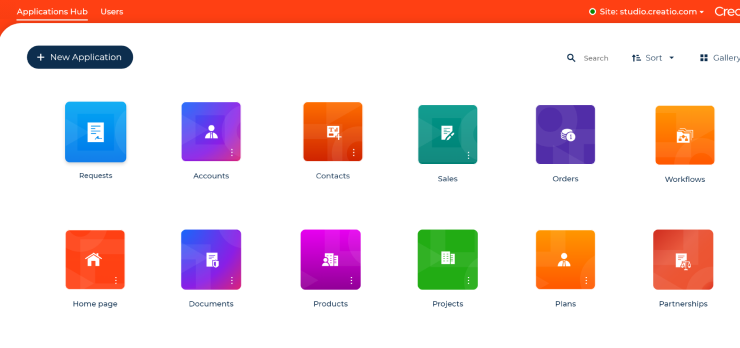
2. HubSpot
HubSpot offers a CRM platform that integrates sales, marketing, and customer service functionalities. It's known for its user-friendly interface and visual workflow editor which helps users create automated workflows for lead scoring and nurturing, email marketing, and customer support. HubSpot CRM enables seamless data synchronization, personalized customer interactions, and offers powerful analytics tools.
Pros:
- Intuitive interface and easy-to-use tools, suitable for businesses new to CRM software.
- Robust marketing automation features, including email marketing, social media management, and content creation.
- HubSpot App Marketplace with over 50 different workflows available.
- Free version with basic CRM functionality, making it accessible to startups and small businesses.
Cons:
- Limited customization options compared to some competitors, potentially restricting flexibility for larger enterprises.
- Advanced marketing features require extensive training and specialized knowledge.
- Features such as predictive analytics and AI-powered insights are only available in higher-tier packages.
- Expensive pricing plans, especially for growing businesses.
Pricing:
HubSpot offers a free CRM with optional add-ons and paid plans starting at $45 per month for the Starter package and going up to $3,800 per month for the Enterprise package.
3. Zoho
Zoho CRM is a cloud-based platform that encompasses sales, marketing, customer support, and collaboration tools. It caters to businesses of all sizes, offering scalable solutions to address diverse needs and requirements, and support for diverse industries including banking, high-tech, retail, and transportation. Zoho offers intuitive customization options, an extensive suite of 850 integration connectors, and AI-assisted development.
Pros:
- Extensive suite of integrated applications beyond CRM, including project management, invoicing, and email.
- Affordable pricing options with a free version, and flexible plan upgrades and add-ons
- Highly customizable interface with advanced automation capabilities for tailored workflows.
Cons:
- The interface can be overwhelming for new users, requiring time for onboarding and training.
- Reporting and predictive features need more depth.
- Lack of advanced enterprise-grade features for governance.
- Customer support options may be limited, particularly for users on lower-tier plans.
Pricing:
Zoho CRM offers a free version for up to three users, with paid plans starting at $15 per month for the Standard package and going up to $239 per month for the Elite package.
4. Keap
Keap is a CRM and marketing automation platform designed specifically for small businesses and entrepreneurs. It offers tools to automate repetitive tasks, manage leads, and nurture leads effectively.
Keap seamlessly integrates different business functions including marketing and sales automation, and payments into a single platform. It streamlines workflows and reduces the number of tools required to efficiently manage customer relations, saving time and resources.
Pros:
- Robust automation features, including customizable workflows and email sequences, streamline marketing and sales processes.
- Built-in e-commerce capabilities for online businesses, including order management and payment processing.
- Dedicated support and training resources tailored to small business owners and solopreneurs.
- Keap connects with more than 5000 third-party apps improving its capabilities.
Cons:
- Limited scalability compared to some enterprise-focused CRM solutions, potentially restricting growth for larger organizations with more complex needs.
- A steep learning curve for users new to CRM software.
- Lack of industry-specific solutions.
- Higher pricing tiers may not be suitable for small businesses with limited budgets.
- The platform slows down when dealing with larger datasets or working on complex automations.
Pricing:
Keap offers three pricing tiers: Pro for $159 per month, Max for $229 per month, and Ultimate for $279 with additional fees for more contacts and users.
5. Insightly
Insightly is a cloud-based CRM platform that caters to small and midsize businesses, offering features for project management, contact management, workflow automation, and marketing automation. It's known for its user-friendly interface and seamless integration with popular business applications.
Insightly offers a unified hub for business processes such as sales, marketing, and customer service, expanding its capabilities with real-time insights and customizable reports.
Pros:
- Intuitive interface with easy-to-navigate dashboards and workflows, ideal for small businesses with limited technical expertise.
- Seamless integration with various applications through the AppConnect platform
- Advanced project management capabilities, including task tracking, milestone management, and collaboration tools.
- Affordable pricing options with a free version available for up to two users.
Cons:
- Limited customization options compared to some competitors, potentially restricting flexibility for larger enterprises.
- Customization is complex and requires time and skills.
- Lack of built-in omnichannel capabilities.
- Customer support options may be limited for users on lower-tier plans.
Pricing:
Insightly offers a free version for up to two users, with paid plans starting at $29 per user per month for the Plus package and going up to $99 per user per month for the Enterprise package.
Elevate Your Customer Experience with Creatio All in One CRM
Selecting the right CRM can help businesses navigate the complexities of modern customer relationship management. The best solution available on the market is Creatio's all-in-one CRM, a comprehensive, versatile, and dynamic platform that empowers businesses to elevate their customer experience to new heights.
With seamless integration, robust customization options, actionable insights, and a commitment to innovation, Creatio offers a compelling solution tailored to meet the diverse needs of today's businesses. Try Creatio's all-in-one CRM and experience it firsthand. Your customers deserve nothing less than excellence, and Creatio is here to help you deliver it.





