AI Workflow Automation - Revolutionizing Business Processes with Intelligent Automation

AI workflow automation has the power to reshape how businesses operate, unlocking unprecedented levels of efficiency and productivity. AI technology can automate end-to-end business processes, make intelligent decisions, learn from new data, and optimize workflows in real time for maximum effectiveness. With AI handling heavy lifting, businesses can focus on what truly matters - innovating, growing, and delivering exceptional value to their customers.
In this article, we'll explore how workflow automation empowered by AI can transform business operations, bringing tangible results and driving growth. Keep reading to find out what are the key benefits, use cases, best practices, and challenges of AI technology in workflow automation.
What is AI Workflow Automation?
AI workflow automation can autonomously execute business processes, optimize their flow and performance based on goals and outcomes, and even design new workflows from a description in natural language.
To enable autonomous workflow execution and optimization, modern AI goes beyond traditional rule-based logic and applies context-aware decision-making based on a thorough understanding of application data structure, existing use cases, and business logic. It constantly learns from existing processes, outcomes, performance metrics, goals, and other data to continuously improve its capabilities. For example, it can automatically trigger the new customer onboarding process right after a deal is signed. AI doesn’t have to wait for human employees to start the sequence of tasks. It can autonomously create a personalized welcome email to the new customer thanks to generative AI capabilities and assign the right customer success manager to lead the onboarding process.
Another key aspect of AI workflow automation is the ability to intelligently optimize business processes by analyzing data and making real-time adjustments to increase efficiency. Artificial intelligence can analyze the process, find inefficiencies, and suggest improvements that will help streamline it. AI can suggest changing the task sequence, adding or changing tasks and rules, or completely redesigning the process. The best part is that users don’t even have to initiate this improvement process. AI constantly analyzes workflows’ performance to make them more efficient. These can be minor changes that don't require human involvement or big changes that need to be approved.
Moreover, some advanced AI workflow automation tools can even design the whole process. Creatio AI, for example, can analyze a user's description of the process expressed in simple, natural language and design the workflow, including the sequence of tasks, rules, and conditions.
Users can approve the proposed workflow or ask AI to make some changes. Once they’re satisfied with the result they can add the process to the system with just one click.
AI workflow automation components
AI workflow automation consists of several different technologies:

- Application programming interface (API) allows separate systems to communicate seamlessly with each other to execute a task. For example, an API can connect a shopping app to a payment system.
- Business process automation (BPA) automates entire business processes based on predefined rules.
- Robotic process automation (RPA) automates repetitive, rule-based tasks such as data entry or file transfers. Empowered by artificial intelligence, robotic process automation can execute more complex tasks, such as document processing or case routing.
- Machine Learning Models (ML) mimic human thinking processes to analyze data, identify patterns, and make decisions about workflows. For example, ML models can prioritize tasks, allocate resources, detect anomalies, and take steps to mitigate issues.
- Natural Language Processing (NLP) allows AI to understand and process human language, text, and speech. For example, NLP-empowered chatbots can communicate with customers in natural language and answer typical queries.
- Optical character recognition (OCR), also known as text recognition, can convert images into text. For example, OCR can “read” scanned documents and retrieve data from them.
- Generative AI (Gen AI) uses machine learning, NLP, LLM, deep learning, and computer vision to create unique content including text, images, videos, and software code. Gen AI can write personalized emails, create sales offers, and design marketing campaigns.
Combining these technologies makes AI workflow automation a powerful tool for helping businesses streamline their work and maximize efficiency.
Use Cases of AI Workflow Automation
So how exactly can AI workflow automation streamline business operations? We compiled a list of a few use cases that demonstrate how useful this technology can be:

Customer support
AI workflow automation can substantially enhance customer support. First of all, the typical questions regarding products, services, shipment costs, etc., can be answered by a chatbot. Clients don't have to wait for the consultants to read and answer their questions, instead, they can instantly interact with a virtual assistant available 24/7. If a customer inquiry or issue is more complicated, chatbots can automatically route the case to an available or the most qualified customer support agent.
After the case is resolved, AI can also save it for future reference, as well as send a post-service email to customers to collect their feedback and offer additional support. By leveraging AI capabilities, businesses can shorten case resolution times and increase customer satisfaction.
Lead scoring and management
Sales professionals can use AI automation workflows to boost the efficiency of their sales efforts. While they focus on establishing and maintaining strong customer relationships, AI takes care of repetitive tasks. For example, AI can automate the lead-scoring workflow. It can evaluate leads based on lead data and similar customers to assess their likelihood of converting, indicate high-value prospects, and notify sales agents about who they should prioritize to increase their chances of closing a deal.
AI can also automate follow-up workflows, ensuring that each prospect is contacted at the right time with the right message through the right channels. To do so, AI analyzes prospects' needs, prepares personalized messages, and sends them to increase engagement. AI can also schedule calls or meetings with potential clients and notify sales agents about them.
Find out more about how AI can support sales agents in their daily work
Marketing campaigns
AI can automate marketing campaign workflows from design to execution and optimization. With generative AI capabilities, marketing professionals can create personalized marketing emails and offers tailored to different customer groups at scale. For example, AI workflow tools can send tailored emails based on abandoned carts and pricing page visits.
AI can generate engaging marketing content such as email campaigns, social media posts, ad copy, articles, etc., and automate the process of scheduling, sending, and posting these materials across multiple channels. It can also monitor the performance of marketing efforts in real time and suggest the best ways to optimize them to achieve maximum impact. For example, it can automatically reallocate ad budget to the channels with the highest conversion rates.
Financial operations
AI can automate many financial workflows, including invoice generation and processing, expense reporting, and fraud detection. Artificial intelligence can pull out data from invoices and update the accounting system automatically. It can also populate the invoice with data from CRM or accounting system to streamline invoice generation.
Finance departments can use AI workflow automation tools to approve expense claims while ensuring compliance with the company’s policy and monitor all financial transactions for fraudulent behaviors. AI ensures that financial operations are streamlined and free of human errors.
Recruiting and onboarding new employees
Human resources departments can use AI to automate recruiting processes and streamline new employee onboarding workflows. AI can review resumes, screen candidates, and prepare a list of possible hires based on a job description. It can also schedule interviews, notify candidates about recruitment progress, and help recruiters prepare for meetings by summarizing crucial candidate information.
HR professionals can improve employee onboarding processes with AI workflow automation capabilities. They can use AI to open new employee accounts, assign training modules, and schedule meetings with team leaders to ensure a smooth start for new hires.
Web development
AI workflow automation software can help web developers speed up their work by generating code and finding errors.
Finding errors in thousands of lines of code is tedious and time-consuming. Sometimes the error can be as small as a missing coma but can make all the difference. Traditionally, web developers spent hours trying to locate the error, straining their eyes and back, staring at the monitor. However, thanks to AI this is a thing of the past. AI can quickly analyze code, find errors, and suggest improvements.
AI can also constantly monitor the system, looking for anomalies, identifying the root causes of problems, and resolving them automatically. It can also automate software updates, minimizing downtime and ensuring security and stability.
Inventory management
AI workflow automation can streamline inventory management processes by analyzing market trends and historical sales data to predict future demand and automate the order of products. This way, it helps businesses prevent stockout and overstocking.
AI can also automate order processing and fulfillment by analyzing customer orders and automatically ordering products from manufacturers or warehouses to ensure timely delivery. It also automates shipment scheduling, tracks delivery, and sends notifications to customers about their order status.
Compliance with industry regulations
AI workflow automation can streamline compliance processes by analyzing compliance regulations and relevant company data to generate reports. AI can also track changes in industry regulations without manual monitoring and automatically adjust workflow to ensure businesses are always compliant with the newest regulation requirements.
Document processing
AI workflow automation can facilitate the creation of documents, including contracts, proposals, and reports. It can automatically fill in forms with employee or customer details thanks to the integration with CRMs, accounting systems, etc.
AI can also automate the document approval processes by sending contracts to the right stakeholders for approval, tracking document status, and sending reminders to ensure timely completion.
Benefits of AI-powered Workflows
AI workflow automation has multiple benefits including enhanced productivity, reduced costs, and improved customer experience.
Here’s what AI workflow automation can do for businesses:
Streamline and optimize processes
Implementing AI automation into business workflows can significantly enhance companies' processes. AI tools can analyze existing processes, identify inefficiencies, and suggest adjustments to improve their performance. Because AI constantly analyzes and learns from new data, it can optimize workflows in real-time to respond to changing market conditions and evolving business needs.
Increase employee productivity
AI can automate routine and repetitive tasks that consume plenty of employees' time, such as updating data or preparing reports. While AI tools handle these mundane tasks, human employees can focus on more strategic and value-adding tasks that require a human touch, like establishing customer relationships and resolving complex support cases.
According to the PWC report, the productivity boost that AI contributes to is predicted to bring $6.6 trillion to the global economy in 2030.
Reduce human errors
Humans are prone to error. When we are tired or distracted, we may make mistakes. Some might be minor and don’t affect the business, but others can have dire consequences. Missing data, misspelled names, or 5 instead of 3 in the accounting system can cause many problems. However, with AI workflow automation, the number of human-related errors is significantly reduced, as AI is more precise and consistent.
Improve decision making
AI workflow automation supports decision-making processes by analyzing vast amounts of data and generating summaries and actionable insights that help key stakeholders make smarter decisions. AI tools help businesses analyze their performance and identify inefficiencies, areas for improvement, and new opportunities, which helps them drive growth.
Additionally, AI workflow automation ensures a unified data flow across systems, which means businesses have access to reliable and up-to-date information at all times. This further facilitates making accurate decisions as stakeholders can be confident that they work with the most current data.
Reduce operational cost
AI workflow automation can help companies reduce their operational costs by reducing the reliance on labor for repetitive tasks and minimizing errors, reworks, and delays. AI also increases efficiency and reduces bottlenecks, which also helps lower operational costs.
Furthermore, by adopting AI workflow automation, businesses can retire disconnected software or legacy workflow management tools, lowering licensing and maintenance costs.
Improve customer experience
More productive and organized businesses can serve their customers better. By using AI workflow automation, organizations can resolve support cases more effectively, process orders quicker, and avoid errors in billing and delivery. All of this contributes to a smoother and more reliable customer experience.
Additionally, AI workflow automation software can help businesses personalize client interactions. AI can analyze customer data, preferences, and needs and compare them with market trends to offer tailored product recommendations, communication, and support. This personalized approach improves customer experience and satisfaction.
AI Workflow Automation Best Practices
Implementing AI automation can have a transformative impact on business workflows but to ensure success businesses should follow these best practices:

1. Start with processes that have the biggest impact on your business
Implement AI workflow automation where it matters most. Choose processes that have repetitive, time-consuming tasks, a clear set of rules, and directly impact operational efficiency and customer experience. For example, customer onboarding, invoice processing, lead scoring, etc.
2. Make sure AI tools have access to reliable and high-quality data
Artificial intelligence relies on data to make decisions, so it is crucial that it has access to up-to-date information at all times. Businesses should consider integrating AI workflows with software such as CRMs, ERPs, and other business systems to provide a consistent data flow and use AI-powered tools to clean and standardize data automatically.
3. Include human oversight for complex workflows
AI can automate simple, routine tasks with minimal to no human involvement. However, more complex workflows such as insurance claim processing or loan application will benefit from human oversight. That’s why it's important to set up approval checkpoints where necessary and use AI-empowered recommendations rather than full automation for sensitive matters.
4. Invest in employee training
Using new tools can be overwhelming. To facilitate the adoption of AI workflow automation, businesses should invest in training programs to ensure employees have the knowledge and skills to use AI-powered workflows effectively. Providing initial training and ongoing support helps employees adopt the new technology faster and maximize the potential of AI automation.
5. Ensure security and compliance with industry regulations
Businesses that want to implement AI workflow automation tools into their processes should follow security best practices and industry regulations. This includes using role-based access controls, multi-step authentication protocols, and ensuring compliance with industry requirements such as HIPAA and GDPR to protect sensitive data.
Challenges in Implementing AI-based Workflow Automation
AI workflow automation may come with some challenges, such as complicated initial setup, employee concerns, or ethical issues, that should be taken into consideration before investing in AI-empowered tools.
Here’s a list of typical challenges and issues raised by business:
Challenge | Solution |
| Complex setup | Choosing a workflow automation platform equipped with pre-built connectors |
| Costly implementation | Choosing a workflow automation solution that ensures the highest ROI |
| Employee concerns | Providing training regarding the role of AI in the company |
| Bias and ethical issues | Ensuring unbiased data, implementing fairness practices, and introducing regular audits |
- Complex setup - implementing AI workflow automation software may require custom integration between AI tools and legacy platforms. It also involves mapping out the current workflows and planning where and how to involve AI automation, which may take a significant amount of time and effort. To overcome this, companies should choose AI workflow automation platforms with pre-built connectors and seamless integration to streamline implementation.
- Costly implementation - AI workflow automation requires an initial investment in software and training. This may include subscribing or purchasing AI automation tools, hiring experts, investing in training for current employees, and ongoing maintenance. To ensure the best ROI, businesses should carefully consider all capabilities provided by AI workflow automation platforms and make sure they justify the costs.
- Employee concerns - employees may be reluctant to implement AI workflow automation out of fear that it will take away their jobs. Businesses should ensure that employees understand that AI is a tool to increase their productivity rather than replace them.
- Bias and ethical issues - AI models can inherit biases from training data, which in turn might negatively impact their decisions. For example, this could mean unfair credit scoring which disadvantages certain groups of people. To overcome this challenge, organizations need to ensure that AI has access to unbiased data, implement fairness practices, and regularly audit AI-empowered decisions.
Discover Creatio - The Most Comprehensive AI Workflow Automation Platform
Creatio is an AI-native CRM that combines generative, predictive, and agentic AI in a unified platform to help employees complete their tasks faster and more efficiently. Creatio AI enhances productivity across business workflows of any complexity and drives efficiency throughout the organization.

Predictive AI helps businesses anticipate market trends and forecast sales to make more informed business decisions. Generative AI streamlines the creation of personalized content, including marketing campaigns, emails, sales offers, performance reports, product recommendations, and many more. Agentic AI acts as a virtual assistant that automates scheduling, task reminders, follow-ups, and CRM data updates based on calls, meetings, and chats.
Creatio AI is a powerful tool designed to automate business processes, reduce operational inefficiencies and achieve powerful productivity gains. It empowers organizations to:
- Design business processes with simple descriptions in natural language, which the AI assistant will process into comprehensive workflows.
- Model workflows with the help of AI assistant which can suggest next steps and help users optimize task sequence.
- Benefit from out-of-the-box workflows designed to fulfill business needs across various industries including finance, healthcare, insurance, manufacturing, and more.
- Autonomously execute tasks based on business rules, events, and customer interactions without human intervention.
- Automate various processes across sales, marketing, customer service, finance, HR, and operations.
- Constantly analyze workflow performance and generate actionable insights to improve efficiency and reduce bottlenecks.
- Seamlessly integrate all the tools from the technology stack to ensure a steady data flow and access to real-time information.
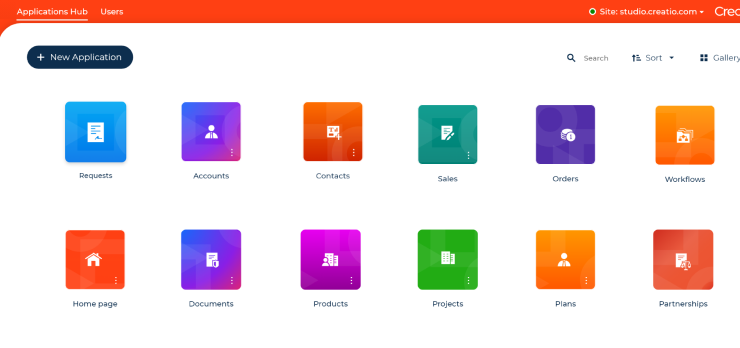
Creatio AI workflow automation can streamline various business processes and tasks, such as lead management, order processing, ticket routing, customer onboarding, and much more.





