UI customization
Take advantage of the extended capabilities for user interface customization. Go to the System Designer section if you need to setup workplaces, show/hide system sections for different user roles, or personalize the application by adding company's logo or changing the color according to the corporate style.

User customization
Customize Creatio to fit your unique business needs and requirements. Easily rearrange, add and remove lookups, data fields or entire pages. The application provides wizards and designers for objects, pages and processes. Use these tools to change the data views or business logics without programming.
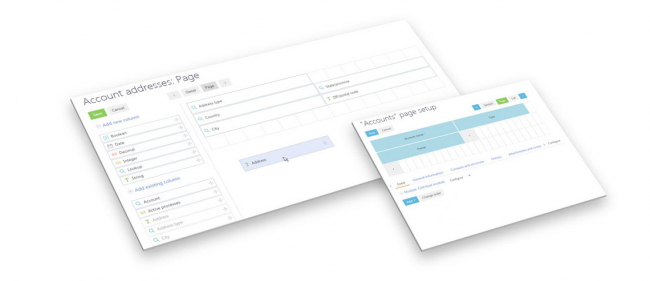
Mobile app customization
Make sure you work only with relevant information via mobile device. Use the mobile app wizard to add / hide different system sections, as well as to personalize your mobile application.
User roles and access rights
In Financial Services Creatio, sales edition you can easily manage access rights of users and groups. Grant or deny access to individual records or groups of records, as well as specify which sections are available to certain user roles.

LDAP integration
Use Active Directory credentials to access Creatio. You do not have to remember different usernames and passwords, and the system administrator doesn’t have to manually add profiles for new employees to access the system.
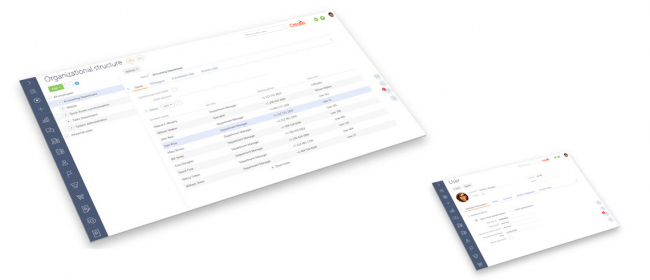
Activity log
The activity log keeps a record of all operations with critical data and allows quick retrieval of this information, as well as access to the entire chronology of events in the system: what was done, by whom and when.



