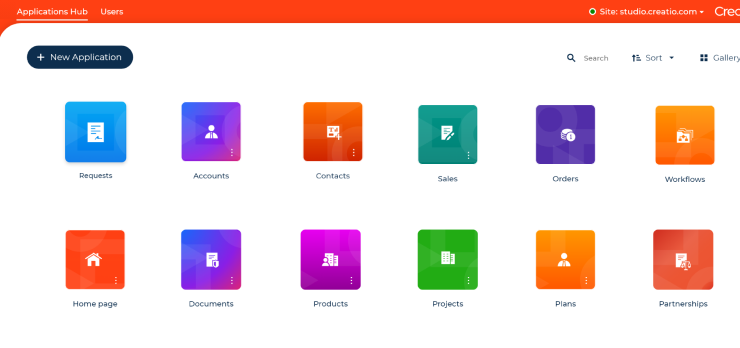What is CRM Software? A Comprehensive Guide with the 10 Best CRM Software Tools

Selecting the appropriate CRM software empowers you to forge deeper connections with your customers, streamline their journeys, and, ultimately, boost your profitability – this article guides you through this process.
What is CRM Software?
Customer Relationship Management (CRM) software is an essential tool that allows enterprises to efficiently store, organise, and manage customer data while automating interactions and workflows. It facilitates the tracking of customer communication, the analysis of customer behaviour, the creation of effective marketing strategies, the optimisation of sales operations, and the enhancement of customer support.
7 Key Business Challenges Addressed by CRM Software
Many businesses initially manage client data using rudimentary tools, such as spreadsheets. But how does one determine when it is time to transition to a sophisticated CRM solution?
In this section, we delve into the principal challenges that CRM software is adept at solving. Should these issues resonate with your experience, it may well be an opportune moment to consider investing in a CRMsystem that aligns with your business objectives and long-term growth strategy.
Are you finding it challenging to access comprehensive customer information efficiently?
When customer data is dispersed across various databases and departments, it invariably leads to inefficiencies, with teams wasting time and productivity diminishing as a consequence. Consider, for instance, a scenario where your sales representatives must consistently reach out to the marketing team to ascertain how a particular customer initially engaged with your business – this laborious process significantly hampers communication with the lead and results in a fragmented customer experience.
A CRM system, by contrast, unifies all customer information within a single, user-friendly dashboard, facilitating faster response times, fostering more personalised interactions, and ultimately delivering a seamless, cohesive customer journey.
Are data silos and outdated customer information impeding the efficiency of your teams?
Ineffective data management can prove detrimental to customer relationships. When sales, marketing, and customer service teams are struggling with outdated, duplicate, or irrelevant data, their ability to engage meaningfully with customers and leads is significantly compromised.
CRM software alleviates these challenges by automating the logging, updating, and organisation of customer data, thereby eliminating data silos through the centralisation of all relevant information within a unified platform. For instance, a CRM system integrated with your email infrastructure can seamlessly capture and store critical customer details, automatically enriching your database with pertinent information.
Are you struggling with subpar customer experiences?
Delayed response times, disjoined communication, or the frustration caused by customers having to repeat the same information to multiple team members all culminate in a diminished customer experience. A CRM solution directly addresses such shortcomings through the use of automation, robust data management, and integrated collaboration tools. This allows teams to engage with customers promptly, delivering a more personalised and seamless interaction.
Is there a disconnect between your sales and marketing strategies?
A lack of alignment between marketing and sales teams often leads to a fragmented customer journey. Inefficient handovers and insufficient communication risk resulting in missed opportunities, poorly qualified leads, and inconsistent messaging to customers. CRM software mitigates these challenges by centralising customer data, automating workflows to streamline processes, and providing a unified platform for where both teams can collaborate effectively.
Are you losing valuable leads due to inefficiencies in your sales processes?
Ineffective systems - such as poor lead tracking, delayed and neglected responses, disjoined integrations between email clients and data management tools, and simply human error - can result in valuable leads slipping through the cracks. A CRM system mitigates these risks, ensuring leads are managed with precision. Enhanced data management, personalised communication, and swift customer support contribute directly to improved lead and retention, fostering sustained business growth.
Are your customer-facing teams overwhelmed by repetitive tasks?
CRM automation alleviates the burden of routine administrative tasks, granting your teams the capacity to focus on more meaningful, value-driven work. From scheduling appointments and sending out follow-ups to approving documents and automating other daily processes, CRM software streamlines operations, enabling greater efficiency and a sharper focus on strategic objectives.
Do you struggle with a lack of transparency when assessing your business’s performance?
CRM software equips you with sophisticated tools for analysing marketing and sales metrics, enabling you to trace successes and failures directly to specific actions. This enhanced visibility allows for the derivation of invaluable insights, which can be employed to fine-tune your broader CRM strategy. For instance, identifying the critical junctures at which leads convert into customers affords you the opportunity to refine nurturing campaigns and introduce timely, automated communication, thereby elevating the overall effectiveness of your engagement initiatives.
7 Advantages of CRM Software
Enhanced communication
CRM systems offer centralised customer data, thereby improving internal communication between departments such as sales, marketing, and support. Externally, they empower businesses to deliver highly personalised messages, making customers feel both valued and understood, thus fostering stronger and more enduring relationships.
Streamlined lead management
CRM software excels in optimising lead management by automating drip campaigns, ensuring that communication with prospects remains timely and contextually relevant. Additionally, intelligent lead scoring enables sales teams to prioritise high-values leads, thereby increasing the probability of successful conversions. This serves to significantly expedite the sales process, reducing the time spent on lead nurturing.
Increased efficiency through process automation
CRM software automates routine tasks such as sending personalised marketing campaigns or follow-up emails triggered by customer actions, like cart abandonment. This ensures that communication is both timely and effective, reducing the burden of manual intervention. As a result, potential buyers remain engaged, and businesses are less likely to miss valuable sales opportunities.
Optimisation of sales journey
CRM systems meticulously shepherd through the entire sales funnel, from the initial point of contact to post-sale engagement. By monitoring interactions and automating subsequent steps, these systems ensure that no lead is neglected. The integration with marketing initiatives fosters a unified message, while bespoke follow-ups post-purchase serve to elevate customer satisfaction and bolster retention rates.
Analytical insights to inform strategic decisions
CRM dashboards adeptly translate raw data into actionable insights, presenting a succinct overview of pivotal metrics such as the progression of sales pipeline and customer engagement levels. The availability of real-time analytics enables businesses to monitor operational performance, discern emerging trends, and prioritise activities in alignment with key performance indicators (KPIs).
Augmented sales and revenue
CRM software leverages sophisticated data insights to generate tailored recommendations and promotional discounts, thereby enhancing the likelihood of purchases across both B2B and B2C businesses. Through the utilisations, sales teams are enabled to pursue prospective clients with timely follow-ups, while bespoke email campaigns foster elevated conversion rates. Ultimately, CRMs amplify revenue by refining sales processes and fortifying customer engagement.
Enhanced security
CRM systems are equipped with comprehensive security protocols, encompassing multi-factor authentication, automated data backups, and role-based access controls. These advanced security features safeguard sensitive customer data from unauthorised access, ensuring that businesses maintain data integrity and adhere to stringent regulatory standards.
10 Premier CRM Software Solutions for 2025
1. Creatio

Creatio represents a comprehensive no-code CRM platform that affords users the autonomy to design and customise workflows according to their specific requirements. Its user-friendly no-code interface facilitates the effortless creation of bespoke workflows through a drag-and-drop methodology.
Creatio encompasses a broad array of business processes, extending across marketing, sales, customer service, and certain back-office functions. This versatility enables organisations to forge robust and personalised relationships with their customers, thereby enhancing overall business efficiency.
Core features:
- No-code tools that empower users lacking technical expertise to effortlessly design and tailor CRM functionalities without necessitating any software development skills.
- Composable architecture that enables the utilisation of pre-built applications, blocks, and components to construct entirely new applications with flexibility and efficiency.
- Creatio Copilot, an advanced AI assistant employs natural language processing to offer valuable insights, generate detailed reports, craft personalised emails, and even develop business applications with remarkable ease.
- Pre-packaged industry-specific CRM workflows designed to cater to the distinctive requirements of over ten sectors, incorporating pre-configured features and tools that enhance operational performance.
- AI-powered reporting and analytics feature delivers profound insights and actionable data, thereby facilitating more informed decision-making and strategic planning.
- A comprehensive 360-degree customer view that amalgamates all pertinent information into a singular, readily accessible platform, thereby providing a thorough and holistic understanding of each customer.
- Lead scoring and management tools designed to optimise sales efficiency and bolster conversion rates, facilitating a more streamlined approach to lead handling.
- AI-driven sales forecasting offers more precise predictions and supports superior strategic decision-making, enhancing the accuracy of sales projections.
- Sophisticated marketing campaign tools enable teams to craft and manage targeted marketing initiatives with seamless efficiency.
- An intuitive case management dashboard simplifies customer support operations and ensures prompt resolution of issues.
- Advanced Gen AI tools and machine learning capabilities.
- Over 700 Marketplace apps and third-party integrations.
Advantages:
- Comprehensive platform for end-to-end automation: a unified system that automates the entire customer journey, integrating sales, marketing, and service.
- AI-enhanced automation and analytics: advanced AI tools that support every stage of the customer lifecycle through intelligent automation.
- Bespoke CRM customisation: a rich set of no-code tools allows for the creation of a tailored CRM system that perfectly fits your business needs, including UI/UX development, workflow automation, data modelling, and integrations.
- Flexible workflows and processes: highly adaptable workflows and processes that can be customised to meet specific industry and business requirements, extending core CRM capabilities.
- Advanced real-time analytics: provides sophisticated reporting tools for actionable insights and informed decision-making.
- Transparent composable pricing: a clear pricing structure that allows for the addition of specific functionalities without unnecessary costs.
- Highly scalable platform: suitable for businesses of all sizes, from startups to large enterprises, adapting to increasing volumes of customer interactions.
Disadvantages:
- The platform may initially pose a learning curve owing to its extensive array of customisation options.
Pricing:
Creatio adopts an innovative composable pricing model, permitting users to selectively acquire the functionality they require. The core platform is priced at £18.73 per user per month, with each additional product - such as Marketing, Sales, and Service - incurring an extra cost of £11 each. Free trial is available.
Customer reviews:
G2: 4.7
Capterra: 4.7
Gartner: 4.9
Most suitable for:
Creatio represents an exemplary solution for enterprises seeking a customisable CRM system tailored to their distinctive business needs and operational processes.
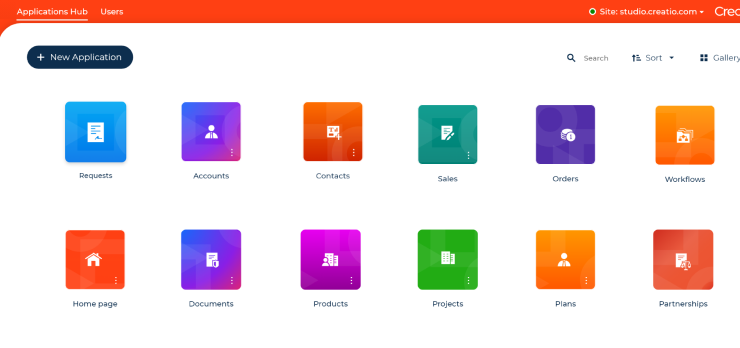
2. Hubspot

HubSpot is a preeminent CRM platform renowned for its robust inbound marketing capabilities and intuitive interface. It provides a comprehensive suite of tools designed for adept lead management, personalised marketing automation, and data-driven insights, all which are instrumental in enhancing customer relationships.
Core features:
- Contact management: Centralises customer data, enabling comprehensive management, segmentation, and tracking of interactions.
- Marketing automation: Facilitates the creation of personalised email campaigns and the automation of marketing workflows through an intuitive visual editor.
- Sales automation: Enhances efficiency with lead scoring, deal tracking, and pipeline management.
- Inbound marketing tools: Provides tools for building landing pages, optimising SEO, and capturing leads via forms.
- Reporting and analytics: Utilises AI to deliver detailed insights and performance metrics.
- Customer support tools: Includes ticketing, customer feedback, and knowledge base features to improve service and manage support.
- Integration library: Supports essential integrations like Salesforce, Google Workspace, and social media platforms.
Advantages:
- User-friendly interface ensures quick mastery and minimal training
- Advanced marketing automation tailored specifically for marketers.
- In-depth reporting tools provide detailed insights into marketing and sales metrics, adiding in strategy optimisation.
- Innovative inbound marketing features include robust tools for SEO, blogging, and content creation to attract and convert leads.
- Free CRM plan provides a wide range of features, ideal for small business and startups.
Disadvantages:
- Limited integrations options
- Restricted customisation options for CRM workflows.
Pricing:
Hubspot operates on a fixed monthly fee structure, commencing at £973 for up to five user seats. Additional seats can be acquired for £37 per month.
Customer reviews:
G2: 4.4
Capterra: 4.5
Gartner: 4.5
Most suitable for:
Hubspot is particularly well-suited to enterprises that prioritise their marketing efforts and seek a CRM solution seamlessly integrating both marketing and sales functions within one platform.
3. Microsoft Dynamics 365

Microsoft Dynamics 365 is a highly esteemed CRM platform renowned for its expansive suite of business automation tools, which facilitates the implementation of a robust CRM strategy. Its extensive array of features and integrations ensures the optimisation of workflows and the enhancement of productivity across various departments.
Core features:
- Sales automation for managing the entire sales process, including lead tracking, pipeline management, and forecasting.
- Customer service tools such as case management, knowledge base, and AI-powered virtual agents to enhance customer support.
- Marketing automation and customer segmentation tools.
- Built-in AI features and real-time analytics that provide actionable insights into customer behaviour, sales trends, and business performance.
- Seamless integration with Microsoft products.
- No-code/low-code tools for automating business processes and customising workflows to suit unique business needs.
Advantages:
- Integration with the Office ecosystem ensures a seamless data flow through functionalities such as Dataverse.
- Utilising low-code tools, Microsoft Dynamics 365 enables citizen developers to easily expand CRM capabilities, create detailed analytics, and develop new automations.
- The unified suite of CRM applications, encompassing Sales and Service clouds, facilitates consistent data sharing and insights within the organisation.
- Advanced AI capabilities in Microsoft Dynamics 365 offer predictive insights, sales forecasting, and AI-driven recommendations. Tools like Dynamics 365 Copilot assist users in automating routine tasks and generating valuable customer insights.
Disadvantages:
- Limited integration capabilities with tools beyond the Microsoft ecosystem.
- Obscure pricing model that does not facilitate the acquisition of unbundled CRM tools.
Pricing:
The cost commences at £37 per month per user.
Customer reviews:
G2: 3.8
Capterra: 4.4
Gartner: 4.4
Most suitable for:
Microsoft Dynamics 365, deeply embedded within the Microsoft ecosystem, offers seamless compatibility with tools such as Office 365, Outlook, and Azure, rendering it an ideal choice for enterprises already entrenched in Microsoft solutions.
4. Freshworks

Freshworks represents a sophisticated CRM platform enriched with artificial intelligence, meticulously designed to optimise sales, marketing, and customer service processes, thereby facilitating revenue enhancement. The CRM system is integrated with Freddy AI, which delivers predictive insights, automates workflow processes, and provides smart recommendations.
Core features:
- Marketing automation tools for email marketing, customer engagement management, and bespoke communication through targeted messaging.
- Customer support features encompass management, live chat functionalities, and help seamless integrations with held desk systems.
- Sales pipeline management enables tracking and optimising the sales process, facilitating enhanced oversight and efficiency throughout the pipeline.
- Workflow automation for routine tasks such as follow-up emails, task creation, and lead assignment, thus enabling teams to concentrate on strategic initiatives.
- Freddy AI – Freshworks' AI assistant, Freddy, provides predictive insights, lead scoring, and automated suggestions , enhancing both sales and customer support efficacy.
- Customisable dashboards and reporting tools for in-depth analysis of sales performance, customer behaviour, and campaign effectiveness.
- Integrations with various third-party applications including Slack, Mailchimp, and Google Workspace, providing a versatile and interconnected ecosystem.
Advantages:
- Freshworks excels in user-friendliness, ensuring swift and efficient adoption with minimal training.
- The platform offers extensive and seamless integrations with Gsuite and other essential tools, providing superior connectivity compared to many rivals.
- Integrated AI capabilities automate routine tasks, streamline workflows, and enhance customer relationship management processes, thus saving time and increasing productivity.
- Affordable pricing.
Disadvantages:
- Limited customisation: customisation options are somewhat restricted, with advanced workflow automation capabilities being less comprehensive compared to other platforms.
- Modest integration: fewer integration options with business automation tools than some larger CRM solutions.
- Basic analytics: while the reporting is solid, it may lack the depth and granularity of more extensive CRM platforms.
Pricing:
Commences at £7 per month per user.
Customer reviews:
G2: 4.5
Capterra: 4.5
Gartner: 4.3
Most suitable for:
Freshworks is ideally suited for small to growing businesses seeking an easy-to-use platform with essential CRM functionalities at a competitive price, making it a practical choice for teams with limited resources.
5. Zoho CRM

Zoho CRM is a comprehensive and customisable customer relationship management platform, meticulously crafted to facilitate the automation of sales, marketing, and support processes. It is tailored to accommodate organisations of varying sizes, providing both scalability and an extensive suite of tools designed to enhance customer engagement, optimise lead management, and refine workflow efficiency.
Core features:
- Sales pipeline management monitors leads through the sales funnel with intuitive pipeline views and pipeline views and drag-and-drop functionality, from initial contact to deal closure.
- Workflow automation assists in automating routine tasks such as follow-up emails, lead assignments, and task creation, thereby allowing focus on strategic initiatives.
- Zoho’s AI assistant, Zia, predicts lead conversion likelihood, automates repetitive tasks, and offers insights through anomaly detection and sentiment analysis to aid decision-making.
- Reporting and dashboards monitor key metrics, including sales performance, customer behaviour, and campaign effectiveness.
- Integration with over 500 third-party applications.
Advantages:
- Zoho CRM affords considerable flexibility in tailoring the platform to align precisely with bespoke business workflows and operational processes.
- The platform’s flexible pricing structure renders it accessible to small enterprises, whilst simultaneously offering sophisticated functionalities for larger organisations.
- Zia’s AI capabilities enhance operational efficiency through lead scoring, workflow automation, and predictive analytics.
- A free plan is available, providing fundamental CRM features such as contact management and sales automation.
Disadvantages:
- Given its extensive array of features and customisation capabilities, Zoho CRM may necessitate a more considerable investment in training for users to fully harness its potential.
Pricing:
Zoho CRM's pricing commences at £15 per user per month, with a graduated range of plans designed to accommodate varying organisational scales.
Customer reviews:
- G2: 4.1
- Capterra: 4.4
- Gartner: 4.3
Most suitable for:
Zoho CRM is particularly well-suited to small to medium-sized enterprises seeking a flexible, cost-effective, and feature-rich CRM solution.
6. Zendesk

Zendesk is a CRM platform with a great emphasis on support service, offering a sophisticated array of support features including an advanced ticketing system and omnichannel support along with robust sales automation.
Core features:
- Advanced ticketing system with automated routing and Service Level Agreements (SLAs).
- Self-service portals for creating help centres, easing the burden on support teams.
- AI-driven bots for automating FAQs and directing customers to relevant support articles.
- Customisable dashboards, analytics and reporting for actionable insights.
- Integration with third-party tools including Salesforce, Shopify, and Slack.
Advantages:
- Emphasis on delivering exceptional customer service.
- Extensive automation capabilities for categorising and routing tickets.
Disadvantages:
- Zendesk’s pricing model may become expensive as businesses expand their usage of advanced features and customisations.
- The scope for customisation ticketing workflows is relatively constrained compared to other CRM platforms.
Pricing:
Zendesk’s pricing commences at £14 per agent per month, with the option to tailor a plan based on specific feature requirements and user numbers .
Customer reviews:
- G2: 4.3
- Capterra: 4.4
- Gartner: 4.2
Most suitable for:
Zendesk is well-suited for businesses that prioritise customer service and support.
7. Pipedrive

Pipedrive is tailored for small to medium-sized enterprises seeking to refine sales processes and drive revenue growth. It is distinguished by its robust focus on visual pipeline management and user-friendliness, designed to streamline sales operations with efficiency.
Core features:
- Visual sales pipeline, which provides a clear, customisable view of deals at various stages.
- Sales automation.
- Lead and deal management.
- Sales forecasting and reporting.
- Integrations with over 250 third-party apps, including tools like Slack, Trello, and Google Workspace.
Advantages:
- The interface is notably user-friendly, facilitating a swift and uncomplicated learning curve
- The platform permits extensive customisation of pipelines, reports, and workflows, ensuring alignment with bespoke sales processes.
- Pipedrive is laser-focused on optimising sales processes, rendering it an exemplary choice for enterprises, where sales represent the foremost priority.
- Pipedrive offers affordable plans, catering effectively to both small and growing businesses.
Disadvantages:
- Limited marketing functionalities.
- Basic customer support tools.
Pricing:
Pipedrive's pricing commences at £18 per user per month, with various tiered plans available that incorporate advanced reporting, integrations, and AI-powered features .
Customer reviews:
- G2: 4.3
- Capterra: 4.5
- Gartner: 4.3
Most suitable for:
Pipedrive is ideal for small to medium-sized sales-driven enterprises that are predominantly sales-oriented and seek a user-friendly CRM solution focused on visual pipeline management and sales automation.
8. Monday.com CRM

Monday.com presents a CRM platform that is both highly visual and extensively customisable, distinguished by its intuitive interface. It facilitates management of sales pipelines, the tracking of customer interactions, and the automation of workflows within a collaborative framework.
Core features:
- Customisable pipelines.
- Automation capabilities for routine tasks, including follow-up reminders, status updates, and email notifications.
- Reporting and analytics that deliver insights into sales performance, customer engagement, and team productivity.
- Integration with a range of third-party applications, such as Slack, Google Workspace, and Mailchimp.
- Project management functionalities.
Advantages:
- Visual interface facilitates effortless tracking of tasks and monitoring of progress.
- A free version of the platform is available.
Disadvantages:
- CRM capabilities may be relatively superficial in comparison to more robust platforms, offering less depth in customer relationship management.
Pricing:
Commences at £9 per user per month.
Customer reviews:
- G2: 4.6
- Capterra: 4.6
- Gartner: 4.5
Most suitable for:
Monday.com is best suited for enterprises that place a premium on customisation and collaboration work environments.
9. Keap CRM

Keap is a CRM meticulously crafted for small enterprises, placing a strong emphasis on sales automation and email marketing. Its intuitively designed platform aids businesses in streamlining their customer relationship management, sales, and marketing processes.
Core features:
- Automation on sales and marketing processes.
- Lead scoring mechanisms.
- Email marketing capabilities.
- Comprehensive contact management.
Advantages:
- All-in-one solution for both sales and marketing automation, making it particularly advantageous for small businesses.
- Straightforward email marketing tools that facilitate lead nurturing and bolster customer retention.
Disadvantages:
- Keap might not meet the needs of larger enterprises or those with more sophisticated requirements, due to its constraints in advanced functionalities.
Pricing:
Commencing at £224 per month.
Customer reviews:
- G2: 4.2
- Capterra: 4.1
- Gartner: 4.4
Most suitable for:
Keap is best suited for small enterprises seeking a comprehensive, all-in-one CRM solution.
10. Insightly CRM

Insightly stands as a versatile CRM platform renowned for its user-friendly nature and economical pricing structure, rendering it highly appropriate for growing businesses endeavouring to fulfil all their CRM requisites.
Core features:
- Contact management.
- Advanced audience segmentation.
- Email marketing.
- Workflow automation.
- Integrations with over 2000 applications.
Advantages:
- Affordable pricing model for a comprehensive CRM solution.
- Extensive contact management and customer relationship tracking.
Disadvantages:
- Automation options are somewhat restricted in comparison to more advanced CRMs.
Pricing:
Commencing at £21 per user per month.
Customer reviews:
- G2: 4.2
- Capterra: 4.0
- Gartner: 4.2
Most suitable for:
Insightly is well-suited for service-oriented enterprises or companies necessitating both project management capabilities and comprehensive CRM functionalities.
Five Steps to Selecting Your Optimal CRM
With an abundance of CRM solutions available, far exceeding the scope of this article, selecting the most suitable one can indeed be a formidable task.
The following five steps are crafted to assist you in making a well-informed, strategic choice, thereby enabling you to identify the CRM software that best aligns with the specific needs of your business.
Step 1: Determine your objectives and requirements
The initial stage in the selection of a CRM involves meticulously delineating your business objectives. What precise outcomes do you aspire to achieve with CRM software? Are your primary aims centred on augmenting sales, refining marketing strategies, enhancing customer support, or perhaps a synergistic blend of these elements?
For instance, when Novaturas embarked on their request for a CRM solution, their foremost objective was to bolster sales management and acquire enhanced visibility into their sales processes. Within a year of adopting Creatio, they experienced a notable 25% increase in the efficiency of their sales team.
Step 2: Establish a list of essential features
Informed by your specific requirements, compile a comprehensive list of the indispensable features for your CRM software. This inventory should encompass core functionalities pertinent to CRM, such as pipeline management, lead scoring, or case routing, alongside more general tools that enhance workflow and operational efficiency, including generative AI capabilities or no-code tools for extensive customisation.
At this stage, consider addressing the following essential questions:
- Is an on-premise CRM preferable, or would a cloud-based solution better suit your needs? Where would you like your customer data to be stored, and how does this preference align with your company’s security and compliance policies?
- What does your existing technology stack entail? Identify which CRM integrations are critical for ensuring seamless connection with your current tools and systems.
- What are your requirements for customisation? Do you need the flexibility to create bespoke data fields, design personalised dashboards, or automate workflows and business applications tailored to your specific processes?
- Is there a need for pre-configured CRM features tailored to your industry? In such cases, you might consider exploring CRM solutions designed for particular sectors or seeking out integrations and automations that cater to your specific operational needs.
Step 3: Assess your budget and opt for an appropriate payment model
Examine your budgetary constraints and select a payment model that aligns with your financial strategy. CRM pricing generally presents two principal structures: per-user fees or a fixed rate for a set number of users. Should you anticipate substantial growth, a fixed fee arrangement might provide greater cost stability, whereas per-user fees can escalate in tandem with the expansion of your team.
Be cautious of CRM solutions that, although seemingly economical, may relegate essential functionalities - such as advanced reporting, AI-driven tools, or automation - to higher-priced plans or additional modules. These extra costs can significantly impact your overall expenditure. Consequently, it is prudent to factor in the expenses for any requisite features, integrations, or support services that extend beyond the basic subscription package.
Step 4: Narrow down your choices and solicit feedback
It is imperative to delve into the CRM marketplace and identify a selection of options that meet your requirements. To gather reliable and comprehensive insights on CRM software, one should eschew sole reliance on vendor websites and instead seek a variety of sources for a more nuanced perspective:
- Seek input from other businesses and professionals within your network who have direct experience with a variety of CRM platforms.
- Consult industry experts or analysts for bespoke recommendations tailored to your business requirements. For instance, Forrester and Gartner reports offer valuable insight into the most highly-regarded CRM solutions.
- Delve into user reviews and comparative analysis on trusted platforms such as G2 and Capterra, where genuine users share detailed feedback, highlighting both advantages and shortcomings of various CRM options.
Step 5: Test your shortlisted options and finalise your choice
Many CRM providers extend free trials or live demonstrations, allowing you to evaluate their functionality directly. Begin by assessing the core elements crucial to your business - such as usability, integration capabilities, automation tools, or reporting functionalities. Consider the following practical guidelines:
- Simulate diverse use cases: Recreate authentic business scenarios, such as constructing sales pipelines, managing lead progression, or automating customer service operations, to gauge the CRM’s performance in real-world context.
- Assess support and training: Leverage this phase to evaluate the responsiveness of customer support and the accessibility of training resources, both of which are indispensable during the onboarding period.
- Involve end-users: Actively engage front-office teams in the evaluation process to ensure that the system meets the practical needs of those who will be interacting with it daily, such as sales representatives and customer service personnel.
Ultimately, select the CRM that best accommodates your workflow, aligns with your budget, and meets your business objectives, having thoroughly scrutinised its suitability in practice.
How Creatio CRM Surpasses Other CRM Solutions
In an increasingly saturated CRM market, Creatio distinguishes itself as a highly adaptable, no-code platform, purpose-built to deliver advanced workflow automation with maximum flexibility. Its powerful combination of customisation capabilities and intuitive user experience renders it an ideal choice for enterprises that prioritise operational efficiency, process optimisation, and ease of use.
Here's why Creatio ought to be your preferred CRM solution:
A unified platform
Creatio provides a singular no-code platform, Studio Creatio, which underpins its comprehensive suite of Sales, Marketing, and Service solutions. Although individual products or modules can be selected according to your specific requirements, every component — encompassing workflows, connectors, and industry-tailored solutions — is seamlessly integrated. Consequently, all elements can be deployed and utilised effortlessly, obviating the need for additional implementation efforts.
Ultimate freedom through no-code empowerment
Creatio’s sophisticated composable architecture, coupled with its extensive no-code toolkit, grants you exceptional autonomy in designing and customising workflows and business applications to meet your precise requirements. This remarkable adaptability ensures that, regardless of your industry, you can adjust the CRM to suit your specific needs. Furthermore, as your business expands, the CRM is adeptly engineered to scale effortlessly, accommodating an expanding array of operations and a growing customer base.
AI-enhanced business automation

Creatio seamlessly incorporates AI technology within the CRM platform to elevate your operational experience:
- Facilitate no-code development: Utilise AI-driven tools to streamline the creation of automated workflows and bespoke applications with ease.
- Harness AI-powered insights: Deploy pre-configured or tailored machine learning modules to extract actionable insights from your customer data.
- Craft personalised communications: Leverage generative AI to develop bespoke marketing materials and tailored sales messages.
- Automate mundane tasks: Entrust Creatio Copilot with time-consuming responsibilities such as report generation, performance analysis, and application development, all executed through natural language commands.
Unprecedented time-to-value
Creatio's remarkable agility, facilitated by its AI capabilities, no-code tools, and a comprehensive library of integrations and pre-configured industry workflows spanning over ten sectors, permits customers to realise an average implementation timeframe of merely 3 to 6 months. This streamlined approach guarantees swift deployment and effective tailoring to address your precise business requirements.
Creatio has been recognised numerous times by reputable industry analysts, including:
- As a Leader in the B2B Marketing Automation Platforms report by Gartner
- As a Challenger in the Sales Force Automation report by Gartner
- As the Only Leader in the 2024 Forrester Wave™: Low-Code Platforms For Citizen Developers
- As a Strong Performer in The Forrester Wave™: CRM Suites
Experience the full extent of Creatio’s capabilities by enrolling in a free two-week trial, which grants access for an unlimited number of users.
CRM software possesses the transformative power to revolutionise your customer interactions, enhance productivity, and elevate customer satisfaction through advanced data management and automation.
While the process of selecting an appropriate CRM solution may initially appear formidable, employing your specific requirements in conjunction with the guidance provided in this article will assist you in identifying the CRM that most suits your needs.