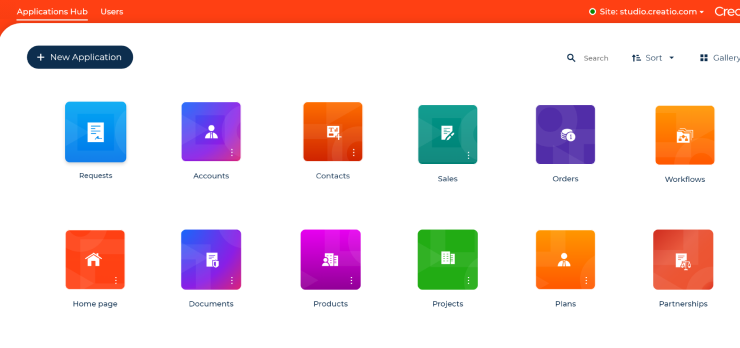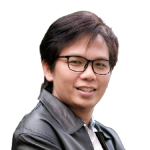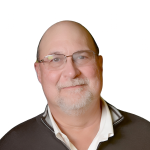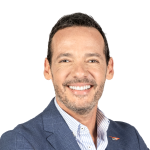-
No-Code
Platform
-
Studio
No-code agentic platform delivering the fastest time-to-value and the highest ROI
-
Studio
-
AI-Native CRM
CRM
-
AI-Native CRM
New era CRM to manage customer & operational workflows
CRM Products -
AI-Native CRM
- Industries
- Customers
- Partners
- About
What is Enterprise CRM? The Top 14 Enterprise CRM Software for 2025
Updated on
October 28, 2025
16 min read

Just like people grow and adapt, businesses go through their own stages of growth, often facing challenges as they expand. As companies develop, their operations naturally become more complex, making it essential to adopt more advanced business solutions. One key tool in managing this complexity is an enterprise Customer Relationship Management (CRM) system.
In the early days, you might have kept track of customer relationships using basic CRMs or even simple Sheets. But as your business hits a certain size, you’ll need an integrated, customisable platform that links different departments while automating and streamlining processes across sales, marketing, customer service, commerce, and more.
An enterprise CRM system is built to meet the unique needs of a growing business, helping to boost both efficiency and profitability. In fact, according to Forrester, 84% of enterprise software decision-makers in 2022 said their companies planned to use CRM solutions, including sales force automation, as part of their operational strategy (Forrester’s Software 1 Survey, 2022).
What is Enterprise CRM Software?
Enterprise CRM is customer relationship management software designed to help large businesses manage and optimise key processes like targeting, understanding, and working with customers. It’s built specifically for businesses operating at a bigger scale.
But it’s not just about the size of the business. Enterprise CRM is essential for companies that need smooth collaboration across multiple departments and quick, easy access to both customer and business data. The teams that benefit most from include Marketing, Sales, Customer Services, Accounting, and more.
Enterprise CRMs typically help businesses engage more effectively with their customers by reducing repetitive tasks and streamlining a range of business processes. It’s worth noting that setting up enterprise CRM software often requires a proper onboarding process to make sure it’s used to its full potential. When done right, a CRM can cover a wide variety of business needs, cutting down the time and effort spent on routine tasks.
At its core, an enterprise CRM acts as a central hub, bringing together all the customer interactions, data, and business process automation (BPA) across your organisation.
8 Key Features of Enterprise CRM Software
Enterprise CRM systems are naturally complex, built to meet the varied needs of different business operations. The customisation options in these systems can make it tricky to nail down a set checklist of must-have features. However, most organisations share some core processes, which means there are certain key features that define a modern enterprise CRM.
With these common needs in mind, we’ve identified eight essential features that help businesses carry on these widely shared functions effectively.
Sales assistance
For Sales teams, CRMs have become essential for boosting their operational efficiency. It’s no surprise that sales management is a key feature of any strong enterprise CRM solution.
An enterprise CRM supports sales development reps at every stage of the sales process, from forecasting performance to managing contracts. Key features of a CRM for sales teams include:
- lead and pipeline management,
- sales forecasting and detailed reporting,
- sales automation,
- sales analytics,
- contract lifecycle management,
- task management alongside productivity tracking.
Each of these features is carefully designed to take the admin load off your sales team, allowing them to focus on engaging with customers and closing deals.
For example, one process that can be easily automated with an enterprise CRM is customer follow-up. You can set up triggers - like a certain amount of time passing since the last interaction - so follow-up emails are sent automatically. These automated workflows help manage your entire sales pipeline, reducing the chance of human error and boosting overall efficiency.
360-degree customer view
The 360- degree customer view brings together a wide range of customer data into one unified workspace, making it easier for teams to collaborate across departments.This tool helps teams quickly understand customer needs and spot growth opportunities with greater efficiency.
It’s an essential resource for gaining a clear view of customer interactions and preferences. For example, Sales teams can track exactly where a customer is in the sales pipeline, while customer service teams can instantly access a full history of past interactions and any issues reported.
Marketing automation
An enterprise CRM is a game-changer for marketing teams, bringing together various channels like paid ads, social media, newsletters, and events into one unified platform. This makes it easier to manage complex campaigns, allowing for better audience analysis and segmentation. It also helps identify new opportunities while automating customer interactions at key points throughout the sales funnel. The result is a smooth, highly personalised customer journey, boosting both the accuracy and efficiency of marketing efforts.
Customer service capabilities
Enterprise CRMs are crucial for delivering top-notch customer service. They come with advanced contact management tools, allowing your team to communicate with customers across multiple channels. They also provide the ability to build a strong knowledge base, giving your team the information they need to offer effective support.
In addition, enterprise CRMs offer case management features, giving you full visibility over the entire customer service process. This ensures your customer care team can manage every interaction smoothly and effectively, leading to better outcomes for your customers.
Collaboration and productivity tools
Collaboration tools are a key part of any enterprise CRM, helping teams stay connected and work together across the organisation. These tools include messaging apps, task management systems, and data-sharing solutions, all designed to create a smooth and cohesive working environment, fostering company-wide collaboration.
Analytics and reporting
Enterprise CRMs bring all the key analytics together into one platform, making it easy to access and present vital information. They pull data from various departments and turn it into comprehensive reports, saving you from chasing down data from multiple people.
With automated data collection and analysis, you can generate reports quickly and efficiently, tailored to any situation. Plus, with automated reporting features, you can regularly share important insights with your team without any extra effort.
Effortless integration and marketplace
Enterprise CRM systems come with impressive features, but seamless integration with other business tools - like enterprise resource planning (ERP) systems, payment processing, and video conferencing - is crucial for smooth operations.
A solid enterprise CRM prioritises easy integration, often through dedicated marketplaces like those offered by Creatio, Pipedrive, or Zoho. These marketplaces provide tailored integrations to support unique business processes, far beyond the standard out-of-the-box functionalities.
AI
In 2025, if your enterprise CRM isn’t equipped with AI-driven tools, you’re likely falling behind. AI can handle repetitive tasks, freeing up your team to focus on the more important work that drives the business forward - ultimately the core purpose of any enterprise CRM.
It’s also considering any unique features your business might need, like customised workflows or advanced integrations. Explore the options available in various CRM marketplaces to find the software that best suits your specific needs and goals.
14 Best Enterprise CRM Software in 2025
To compile a list of the top enterprise CRM solutions, we conducted thorough research, drawing from independent advisory firms, user review platforms, and other relevant resources.
This article highlights the key capabilities and unique features of each software, while also outlining which types of business would benefit the most from their use. Where possible, we’ve also provided a snapshot of pricing for Enterprise or equivalent plans.
1. Creatio
Creatio offers a single, highly customisable platform designed to meet all your business automation needs.
Its standard feature is its no-code, composable architecture, allowing you to easily assemble different CRM components to create tailored solutions. The platform’s Freedom UI feature ensures that the user interface can be fully customised to suit specific requirements. This flexibility let you built and automate CRM apps or complex business processes without needing any coding skills.
Сreatio offers pre-configured solutions for Sales, Marketing, and Customer Service, all fully customisable to meet your unique business needs. It also provides over 20 industry-specific solutions for sectors like financial services, manufacturing, transport, and more. Field Sales and Service functionalities are further supported by additional tools available through its Marketplace.
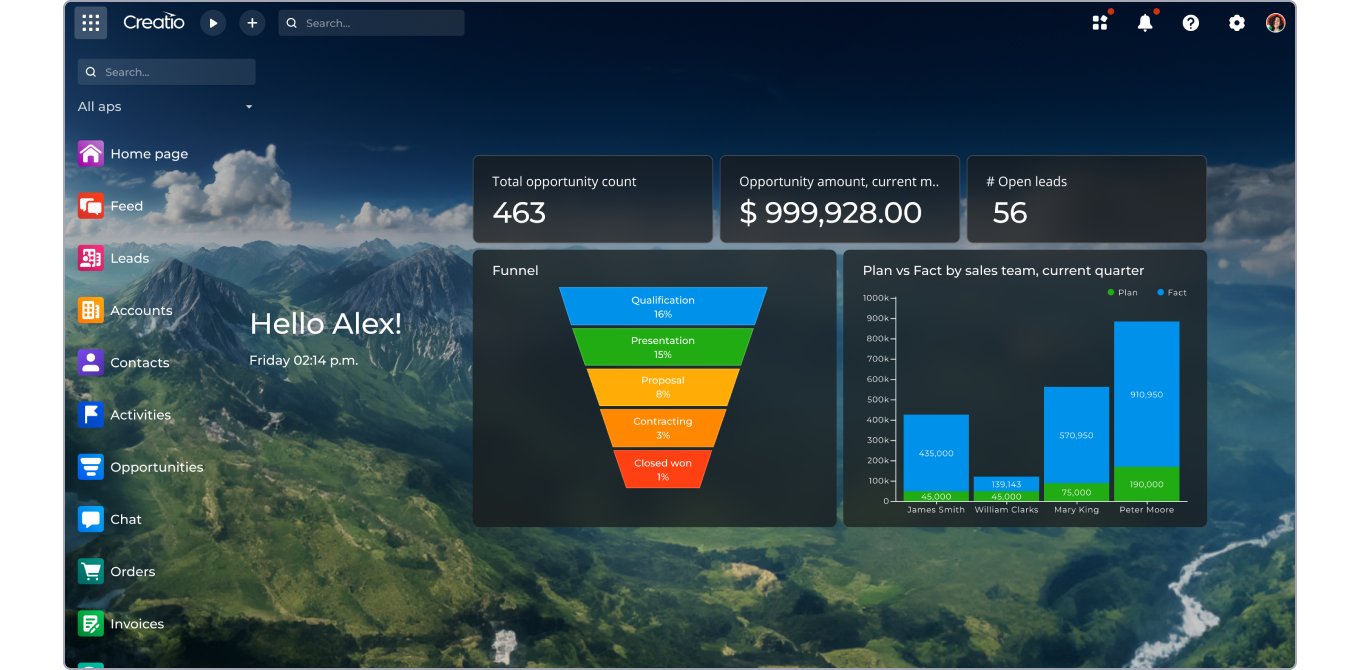
Creatio comes with a wide range of analytics and reporting tools, including customisable dashboards. Its capabilities are enriched by AI and Machine Learning, offering advanced features like predictive scoring, sentiment analysis, next-best actions, and more.
The integration is another strong point for Creatio. In addition to in-built integrations, the Marketplace offers specialised connectors, apps, add-ons, and business templates, adding to the platform’s versatility.
Creatio also includes powerful collaboration tools, such as its Enterprise Social Network, enabling real-time communication between teams.
The pricing structure is straightforward, with a flexible, composable model that allows businesses to purchase only the features they need, without hidden fees or mandatory add-ons.
Intended Audience
Creatio is designed for businesses that need a highly flexible and scalable platform. It’s ideal for companies that want a balance between full customisation and strong functionality, allowing them to easily integrate unique requirements with efficient, ready-to-use features.
Pricing
For enterprise-level businesses, Creatio offers two pricing options:
Enterprise - 88 AUD (~$55 USD) per user/month, offering core enterprise features.
Unlimited - 135 AUD (~$85 USD) per user/month, which includes extras like unlimited database storage, governance for no-code apps, advanced support, and more premium features
Discover how Creatio's Enterprise CRM can empower your business!
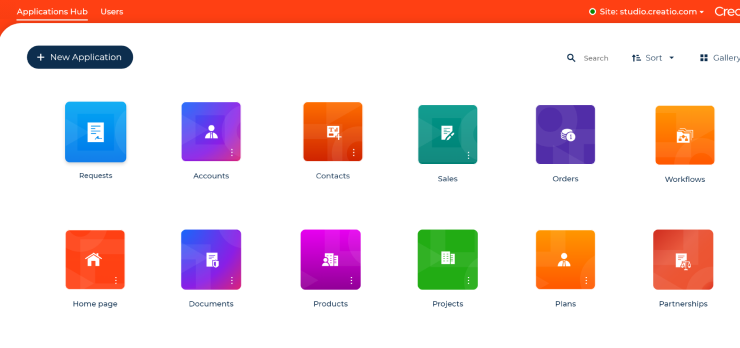
2. Salesforce
Salesforce is a well-established leader in the industry, known for its wide range of tools and solutions, including popular options like Tableau for analytics and Einstein AI for intelligent automation.
With a vast portfolio of apps and a strong developer network, Salesforce creates an advanced ecosystem that allows endless possibilities for automating and integrating business processes.
Its enterprise CRM is especially recognised for its powerful analytics capabilities, considered among the best in the market. The Customer 360 view is enhanced by data integration from the Customer Data Platform, offering ready-made insights along with tools to create custom analytical models tailored to your needs.
Salesforce also provides a variety of low-code and no-code tools, enabling a high level of personalisation.
However, the main challenge is its complexity when it comes to adoption and onboarding. Despite the steep learning curve, Salesforce makes up for it by offering a wide range of solutions to streamline and support various business operations.
Intended Audience
Salesforce is best suited for large enterprises willing to invest both time and money into a comprehensive, multi-functional enterprise CRM solution.
Pricing
261 AUD (~$165 USD) per user/month
See also: Salesforce Alternatives and Competitors
3. HubSpot
HubSpot brings together marketing, sales, and service functions in one platform.
A standout feature of HubSpot's enterprise suite is the use of custom objects, which let businesses store detailed, specific information. This is supported by predictive lead scoring, helping users accurately identify and prioritise leads that are most likely to convert.
Automation in HubSpot is powered by playbooks - predefined actions and workflows based on industry best practices or tailored to specific scenarios. These help simplify repetitive or complex sales and marketing tasks.
HubSpot also offers a wide range of integrations, advanced reporting tools, and an intuitive interface, making it a strong option for enterprises focused on improving operational efficiency and achieving sustained business growth.
Intended Audience
Ideal for medium-sized enterprises looking for a straightforward, user-friendly CRM solution. While it offers limited customisation, it has a strong focus on marketing capabilities.
Pricing
8244 AUD (~$5,200 USD) per month, which includes 10 paid users
4. Microsoft Dynamics 365
Developed by a tech giant Microsoft, Dynamics 365 has become a popular choice for enterprises. The platform offers a wide range of features, including sales process automation, managing accounts payable and receivable, tracking sales analytics, content management, and much more.
Furthermore, it encompasses real-time analytical capabilities, adept at offering recommendations for subsequent steps within your workflow.
Microsoft Dynamics 365 is powered by artificial intelligence, with pre-built AI models for things like churn prediction, customer lifetime value, recommendations, and sentiment analysis. Businesses can also purchase extra tools to develop custom AI models that suit their specific needs.
The platform includes low-code options for customisation, but more significant changes may require an additional licence.
Intended Audience
Microsoft Dynamics 365 is ideal for larger businesses with plenty of resources, especially those that don’t need extensive customisation but prefer to stay within the Microsoft ecosystem.
Pricing
Sales and Service modules are priced separately at 150 AUD (~$95 USD) per user/month
5. Oracle CX
Oracle is a leading enterprise CRM software known for its strong focus on industry-specific workflows. It caters to nine key sectors: communications, utilities, financial services, government, healthcare, food and beverage, retail, life sciences, and construction.
Among its many features, Oracle's Marketing and Sales applications are highly regarded for managing complex operations. Additionally, Oracle’s Service platform offers comprehensive channel management, strong knowledge management, and effective self-service options.
While clients praise Oracle for its extensive product range and industry focus, some users have expressed concerns about the fragmentation of tools, which can hinder the smooth operation of the CRM system. Additionally, there have been comments about a longer time-to-value, indicating that the implementation and integration process may take a while before users see the full benefits and operational efficiency.
Intended Audience
Companies that require highly specialised workflows are likely to benefit the most from Oracle’s offerings.
Pricing
317 AUD (~$200 USD) per user/month
6. Zoho CRM
Zoho CRM Plus offers a fully integrated suite that includes sales, marketing, and customer service, all enhanced by advanced Business Intelligence and analytics tools to help uncover hidden insights. A variety of collaboration apps, including real-time messaging, promote smooth cooperation among users, leading to better operational synergy.
The platform’s AI capabilities allow customers to build predictive models using third-party data, working seamlessly with the business intelligence features.
Zoho attracts both B2B and B2C businesses, often prepared for its user-friendly interface. However, while the range of integrations and functionalities is impressive, there’s still room for improvement.
Intended Audience
Zoho is especially well-suited for smaller to mid-sized enterprises that need detailed sales and marketing analytics.
Pricing
63 AUD (~$40 USD) per user/month
7. NetSuite
NetSuite CRM is a key part of the larger NetSuite ERP suite. In addition to standard enterprise CRM features, it offers added functionalities like quotes and commission management.
The system is known for its strong reporting capabilities, providing real-time insights into sales performance, customer behaviour, and the success of marketing campaigns. This data-driven approach is essential for making informed business decisions.
However, it’s important to note that NetSuite has fewer integration options compared to some of its competitors in the enterprise CRM space, which could be a drawback for organisations that focus on automation.
Intended Audience
NetSuite is particularly a good choice for companies that are already using the NetSuite ERP system.
Pricing
The pricing structure includes a licensing fee of 1583 AUD (~$999 USD), along with a monthly charge of 157 AUD (~$99 USD) per user.
8. SAP CRM
SAP's CRM suite includes a wide range of apps for sales, marketing, customer service, and commerce.
It has a strong focus on data management, help businesses run campaigns, engage potential leads, track performance metrics, and encourage teamwork throughout the sales process. However, it does require users to be skilled in navigating the system.
Built on various platforms and technologies, the suite has some inconsistencies in its administrative tools and lacks the AI-driven found in other leading CRM solutions. Additionally, the absence of field service functionality limits its effectiveness for a wide range of use cases.
Intended Audience
SAP CRM is best suited for companies already embedded in SAP’s ecosystem, especially those that prioritise data management.
Pricing
Available upon request
9. Pega
Pegasystems' CRM system is built around a real-time decision engine, forming the foundation for various process-driven apps in marketing, sales, and service.
The real strength of Pega CRM lies in its customised workflows designed for specific industries like financial services, insurance, communications, healthcare, and government. This level of specialisation allows for tailored solutions that meet the unique needs of these sectors.
One of the standout features of Pega CRM is its combination of advanced analytical modelling with solid business logic. This integration enables organisations to personalise and optimise outcomes for each customer, empowering the overall customer experience and driving better results.
Intended Audience
Pega is particularly well-suited for large enterprises that manage complex processes.
Pricing
142 AUD (~$90 USD) per user/month
10. Freshworks
Freshworks' CRM stands out for its speed and user-friendly interface. The suite includes Freshmarketer, Freshsales, Freshdesk, and Freshchat, all working seamlessly within a single platform.
This enterprise CRM suite excels in digital sales and service capabilities, effectively supporting modern messaging channels and automating engagement processes. It also offers essential marketing and field service functionalities, making it a well-rounded solution for today’s business needs.
However, its commerce capabilities are somewhat limited, mainly focusing on messaging-enabled conversational commerce, along with a small selection of AI scenarios and rules-based process guidance.
While Freshworks’ intuitive interface is a major highlight, the platform does face challenges in providing a consistent level of operational maturity, especially for larger clients.
Intended Audience
Freshworks is particularly suited to mid-sized organisations that value ease of use and quick deployment, while needing moderate analytics and customisation.
Pricing
Freshworks has a separate pricing structure for its platforms: Sales is priced at 109 AUD (~$69 USD), Service at 172 AUD (~$109 USD), and Marketing at 474 AUD (~$299 USD) per user per month.
11. Zendesk
Zendesk simplifies the customer relationship management process for both enterprise-level and small to mid-sized businesses with its intuitive interface. The platform features a customisable dashboard that brings together essential customer data from various departments, enabling quick and effective collaboration.
One of Zendesk’s standout features is its fast implementation, with a setup time of just seven days. The suite includes a comprehensive range of features such as strong CRM analytics and reporting, a mobile app, contact management tools, lead generation capabilities, sales forecasting, and integrated calendars and reminders.
Intended Audience
Zendesk is ideal for organisations that prioritise exceptional customer service while also looking to implement a fast and efficient sales management process.
Pricing
Available upon request
12. LeadSquared
LeadSquared helps enterprise teams speed up sales by using customisable workflows and structured sales planning to ensure deals move quickly through the pipeline, reducing the chance of missed opportunities.
One of LeadSquared’s standout features is its no-code sales process builders, which make it easy to create tailored workflows. Its conditional task assignment feature ensures that leads are directed to the most suitable agent based on predefined criteria, boosting sales efficiency.
The platform also offers customisable dashboards filled with a variety of data points, allowing users to effectively monitor key metrics. Additionally, LeadSquared provides seamless integrations through native connectors and its own developer platform.
Intended Audience
LeadSquared is primarily designed for large organisations looking to improve the efficiency of their sales processes.
Pricing
158 AUD (~$100 USD) per user/month
13. Pipedrive
Pipedrive is a user-friendly Customer Relationship Management (CRM) system designed for growing sales teams that want to manage conversations and conversions more effectively. The platform supports lead generation, deal allocation, contact management, custom workflows, and smooth integration with various software applications.
One of the standout features is the dashboard, which presents a visually appealing sales pipeline. This makes data entry straightforward and allows for easy deal management using a drag-and-drop interface.
Pipedrive also excels at automating routine tasks, using artificial intelligence to track consumer data and providing mobile accessibility. It integrates well with a variety of apps, ensuring efficient data consolidation.
Intended Audience
Pipedrive is particularly suited for medium-sized enterprises looking for comprehensive tools to optimise their sales processes.
Pricing
156 AUD (~$99 USD) per user/month
14. Infor CRM
Infor provides a comprehensive suite of sales and marketing tools that help organisations make informed decisions to drive revenue growth.
By integrating sales modules, advanced analytics, and detailed customer tracking, Infor enables personalised sales experiences, strengthening connections with customers.
Additionally, it allows for customised sales strategies, enhanced functionality, and easy integrations, all contributing to smoother operations and improved performance.
Intended Audience
Infor is especially suited for enterprises looking for holistic solutions in manufacturing, healthcare, and financial services.
Pricing
103 AUD (~$65 USD) per user/month
Differences Between SMB and Enterprise CRMs
By now, you’re likely familiar with the key differences between standard and enterprise CRM systems. Here’s a simple summary:
- Functionality: Enterprise CRMs cover a wide range of customer interactions, integration functions like Sales, Service, Marketing, Field Service, and Commerce. In contrast, standard CRMs typically focus on just one or two of these areas.
- Features: Enterprise CRMs come with many features that may be unnecessary for smaller businesses
- Customisation and Scalability: Enterprise CRMs offer greater customisation and scalability, allowing organisations to tailor the system to meet their specific needs.
- Integrations: They enable a diverse range of integrations, which are essential for smooth coordination across different business processes.
- Data Management: Enterprise CRMs are designed to handle a larger number of clients, making it easier for organisations to manage extensive volumes of customer data and interactions.
You might be wondering how to find the right enterprise CRM system for your needs. If you’ve looked through our list and still feel unsure about the best option, here are a few tips to help guide your decision.
How to Choose the Right Enterprise CRM?
Before investing in the right enterprise CRM software for your organisation, it’s important to ask the right questions and do some thorough research:
- Identify your needs and goals: Clearly outline what your organisation needs, the goals you want to achieve, and any challenges you’re facing. Determine which features are essential for your operations, like pipeline management, customer service capabilities, or marketing automation.
- Consider scalability: Make sure CRM can grow with your business. Think about your future growth plans and whether the system can handle an increase in data, users, and features as your enterprise expands.
- Check customisation and integration: Look for a CRM that offers strong customisation options so you can tailor it to your business processes. It should also easily integrate with the tools you already use.
- Ask about vendor support and training: Assess the level of support the vendor provides, including training options, the responsiveness of their customer service, and the resources available for ongoing help.
- Examine cost and ROI: Consider the total cost of ownership, including setup fees, subscription costs, customisation, and any potential expenses for integrations or upgrades.
By carefully evaluating these factors and matching them with your organisation’s specific needs, you’ll be in a better position to choose a CRM that meets your business objectives and boots overall efficiency.
Conclusion
When it comes to enterprise Customer Relationship Management systems, there are plenty of options available, each with its unique strengths and offerings. Choosing the right CRM for your business requires a clear understanding of your specific needs, growth plans, and integration capabilities.
By carefully assessing the features, customisation options, and industry alignment of these fourteen CRMs in relation to your business goals, you’ll be well-positioned to enhance operational efficiency, support sustainable growth, and build customer relationships for the long term.
Boost your enterprise CRM effectiveness with cutting-edge software solution!