CRM Integration Guide for Beginners (Benefits, Types, and Meaning Explained)

CRM systems have become essential for businesses keen on effectively managing relationships with current and potential customers. However, to unlock the full potential of a CRM system, it is crucial to integrate it with other business tools and applications.
CRM integration creates a seamless flow of data between platforms, giving businesses a unified view of customer information and streamlining operations. This guide will walk you through the benefits of CRM integration, outline the different types available, and offer tips for connecting your CRM with other tools.
What is CRM Integration?
CRM integration refers to the process of connecting Customer Relationship Management (CRM) software with other business tools and external applications to streamline and automate data flow and operational workflows.
This integration enhances CRM functionality, offering a completeview of customer interactions and history. The primary goal is to improve data accuracy, boost efficiency, and provide a seamless experience for both customers and employees. It ensures customer information is always up-to-date and readily available across departments.
CRM integration also supports personalised marketing, optimises sales processes, and enhances customer service by delivering relevant and timely insights. Whether through API-based connections or pre-configured tools, CRM integration links multiple systems to create an efficient and cohesive ecosystem.
Advantages of CRM Integration
Integrating your CRM with other business systems offers a range of benefits, revolutionising how companies handle customer interactions and internal operations.

1. Enhanced Accuracy and Consistency of Customer Data
Integrating your CRM ensures customer data is automatically updated across all connected systems, eliminating manual entry errors and maintaining consistent information across all touchpoints.
Centralising data from sales, marketing, and support teams creates a reliable, unified source of truth.
2. Improved Customer Experience
With all customer interactions – from emails to service inquiries – consolidated in place, businesses gain a complete view of the customer journey.
This enables tailored, timely responses, anticipating customer needs and delivering personalised experiences that elevate satisfaction.
3. Boosted Operational Efficiency
CRM integration automates workflows between systems. For instance, integrating a CRM with email marketing tools can automatically sync contact lists, segment audiences, and track campaign performance, reducing manual work and freeing employees to focus on strategic tasks.
4. Elevated sales performance
Sales teams benefit from CRM integration through real-time insights into customer preferences and behaviours. For example, linking the CRM with inventory or e-commerce platforms ensures access to updated product availability and purchase history, enabling more effective cross-selling and upselling strategies.
5. Advanced Marketing Effectiveness
Marketing teams can leverage integrated CRM data to create more targeted and impactful campaigns. By connecting CRM to marketing automation tools, businesses can track interactions across channels, segment audiences precisely, and measure campaign ROI. This results in better-informed decisions and more successful marketing efforts.
6. Improved Collaboration and Communication
CRM integration fosters better collaboration across departments. When sales and support teams share access to a centralised customer data, they can align efforts to resolve issues efficiently and close deals faster, enhancing teamwork and outcomes.
7. Adaptability for Growth
As businesses grow, their technological needs evolve. CRM integration provides the flexibility to add systems and applications without disrupting existing workflows, ensuring continued operational efficiency as the organisation scales.
8. Data-Driven Decision-Making
Integrated CRM systems offer advanced analytics and reporting tools, providing actionable insights into customer trends, sales performance, and operational processes.
This data empowers businesses to identify improvement areas and make strategic adjustments to achieve better outcomes.
CRM integration delivers significant benefits that drive customer satisfaction, operational efficiency, and business growth. By connecting various systems, businesses can maximise the effectiveness of their CRM software, enabling smarter decision-making and strengthening customer relationships. It is a critical step towards creating a cohesive, efficient, and customer-centric organisation.
When Should CRM Integrations Be Considered?
Businesses reach a point in their journey where CRM integration becomes essential for managing growth and refining operations. The need for CRM system integration typically arises at different stages of development, depending on specific challenges and goals.
Startup Stage
In the early days, businesses often rely on basic tools to manage customer interactions. However, as the company grows and customer engagement increases, these tools can quickly become inadequate.
At this stage, integrating CRM with marketing, sales, and communication tools helps streamline processes and ensure data accuracy. It provides a solid framework for managing growth, supporting operational efficiency, and setting up groundwork for scalability.
Growth Stage
As the business scales up, handling large volumes of customer data manually becomes impractical. CRM integration is vital during this phase to synchronise data across tools like email marketing platforms, customer support systems, and social media.
This ensures that every department has access to real-time, accurate information. By improving team collaboration and automating repetitive tasks, businesses can boost efficiency, enhance team communication, and focus on strategic priorities.
Expansion Stage
When a business expands into new markets or launches additional products and services, customer management and marketing strategies become more complex.
Integrating CRM with systems like e-commerce platforms, Enterprise Resource Planning (ERP) systems, and advanced analytics tools is critical at this stage. These integrations help businesses track customer behaviour, manage inventories efficiently, and deliver targeted marketing campaigns with precision, ensuring the expansion is well-supported.
Mature Stage
For businesses in their mature phase, the focus shifts towards optimising operations and building customer loyalty to avoid stagnation.
CRM integration with advanced customer service platforms, loyalty programs, and feedback systems becomes key. These integrations empower businesses to provide exceptional customer service, extract meaningful insight from feedback, and foster long-term relationships.
Additionally, incorporating business intelligence tools into the CRM system allows for data-driven decision-making, helping identify new growth opportunities and staying competitive in the market.
By integrating CRM systems at the right time, businesses can manage customer relationships with greater precision, ensuring they remain agile and competitive as they grow.
Types of CRM System Integrations
CRM integration involves connecting your Customer Relationship Management (CRM) software with other business tools and applications to enable smooth data flow and streamline operations. This ensures every department works from the same updated information, delivering efficiency and a unified view of customer interactions.
Here’s a breakdown of the main types of CRM system integrations:

Marketing CRM integrations
This integration connects your CRM systems with marketing tools and platforms, such as email marketing software, social media management tools, and advertising platforms.
Key tools involved:
- Email marketing platforms: Automate email campaigns, segment audiences, and track engagement metrics with precision.
- Social media management tools: Schedule posts, monitor interactions, and gather insights on customer behaviour across platforms,
- Advertising platforms (e.g., Google Ads, Facebook Ads): Sync customer data to create targeted ad campaigns while tracking their performance.
Benefits of Marketing CRM integration:
- Automate campaigns: Trigger email or messages based on customer actions for timely, relevant outreach.
- Track engagement: Gain a full view of customer interactions across multiple channels.
- Analyse performance: Evaluate the success of campaigns to ensure strong ROI.
- Personalised marketing: Tailor messages and offers using CRM data, improving engagement and conversion rates.
E-Commerce CRM integrations
For businesses selling products or services online, CRM integration with e-commerce platforms and payment gateways is a must. This integration enables seamless management of customer data, orders, and inventory.
Key tools involved:
- Online store platforms (e.g., Shopify, WooCommerce): Sync customer profiles and purchase history to personalise service and recommendations.
- Payment gateways (e.g., PayPal): Streamline transactions and secure payment processes.
- Inventory management systems: Keep real-time tabs on stock levels to avoid overselling or stockouts.
Benefits of E-commerce CRM integration:
- Unified customer profiles: Centralised data on purchase history and preferences.
- Enhanced customer experience: Personalise recommendations and promotion based on behaviour.
- Optimised inventory management: Avoid stock issues by synchronising inventory across systems.
- Streamlined order management: Refined order and fulfilment workflows for efficiency.
Customer Care CRM Integration
Integrating CRM with customer support tools ensures exceptional service by enabling fast, informed responses to customer inquiries.
Key tools involved:
- Helpdesk software: Manage support tickets and track communications while accessing a customer’s full interaction history.
- Live chat tools: Provide real-time assistance, logging chat details into CRM records.
- Call centre solutions: Log and integrate call details, including recordings, directly into the CRM.
Benefits of Customer Care CRM integration:
- Holistic customer view: Access a complete interaction history to deliver tailored service.
- Quick issue resolution: Automatically assign tickets to the right agents with all necessary details.
- Consistent communication: Ensure smooth interactions across email, chat, and phone channels.
Sales CRM integration
This type of integration links your CRM with sales-focused tools like lead generation platforms and sales enablement software, boosting sales performance and efficiency.
Key tools involved:
- Lead generation platforms (e.g., LinkedIn Sales Navigator): Capture and manage leads from multiple sources.
- Proposal software: Generate, manage, and track proposals or quotes seamlessly.
- Sales enablement tools: Provide insights, manage content, and track performance to empower sales teams.
Benefits of Sales CRM integration:
- Augmented sales performance: Automatically nurture leads and never miss opportunities.
- Enhanced sales pipeline visibility: Track and prioritise deals with real-time updates.
- Automation og quotes and proposals: Save time by generating accurate proposals quickly, streamlining the sales process.
CRM integrations ensure your business operates efficiently, regardless of its size or focus. Whether you’re enhancing marketing, sales, e-commerce, or customer service, these integrations unify your tools, improve data accuracy, and enable your teams to work smarter, not harder.
How to Integrate CRM Systems?
Integrating CRM software with other business tools is key to streamlining workflows, boosting data accuracy, and improving overall operational efficiency. There are several ways to go about this, and the approach you choose will depend on your business needs, technical know-how, and strategic goals.
Here’s a rundown of the main CRM integration methods:

Pre-configured Integrations
Pre-configured integrations are plug-and-play solutions provided by the CRM software vendor. These are ready-made connections designed to work seamlessly with popular third-party apps, making them a hassle-free choice for businesses.
Why choose pre-configured integrations?
- Easy to implement with minimal setup required.
- Ideal for users without tech skills or coding expertise.
- Maintained and updated by the CRM vendor, so you don't have to worry about compatibility issues.
Many platforms, like Creatio, offer pre-built integrations for tools like email marketing software, social media management systems, e-commerce platforms, and more.

Creatio’s Marketplace
API integrations
APIs (Application Programming Interfaces) integrations use the CRM system’s API to connect it with other software apps. This method is super flexible and customisable but does require technical expertise to set up and maintain. It is an ideal choice for businesses that use specialised software, creating custom workflows and processes tailored to the business.
API integrations are a top choice for businesses that need highly adaptable solutions. They allow for the creation of bespoke connections that align perfectly with specific workflows, making them an excellent option for organisations with unique or complex requirements.
Custom Code Integration
If your business has highly specific requirements that standard integration or APIs can’t meet, custom coding might be the solution. This method involves creating bespoke scripts to link your CRM to external apps, internal databases, or legacy systems. By employing this method, businesses can achieve complete control over how the integration works, enabling the development of tailored solutions that align with your workflows.
However, the creation of custom scripts or middleware to synchronise CRM data requires a significant level of technical expertise. Moreover, these custom integrations can be time-intensive to develop and may require ongoing maintenance.
Connector Integrations
Connector integrations use third-party middleware or dedicated platforms to link your CRM with other apps. These platforms often come with user-friendly interfaces, making it easier to set up integrations without deep tech knowledge.
Pre-configured connectors simplify the integration process, allowing you to easily add more connectors as your business grows, and provide a wide range of tools, from project management software to accounting platforms.
These connectors are specifically engineered to simplify the integration process and offer considerable scalability, facilitating the seamless addition of further connections as the requirements of the business expand.
Steps to Integrate Your CRM Software
Bringing your CRM system together with other tools and applications is a process that requires a structured approach. Here’s how to get it right:
- Identify your needs: Start by identifying the business processes and apps that need to connect with your CRM system.
- Choose the right method: Based on your tech know-how and specific needs, decide whether to use a pre-configured solution, API integration, custom coding, or a connector platform.
- Create an integration plan: Map out how data flows between systems, including which fields will sync and how frequently updates will occur.
- Implement the integration: Carry out the integration using the chosen method. Ensure all technical configurations are spot on, and test the setup thoroughly. Validate that everything works as expected before going live.
- Monitor and maintain: Keep a close eye on how the integration performs over time. Adjust and update as needed to handle changes in business processes, system updates, or new requirements.
Integrating your CRM software effectively means choosing the best approach for your business and tech capabilities. Whether you opt for pre-built solutions, APIs, or connectors, the goal remains the same: achieving a smooth flow of data that boosts operational efficiency and provides a clear, unified view of customer interactions.
Creatio CRM Integration Capabilities
Creatio CRM platform stands out for its powerful integration capabilities, purpose-built to simplify business processes and enhance the system's overall performance. One of its standout features is the extensive range of built-in integrations with a wide variety of popular business tools and platforms. Through the Creatio Marketplace, which offers more than 700 connectors and integrations with third-party apps, businesses can effortlessly sync data and automate processes with minimal effort. This makes it easy to connect your CRM to key tools and streamline operations seamlessly.
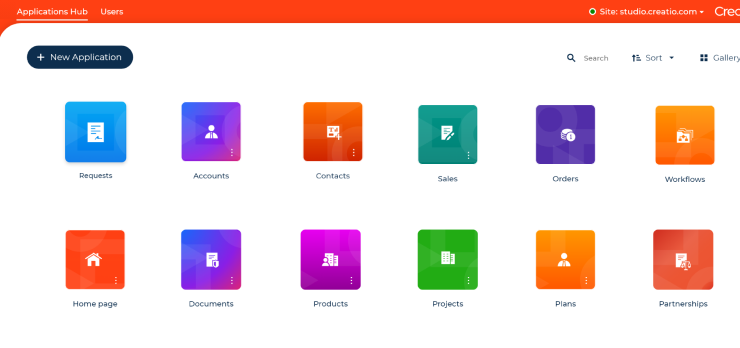
In addition to its array of built-in integrations, the Creatio CRM platform provides a suite of advanced APIs that allow businesses to integrate their CRM with third-party apps or custom software solutions. These APIs enable real-time data exchange and support complex workflows, offering the flexibility businesses need to unlock the full potential of their CRM system.
For businesses requiring tailored integration solutions, Creatio supports custom code development. Using Creatio’s low-code intuitive low-code environment and developer tools, organisations can builds personalised integrations to suit their unique operational needs. This ensures a seamless fit within existing workflows and delivers highly customised solutions to address specific business challenges.
With its comprehensive integration capabilities, Creatio allows businesses to connect their CRM to a vast range of tools and platforms, boosting efficiency and creating a unified, accurate data ecosystem.





