10 Best Low-Code Platforms to Create Applications in 2025

Choosing the right low-code platform is a big deal for businesses wanting to speed up their app development. With the potential to slash development time even by up to 90%, low-code platforms have become essential for driving digital transformation in today’s business world.
Gartner reckons that by 2025, 70% of new apps will be built using low-code or no-code platforms. If you haven't already jumped on board with the benefits of low-code, now is the perfect time to start. Let’s take a look at the top of low-code platforms on the market in 2025 and what you should keep an eye on when making your pick.
What’s a Low-Code Platform?
A low code development platform is software that lets you build business apps with a visual interface and little to no coding needed. It's a quicker, more accessible way for anyone, even those without technical skills, to create and tweak their apps using pre-built components. For those with coding know-how, low-code platforms also offer the flexibility to customise apps further to meet specific business needs, speeding up the whole development process.
Best Low-Code Platforms Summary
Platforms | Key Features | Pricing |
Creatio |
|
|
Microsoft Power Apps |
|
|
Salesforce Lightning |
|
|
Pega |
|
|
Mendix |
|
|
Caspio |
|
|
OutSystems |
|
|
Appian |
|
|
Kissflow |
|
|
Zoho Creator |
|
|
How to Pick the Right Low Code Platform?
When you’re choosing a low-code platform, it's important to look at a few key factors that can make a big difference in how your apps are developed, and scaled. Here are some crucial things to keep in mind:

Intuitive visual interface
A top-notch low-code platform should have a user-friendly drag-and-drop interface. This makes it easy for users with varying levels of technical know-how to quickly whip up functional apps.
Pre-built templates and components
Go for a platform that has a library of pre-built templates and components. These ready-made bits can really speed things up, letting you get stuck into your projects without delay.
Integration capabilities
Being able to smoothly integrate with external systems, databases, and APIs is a must. A solid low-code platform should make it easy to connect the dots, so you can tap into your existing data and services.
Customisation and extensibility
Choose a low-code platform that offers plenty of room for customisation. The ability to add in custom code means you’ve got the flexibility to handle more complex scenarios.
Scalability
Make sure you choose a solution that can handle more complex processes, a growing volume of data, and an increasing number of users. You want the low-code platform that will scale up with your business, providing the flexibility and infrastructure to meet your expanding needs.
Pricing
Pricing is key when picking a low-code platform. Check if it operates on a subscription model and look into the different tiers and what features they include. Ensure the subscription model scales with your organisation's growth.
Some platforms offer extra features as add-ons to the base packages, so make sure the essential functionalities you need are covered by the base pricing. Be aware of any potential additional costs, like charges for exceeding usage limits or extra storage.
Overview of the Best Low-Code Platforms
Choosing the right low-code platform for your company can be tricky. It requires a careful look at your specific needs to ensure that the platform fits well with your goals and provides a long-term solution for efficient app development. The challenge is finding a platform that not only meets your current requirements but also grows with your business.
To help you make the best decision, we’ve put together this handy guide featuring 10 top vendors offering the best low-code solutions.
1. Creatio
Creatio’s platform, Studio Creatio, is leading the pack as the top low-code platform for 2025, thanks to impressive features and standout benefits. Built on a flexible no-code architecture, it lets users create powerful business applications and automate workflows quickly - what used to take weeks can now be done in hours or even minutes.
The Freedom UI Designer in Studio Creatio is particularly noteworthy, offering a vast library of predefined views, widgets, and templates that speed up the design process. With drag-and-drop tools and an intuitive interface, even those without tech skills can easily create apps, automated workflows, and AI-driven models for smart decisions. And if more customisation is needed, professional developers can step in to tailor the applications with code to fit specific business needs.
Creatio has been recognized as the only sole in The Forrester Wave™: Low-Code Platforms For Citizen Developers, Q1 2024, highlighting its exceptional capabilities and dedication to empowering citizen developers in the evolving low-code landscape.

The platform is designed to scale effortlessly, adapting to the changing needs of organisations as they grow and expand. Whether it's handling a small-scale project or managing enterprise-level applications, Studio Creatio ensures smooth business operations. Governance is a key feature, providing organisations with the tools needed for effective control and oversight across their development environment.
Security is a top priority for Creatio, addressing data protection and privacy concerns. The platform incorporates strong security measures, including data encryption, to protect sensitive information and ensure compliance with industry regulations.
Creatio also offers vertical tailored solutions for over 20 industries, allowing businesses to access specialised and custom solutions for their unique challenges. Additionally, CRM solutions built on the Studio Creatio platform support marketing, sales, and customer service efforts. The Creatio Marketplace further enhances the user experience, featuring over 700 apps to pick up from.
Creatio is a standout leader in the low-code space, providing a versatile and comprehensive solution for businesses that need tailored and efficient application development. With its strong track record, industry recognition, and dedication to supporting users of all technical levels, Creatio is the top pick for businesses looking to make the most of low-code in 2025 and beyond.
Creatio customer rating:
Gartner: 4.9/5
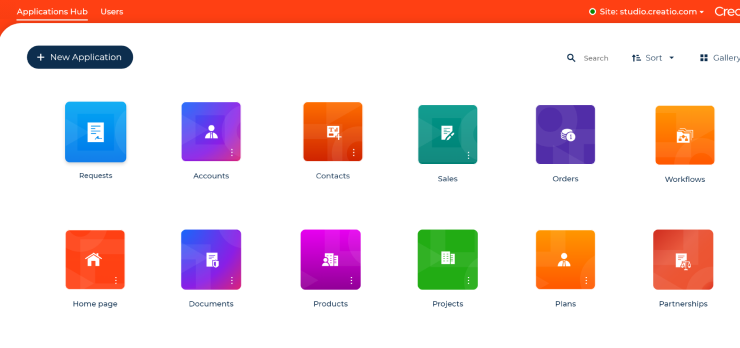
2. Microsoft Power Apps
Microsoft Power Apps is a dynamic low-code platform that lets users build top-notch apps with minimal coding know-how. Its user-friendly, intuitive interface makes it easy for both experienced developers and business users to quickly design and deploy a range of apps. Being part of Microsoft's Power Platform, it integrates smoothly with Power BI, Power Automate, and Power Virtual Agents, allowing organisations to create all-in-one solutions for data analytics, workflow automation, and chatbot interactions.

Key features
- Smooth integration with Microsoft 365, Azure, and Dataverse
- Drag-and-drop app development with a an easy-to-use visual interface
- AI-driven development tools
- Custom code options for advanced features
- Strong governance and top-notch level control
Pros
- Wide range of pre-built UI templates
- Powerful generative AI capabilities
- Strong data integration capabilities
- Extensive integration capabilities with over 1,000 connectors for common enterprise applications
Cons
- Advanced customisation might need coding expertise
- Developer tools and options are limited for certain app types like canvas apps, model-driven apps, and Power Pages
- Steep learning curve
- High costs and complex licensing structure
Pricing
- Free Developer Plan
- Power Apps Premium for $20/user/month
Microsoft Power Apps Customer rating:
Gartner: 4.6/5
3. Salesforce
Salesforce Lightning is a top-notch low-code platform that lets organisations build and deploy cloud apps with minimal coding. It’s designed for everyone, from business analysts to seasoned developers, making it easy to create powerful apps using a straightforward visual interface.

Key features
- A range of development frameworks for different needs like Visualforce for creating custom user interfaces, APEX for adding business logic to systems, and Heroku for managing and using customer data.
- AI-driven analytics
- Drag-and-drop process builder
- Integration with other Salesforce products like Marketing Cloud and Service Cloud
Pros
- Massive marketplace with over 70,000 apps and components
- Huge Flow library with more than 900 workflows to simplify app development
- Wide range of industry-specific solutions
Cons
- Users with no coding experience might need extra training
- Confusing and complex interface
- Advanced features come at additional cost
Pricing
- Starting at $25/user/month for Starter Suite up to even $500/user/month for Unlimited+
Salesforce Customer rating:
Gartner: 4.4/5
4. Pega
Pega is a powerful low-code platform designed for workflow automation, CRM, and AI-driven decision-making, tailored for professional developers. Its low-code features let users build complex and scalable apps, helping personalise customer interactions, automate service processes, and streamline business operations.

Key features
- Unified platform for BPM, CRM, and case management
- AI-driven decision-making and automation
- Real-time analytics and reporting
- Advanced tools for building chatbots
- Visual case designer for complex processes modelling
Pros
- User-friendly design
- Excellent for collaboration between professional developers and business users
- Strong business process management capabilities
Cons
- High licensing costs compared to the benefits
- Steep learning curve for newcomers
- Not ideal for non-tech users
Pricing
- Low-code Factory Edition for $35/user/month
- Standard Edition for $90/user/month
Pega Customer rating:
Gartner: 4.5/5
5. Mendix
Mendix is a low-code platform that helps businesses quickly create, deploy, and manage apps with minimal manual coding. It offers a visual interface where both experienced developers and business users can work together smoothly to build apps.

Key features
- Mendix IDE (integrated development environment) for model-driven development, including data models, integrations, and more.
- Visual interface with reusable components
- Integration with various data sources and APIs
- AI copilot-based development
- AR- or VR-enabled UX
- Automated software testing and QA monitoring
Pros
- Free plan for small businesses
- Extensive marketplace of pre-built components and integrations for app creation
- Ability to publish mobile apps directly to App Store and Google Play
Cons
- High pricing structure
- Limited partner delivery network with a shortage of skilled developers for complex enterprise implementations
- Steep learning curve
Pricing
- Free plan
- Basic plan starting at €52,50/month
- Standard plan starting at €900/month
Mendix Customer rating:
Gartner: 4.5/5
6. Caspio
Caspio is a low-code platform that makes it easy to build custom database-driven apps. It’s a flexible, all-in-one solution, designed to help companies transform their operations and workflows. With a range of features to suit different business needs, Caspio serves organisations of all sizes across various industries, from healthcare and hospitals to non-profits.

Key features
- Visual development interface
- Tools for managing complex data
- Enterprise-grade security
- Strong data visualisation capabilities
Pros
- Unlimited app users
- Easy-to-use interface
- Smooth integration with 3rd party databases and cloud services
Cons
- Limited options for advanced customization
- Limited data storage
- Inflexible pricing models
Pricing
- Starter plan for new users from €40,50 /month
- Professional plan starting at €486 /month
- Enterprise starting at €1.822,50 /month
Caspio Customer rating:
Gartner: 4.5/5
7. OutSystems
OutSystems is a top-notch low-code platform that lets organisations quickly build and deploy powerful, scalable web apps. With a strong focus on speeding up the software development process, OutSystems helps both business users and developers work together smoothly to create custom apps. It’s versatile enough to handle different industries and use cases, allowing the development of web, mobile, and desktop applications.

Key features
- Visual development of web and mobile apps
- AI-powered tools for data modelling and management
- Library of pre-built UI patterns, screen templates, and components
- Full-stack development capabilities
- Integration with external databases and APIs
Pros
- Easy-to-use interface
- Intuitive flow editor
- Supports a wide range of coding languages
- Smooth integration with third-party systems via connectors and custom code
Cons
- High licensing costs
- Limited industry-specific solutions
- Too complicated for users without coding experience
- Limited customisation due to predefined patterns and structures
Pricing
- Free plan for single app development
- Multiple apps plan starts at $1,513/month
OutSystems Customer rating:
Gartner: 4.5/5
See also: Outsystems alternatives
8. Appian
Appian is a low-code platform that excels in dynamic case management and automating business processes. It’s designed to help both professional and citizen developers work together smoothly. With features tailored for custom workflows, approval processes, and change management, Appian supports a range of development needs.
Key features
- Combines BPM and low-code development in one platform
- Unified interface for designing, executing, and managing business processes
- Supports business process modelling
- AI-driven automation and decision-making
Pros
- Strong case management features
- Advanced data modelling capabilities
- Comprehensive document management capabilities
- User-friendly interface
- Extensive AppMarket with over 900 solutions, connectors, and more.
- Smooth integration with third-party systems through various methods
Cons
- Pricing can be unclear
- Advanced customisation might need technical know-how
- Limited options for custom reporting and data visualisation
- Steep learning curve
Pricing
- Appian does not disclose prices on their website
- There are 3 different plans available - Standard, Advanced, and Premium
Appian Customer rating:
Gartner: 4.5/5
See also: Top 9 Appian Competitors & Alternatives
9. Kissflow
Kissflow is a low-code platform for enterprises, making it easy for users to design, deploy, and manage custom workflows without needing much coding know-how. With a strong focus on boosting productivity, Kissflow offers a visual interface for process design, letting both tech-savvy and non-tech users streamline and automate a range of tasks.

Key features
- Strong automation tools
- Integrated app, process, and form builders
- Built-in collaboration features for team projects
- Decision tables to handle complex decision-making
Pros
- Easy-to-use IDE
- Powerful process automation
- Flexible and straightforward platform
- Cloud-based accessibility
Cons
- Fewer customisation options compared to other platforms
- No on-premises solution available
- Limited data modelling capabilities
Pricing
- Basic plan pricing starts at $1,500/month
- Enterprise plan available at custom pricing
Kissflow Customer rating:
Gartner: 4.5/5
10. Zoho Creator
Zoho Creator is a cloud-based platform that’s a breeze to use, perfect for managing everything from marketing, sales to support processes. Whether you need to create apps for project management, data tracking, or customer relationship management, Zoho Creator has you covered. It’s part of the wider Zoho ecosystem, so it integrates smoothly with other Zoho apps and third-party services.

Key features
- Drag-and-drop interface for app building
- Integration with the rest of the Zoho Suite
- Advanced scripting for customisation
- AI-assisted development
Pros
- Affordable for SMB
- Strong analytics capabilities
- Flexibility to switch between low-code and high-code environments
- Extensive integration options with over 850 connectors
- Wide range of pre-built app templates and fields
Cons
- Limited scalability for complex enterprise apps
- Lacks advanced enterprise-grade governance features
- Not the best fir for larger enterprises
Pricing
- Standard plan price starts at €8/user/month
- Professional plan price starts at €20/user/month
- Enterprise plan price starts at €25/user/month
Zoho Creator Customer rating:
Gartner: 4.6/5
Key Features of Low-Code Platforms
Low code development tools make it easy and quick to create apps, letting users build functional applications with hardly any manual coding. Here are a few features that show what a low-code platform can do, and what you should keep an eye on when comparing your options.

Application Lifecycle Management (ALM)
AML is a crucial feature of low-code platforms, covering the entire journey of an app - from planning and building to testing and deployment. ALM helps smooth out the development process and fosters teamwork, making sure everything runs efficiently and maintaining top quality throughout the app's lifecycle.
Having built-in ALM tools in a low-code platform means developers and testers can work together seamlessly, with efficient version control and hassle-free deployment processes.
Workflow automation
Workflow automation is a key feature of low-code platforms. It allows users to design, automate, and fine-tune workflows that drive business processes from start to finish, cutting down on manual tasks and boosting efficiency. This includes setting up rules, triggers, and actions to keep complex workflows running smoothly.
In sales and marketing, workflow automation can be a game-changer for lead nurturing. Automated emails triggered by lead behaviour or engagement can guide prospects through the sales funnel, ensuring timely communication and personalised interactions to lift conversion rates.
Database management
Low-code platforms usually come with built-in database management tools, letting users create, modify, and handle databases without needing deep expertise in database programming.
You might use a low-code platform to whip up a simple inventory management system, complete with a database that keeps track of stock levels and reorders.
Reporting and analytics
Low-code platforms also offer reporting tools for analysing and visualising data. Users can generate reports and analytics to pull insights from the data their apps collect.
A manufacturing company could easily use a low-code platform’s reporting and analytics tool to knock out detailed production reports, covering key metrics like production efficiency, defect rates, and resource use.
Communication and notifications
Low-code platforms often come with built-in communication and real-time collaboration tools that make it easier for teammates to work together and send out notifications. This keeps everyone in the loop about key events or updates within the app. Plus, you can easily connect with external folks like partners and contractors, making project management and coordination a breeze.
You could set up automated email alerts to notify team members whenever a task is assigned or completed.
Security
Top-notch security features, like data encryption, role-based access control, and compliance certifications, are crucial. These ensure that sensitive data is protected and that your business stays on the right side of industry regulations.
Using data encryption helps keep user data confidential, while compliance certifications ensure your business is ticking all the boxes when it comes to industry standards and data privacy rules.
Benefits of Low-Code Platforms
Low-code platforms have changed the game for how businesses build and manage apps. They bring a range of advantages to the table.
Here are some of the main benefits of using low-code platforms:

1. Rapid application development
Low-code platforms can seriously speed up the development and deployment of apps. With easy-to-use visual interfaces, reusable components, and ready-made templates, both business users and tech-savvy developers can whip up functional apps in no time, cutting development time by up to 90%.
2. Cost efficiency
Because they’re quick and straightforward to use, low-code platforms help save on cost. You can avoid the expense of big development teams and cut down on the resources needed for app creation.
This makes low-code platforms a solid choice for businesses of all sizes - whether you’re a startup watching your budget or a big enterprise needing custom solutions.
3. Better collaboration
Low-code platforms make it easier for different parts of the business to work together. They let everyone, even those without tech background, get involved in the development process. This means the final product is more likely to meet actual needs and goals of the business, helping to close the gap between tech and non-tech stakeholders.
4. More flexibility
In today’s fast-paced business world, being able to adapt quickly is essential. Low-code platforms let businesses prototype, test, and iterate applications way faster than traditional coding methods. This means organisations can quickly adjust to market changes and customer needs.
5. Boosted productivity
Low-code platforms can really ramp up a company’s productivity by automating repetitive tasks and simplifying updates and maintenance. This means that departments can handle more projects at once, making the shallow organisation align.
With routine tasks and complex coding taken care of, developers can shift their focus on more strategic work, like improving platform features or tackling more complex projects. This way, IT teams can spend more time on innovation and high-value work, driving continuous improvements across the board.
6. Seamless integration
Low-code platforms often come with integration options for connecting with existing systems, third-party apps, and cloud services. This means new apps can smoothly fit into your current IT setup, boosting overall efficiency.
7. Enhanced user experience
The visual development tools and easy-to-use interfaces of low-code platforms make it simple to create user-friendly apps. With built-in templates and widgets, businesses can ensure a consistent and engaging user experience, which is critical for keeping customers happy.
8. Top-notch security
Modern low-code platforms offer top-tier security features, like data encryption, identity management, and compliance with industry standards. This ensures that your applications stay secure and meet the necessary regulations.
9. Continuous innovation
Low-code platforms regularly roll out updates and new features, thanks to ongoing tech advancements and user feedback. This means businesses can tap into the latest tools and practices without needing major overhauls or extra investments.
Trends in Low-Code Platforms
Low-code platforms are fast becoming a vital part of modern app development in today’s ever-changing digital world. They’re not just keeping up with the latest tech trends - they’re leading the charge and reshaping how businesses create, deploy, and manage their software.
From speeding up development cycles and making app creation accessible to everyone, to integrating the latest technologies, these platforms are transforming how organisations handle their digital strategies.
Here are some key trends to keep an eye on:
- AI and Machine Learning are increasingly being woven into low-code platforms. This integration is making it easier for businesses to build smarter apps that can predict trends, personalise user experiences, and fine-tune operations.With these technologies, low-code platforms are stepping up their game, offering more intelligent and automated decision-making capabilities.
- Enhanced collaboration features - low-coder platforms are stepping up their game with better collaboration tools. You’ll find more features that let multiple users work on the same project at once, provide real-time feedback, and integrate smoothly with other team tools like Microsoft Teams and Slack.
- Focus on User Experience (UX) and design - low-code platforms are also upping their design capabilities. They’re offering more advanced UI components, drag-and-drop interfaces, and customisable templates. This means your end products aren’t just functional; they’re also visually appealing and user-friendly.
- Increased adoption across industries - low-code platforms are really starting to take off across all sorts of industries - finance, healthcare, manufacturing, retail, you name it. Businesses in these areas are using low-code tools to quickly build and deploy apps that fit their unique needs, boosting efficiency and customer engagement.
- Improved scalability and performance - low-code platforms are also improving their game when it comes to handling larger, more complex applications without slowing down. This means businesses can scale their apps smoothly as they grow, while keeping things running at a top performance.
- Greater emphasis on security and compliance - with growing worries about data security and regulatory compliance, low-code platforms are putting a bigger focus on these areas. You’ll find security features like advanced encryption, role-based access control, and compliance with standards ( e.g. GDPR and HIPAA).
- DevOps and Agile methodologies integration - low-code platforms are increasingly integrating DevOps and Agile methodologies, which support ongoing development, testing, and deployment. This makes the whole process more efficient and adaptable, helping teams respond quickly to changes and updates.
- Data analytics and business intelligence tools - low-code platforms are increasingly adding data analytics and business intelligence (BI) tools. This means organisations can build apps that not only manage day-to-day operations but also offer deep insights through advanced data analysis and reporting. These insights help businesses make smarter decisions and drive their strategic goals.
- Democratisation of app development - low-code platforms are making app development more accessible by enabling more everyday users to get involved. As these platforms become easier to use, people without tech backgrounds can now contribute to building apps. Although, it’s not as straightforward as with no-code platforms, this shift is opening up development to a broader range of users.
Summary
In today's fast-paced market, using a top-notch low-code development platform isn’t just an option - it’s a must for businesses looking to stay ahead. With so many solutions out there, each catering to different organisational needs, picking the right one can be a challenge. By carefully weighing up the features, functionalities, and costs of each low-code platform, you can make sure that your choice aligns perfectly with your organisation’s goals and requirements.
The right low-code platform not only speeds up development but also empowers your team to innovate, tackle business challenges, and adapt quickly to changing business landscapes. Among the many options available, Studio Creatio stands out. With its focus on agility, scalability, and a comprehensive range of features, Studio Creatio is well-equipped to help your business thrive in an ever-evolving market landscape.
FAQ
Is low-code meant to replace programmers?
No, low-code platforms aren’t about replacing programmers. They’re actually designed to complement traditional development by making it easier for both pro and everyday users to create apps. These platforms take care of the repetitive and simpler coding tasks, which lets professional developers focus on more complex and strategic work. This way, everyone gets to be more productive, and development happens faster.
Is low-code tricky for non-techies?
Not really! Low-code platforms are made to be user-friendly and accessible, even for those who aren’t tech-savvy. They usually come with easy-to-use visual interfaces and pre-built templates, so users without coding experience can still build and tweak apps.
Sure, a bit of learning and training might be needed, but the aim is to make app development accessible to a wider range of people and let more users get involved in creating solutions.
When should you use a low-code platform?
Low-code platforms come in handy in a bunch of situations, such as:
- When you need to whip up prototypes or apps quickly to meet business needs.
- When you’re working with tight budgets and want to keep development costs down.
- When you want to get tech and non-tech team members working together more smoothly.
- When off-the-shelf solutions don’t quite cut it and you need something custom-built.
- When you’re looking to upgrade or replace old systems to boost efficiency and functionality.
- When you need to make regular updates and improvements without too much hassle.





