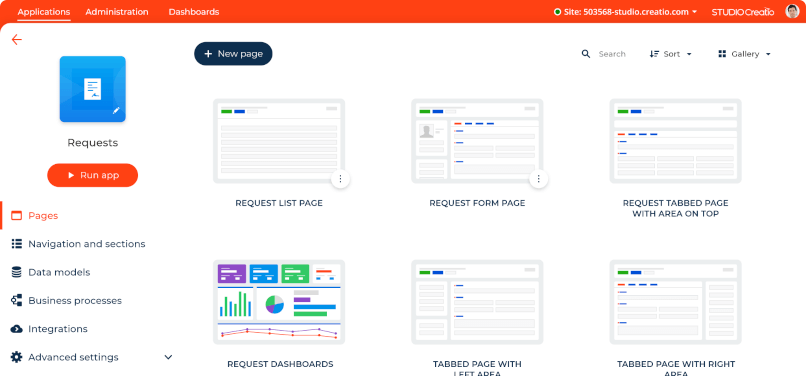What is no-code ?

What is no-code?
No-code is an approach that allows software engineers and non-technical users to build applications and automate workflows through visual interface and configuration. It dramatically speeds up the delivery of new software applications compared to traditional development approaches, thus allowing companies to innovate faster and resolve IT bottlenecks.
By providing easy-to-use yet powerful tools for end-to-end application development, including UI/UX design tools, AI/ML modeling, and built-in automated QA, the no-code approach empowers all employees to become proficient software creators without learning to code.
What is no-code development?
No-code development refers to a modern software development process that eliminates the need to write code to build applications. It leverages a visual approach that enables users to create, design, and develop applications by drag-and-dropping pre-configured blocks of code.
A no-code platform is designed to simplify the software development process by reducing the need for developers to acquire programming skills. With no-code development, applications can be built faster and cheaper than traditional software development.


What are no-code technologies?
No-code technologies are software development tools that allow users to create applications without coding skills.

What are the reasons for choosing no-code?
No-code disrupts traditional software development practices by offering greater flexibility in app design, customization, and integration and shortening time-to-market by up to 10 times, according to Creatio's recent report, "The State of
Consider the following key reasons to choose and adopt a no-code development platform.
What are No-code platform components?
No-code Designer

Workflow Automation

Freedom UI Designer

Integration and API

Analytics and Reporting
What is the difference between low-code and no-code?
The concepts of "low-code" and "no-code" have much in common, such as offering visual design tools for streamlined application development.
The critical difference is that low-code platforms stand on the premise that coding should remain a necessary part of the development process. While the developer can quickly create a basic solution prototype via visual design tools, further work with low-code platforms typically requires some coding, debugging, and other traditional software development practices.
True to their name, no-code platforms eliminate code by offering more flexible and comprehensive visual design tools, configuration wizards, and libraries of prebuilt components and templates. No-code tools like Creatio allow using code as an extra option – but in no way mandatory for building a typical app. This option is to cater to the needs of professional developers and give them all the development freedom they might require.
Users Love Creatio


No-code features
Visual app design tools

Workflow automation

Out-of-the-box apps and components

Application lifecycle management

Integrations and ecosystem

Artificial intelligence and machine learning

No-code industry solutions
Regarding industry-specific applications, the possibilities for
Many industries rely on intricate workflows and data management systems, which can be time-consuming and challenging. No-code solutions help to automate these processes, allowing businesses to save time and resources while increasing efficiency.
Advantages of no-code

What can you build with a no-code development platform?
Customer engagement
Create omnichannel customer-facing apps to address any types and complexity of customer engagements. Improve customer acquisition, retention, and loyalty with more reliable and personalized digital experiences. Create robust apps to automate sales, marketing, and service workflows without coding.



Reporting, dashboards and analytics
Build highly custom-tailored reports and dashboards that fit your unique business case and display data in an easy-to-use format. Easily abstract away details to see the big picture or dive into the close-up view of your KPIs by using the flexible drill-down capabilities of no-code dashboards.



Operations management
Automate enterprise-grade operational processes for various business domains using no-code software and integrations. Replace lengthy manual processes with automated workflows to increase efficiency, improve cross-departmental alignment, and decrease costs.



Corporate lifecycle management
Streamline multiple corporate tasks related to managing employees, finance, requests, audits, internal service, and support with a no-code development platform. Use highly automated workflows with consolidated, up-to-date information about employees, assets, and documents to increase the productivity of HR and administrative teams.

Legacy modernization
Replace slow, costly, and inefficient legacy systems with a modern, open, highly customizable software ecosystem based on no-code development. Make the transition to a new IT ecosystem fast and smooth without disrupting the critical processes of the enterprise.


Team collaboration and coordination
Share one environment across your teams to communicate, collaborate, distribute content, schedule tasks, and manage approvals – as quickly and comfortably as possible. Give employees access to consolidated information, content, essential productivity tools, and intelligent workflows to boost their productivity and efficiency.




Vertical-focused automation
Streamline operational and customer-facing processes specific to your industry with no-code development. Use highly automated, vertical-specific workflows – be it the financial sector, manufacturing, IT and high-tech, healthcare, etc. – to achieve operational excellence and improve customer experience.


Why use Сreatio for no-code development?
Creatio combines powerful no-code capabilities with ready-to-use SaaS applications, industry-focused workflows, built-in productivity and collaboration tools, and a universe of templates and connectors – all developed on one platform. This approach brings an excellent level of alignment and accelerates time-to-value.

No-code FAQ
Who uses no-code ?
What are no-code tools?
Is no-code the future?
Will no-code replace developers?
Who are citizen developers?
How do i get started choosing a no-code platform?
What are the limitations of no-code platforms?
What does the market for no-code platforms look like?