-
No-code
Platform
-
Studio
No-code agentic platform to build applications and AI agents
Discover

-
Studio
-
AI-Native CRM


-
Industries

- Customers
-
Partners

-
About

Mobile CRM Complete Guide - Features, Benefits and Use Cases
Updated on
May 23, 2025
9 min read
Creatio CRM: Access, Act, and Automate From Any Device

Mobile CRM is an essential tool for professionals who need to stay connected with their customers and teams on the go. As remote and hybrid work models become the norm, traditional desktop-only CRM solutions fall short of meeting the needs of a mobile workforce.
Mobile customer relationship management system bridges this gap by offering full CRM functionality on smartphones and tablets. From accessing and updating data records to communicating with customers and collaborating with colleagues, mobile CRMs deliver the usability of desktop solutions, all from the convenience of a mobile device.
What is Mobile CRM?
A mobile CRM is a customer relationship management system optimized for mobile devices, such as smartphones and tablets, that enable users to access customer data, manage workflows, and communicate with customers, wherever they are.
It’s an ideal solution for businesses that need their employees to be able to access the CRM while working remotely, in the field, or during business trips. Mobile CRM delivers the same functionality as the desktop version of the system, but with a responsive design that easily adapts to smaller screens.
Mobile CRM Use Cases
A mobile CRM solution is useful in several use cases including:
- Field sales - a sales representative working in the field can easily access mobile CRM on their smartphone during the sales meeting to pull out customer data, update sales records, schedule a follow-up, and generate a quote in real-time. This ensures they’re always prepared for meetings.
- Customer service - customer service employees working in the field such as technicians, serviceman, etc., can connect with clients, quickly access service history, log issues, and update ticket statuses in real-time, to provide seamless customer experience.
- Event management - teams working during corporate events, trade shows, networking events, etc., can use mobile CRM to easily capture leads and introduce new opportunities into the pipeline.
- Remote team collaboration - businesses can ensure their employees can effectively communicate, and cooperate to achieve shared goals, even when working from multiple different locations scattered around the globe.
- Executive access to insights - executives on the move can use mobile CRM to monitor KPIs, check business performance, and make urgent decisions without opening their laptops.
Benefits of Mobile CRM
Mobile CRM apps provide real-time access to customer data on the go increasing the productivity and effectiveness of customer-facing activities.
Here are key mobile CRM benefits:

Increased efficiency
With a mobile CRM businesses can enhance the efficiency of their customer-facing operations thanks to access to real-time data on the go.
For sales representatives, having access to up-to-date customer profiles, purchase history, past customer interactions, and insights about customer preferences and market trends at their fingertips, helps them better prepare for meetings and tailor their sales pitches to individual client needs. They can even access this information during the meeting to share latest updates, reports, etc., and increase their chances of closing a deal.
Access to mobile CRM systems on the go is especially important for time-sensitive matters, like high-stake deals where salespeople can instantly communicate with multiple stakeholders outside of business hours, and while traveling.
Customer service teams can quickly access customer profiles, product details, service history, etc., to provide seamless and personalized customer support while working out of the office. This helps them deliver fast and accurate case resolutions, even without access to a computer.
Enhanced productivity
Mobile CRM tools empower users to work anytime, anywhere. Sales reps can update opportunities after a meeting, service technicians can log issues immediately after resolving them, and managers can approve requests while away from their desks. This flexibility ensures that critical tasks are completed without delay.
Improved customer experience
Mobile CRM helps businesses deliver more accurate, timely, and personalized customer experience, enhancing clients satisfaction and loyalty. Whether addressing a customer inquiry, offering tailored solutions, or resolving issues, mobile CRM helps deliver prompt assistance at any time and place.
Facilitated team communication
Mobile CRMs facilitate team collaboration by ensuring that all team members, both working in the office and in the field, stay connected and informed, regardless of their location. Thanks to a mobile CRM they can communicate and update important data on the go, so there are no bottlenecks, tasks are completed on time, and everyone is up-to-date.
Better data management
With mobile CRM platforms, all data is captured and synced to the central system instantly, with no delays. This ensures that records are always accurate and up to date, reducing the risk of errors or duplication. Users can also access real-time insights and reports, so it’s easier for them to make informed decisions while working remotely.
Features to Look For in a Mobile CRM System
A mobile CRM provides similar features to a regular customer relationship management system with some key features that enhance its mobile functionality and maximize the benefits of on-the-go accessibility:
Here are the key features of mobile CRM software:

1. Offline access
Robust mobile CRM solutions provide offline access to critical data to ensure that employees can view and update customer information even in areas with poor or no internet. Once reconnected, the system seamlessly syncs the data with the central database, so no critical information is lost.
2. Push notifications
To keep teams informed in real-time, mobile CRM is equipped with push notifications. Thanks to this functionality, employees are notified of all important messages, tasks, and changes, even if they don’t have the application opened. Whether it’s a meeting reminder, a lead follow-up prompt, or a service ticket update, notifications ensure that no critical task is missed.
3. Location-based features
Mobile CRMs integrated with GPS offer features like route optimization for sales reps or field service agents. They can also help assign tasks based on proximity, ensuring that the nearest team member responds to urgent customer requests.
4. Camera integration
A mobile CRM should allow users to capture and upload photos directly into the system. This is especially useful for field service agents documenting repairs or sales persons recording documents.
5. Real-time data syncing
Mobile CRM software are equipped with real-time data syncing capabilities to ensure all crucial information is updated into a centralized system. This allows all team members, regardless of their location and device, to access the most current data and make data-driven decisions.
6. Customizable dashboards and workflows
Users on the go need quick access to key metrics and essential tasks, without navigating through cluttered interfaces. This is why mobile CRMs offer tailored dashboards and workflows optimized for smaller screens that can be customized to business needs and processes.
7. Secure access and data encryption
Mobile devices have an increased risk of data breaches and thefts, reliable mobile CRMs include robust security features such as multi-factor authentication, remote wipe capabilities, and strong encryption to safeguard sensitive customer information.
8. Integration with third-party tools
Mobile CRM software seamlessly integrates with other business tools and communication platforms, including email, social media, calls, text messages, etc. to facilitate communication on the go.
9. 360 degrees view of customer profiles
CRMs for mobile devices provide easy access to full customer profiles, allowing employees to quickly check and update customer data, deal status, history of interactions, etc.
10. Appointment scheduling
Appointment scheduling features are crucial for sales representatives who often travel to meet with potential customers. Thanks to the integrated scheduling tools, they can easily check their schedule, implement changes, plan new meetings, etc., directly from their phone. If any change in the schedule occurs, the mobile CRM app will push a notification, ensuring that sales reps are always up-to-date and won't miss any meetings.
11. Customer platform
Mobile CRM solutions often offer customer platforms that ensure clients can easily access their profiles, history of purchases, transaction status, etc., from their mobile devices.
12. Virtual AI assistant
Modern mobile CRMs are equipped with virtual AI assistants designed to enhance productivity and decision-making while on the go. Artificial intelligence assistant provides users with proactive insights, task reminders, and workflow automation directly on their mobile devices.
Moreover, users can interact with the AI assistant via voice, making it easier to log activities, search for information, or set reminders hands-free.
How to Choose the Right Mobile CRM?
When choosing the right mobile CRM for your business, you should consider a few key factors that have the biggest impact on the tools functionality and usability:
- The size of your business - choose a solution that fits your business size and the number of users who will need access to the software. Some vendors cater to small and mid-sized businesses while others specialize in solutions for large enterprises.
- Provided features - look for a mobile CRM software that provides all features your business needs including access to full customer profiles, customizable dashboards, appointment scheduling, route planning, offline access, etc.
- Ease of deployment - choose a CRM that can be easily deployed within days and weeks. Legacy software typically require several months to implement, so make sure you choose a modern, agile solution.
- Customization options - opt for a CRM that is easy to customize to your unique business needs and processes. Consider choosing a no-code solution that can be easily adapted with drag-and-drop tools and pre-built templates.
- Ease of use - make sure the solution you choose is user-friendly and provides an intuitive interface. Check out available no-code solutions that are designed with non-technical users in mind.
- AI capabilities - make sure from technological advancements, and choose a mobile CRM that provides artificial intelligence assistant to enhance workflow automation and improve your business processes.
- Integration capabilities - make sure the mobile CRM of your choice can seamlessly integrate with the rest of your tech stack to avoid issues with data flow. Pay attention to integrations with communication tools, marketing automation software, etc.
- Security - opt for a mobile CRM software that provides robust security to safeguard your business and customers’ sensitive data. Look for multi-factor authentication features, end-to-end encryption, role-based access control, secure data storage, etc.
- Scalability - a robust mobile CRM should seamlessly scale to support your business growth, handling increased data and users with ease. Make sure the solution you choose is scalable to avoid the hassle of moving to another system in the future.
- Cost of ownership - consider the total cost of ownership, including hidden fees, and additional costs for advanced features to make sure the solution fits within your budget.
Transform Your Business Operations with Creatio Mobile CRM
Creatio mobile CRM is an agentic, no-code and workflow automation tool designed to support sales, marketing, and customer service teams on the go. Creatio provides user-friendly interface, drag-and-drop tools and customizable architecture empowered by AI that allows non-technical users to easily customize the mobile CRM solution to their unique needs and processes. Mobile CRM Creatio seamlessly adapts to various screen sizes and types allowing users to access the system from different devices.

Creatio mobile CRM offers a 360 degrees customer view with instant access to all critical CRM data, allowing users to easily work with customer accounts and contacts from any mobile device. Right from the app they can access customer data, add new contacts, update data, send text messages, and make phone calls, which supports timely and seamless interactions with prospects and customers.
With Creatio, sales teams can also manage leads, track sales pipelines in real-time, and plan next steps while on a business trip or when traveling between meetings. Thanks to scheduling features, sales professionals can plan their meetings, activities, and calls using smartphones and tablets, and with push notifications they don’t miss out on important updates and tasks. Additionally, Creatio CRM provides online and offline access to the system, allowing users to retrieve important information even without internet connection.

Creatio integrates AI including generative, predictive, and agentic AI to provide intelligent business automation and enhance CRM capabilities. Thanks to predictive AI, mobile CRM users can easily access real-time insights and recommendations to make data-driven decisions on the go. Using generative AI, employees can automatically generate personalized emails, meeting summaries, and follow-up messages. While sales representatives and customer service reps focus on providing excellent customer experience and building strong client relationships, agentic AI autonomously executes tasks such as updating records, scheduling meetings, etc., taking off the administrative burden off their shoulders.

Creatio mobile CRM software seamlessly integrates with over 700 third-party applications from its mobile app market, providing seamless data flow and easy access to emails, and messages to ensure employees can stay in contact with prospects and customers while out of the office. With CRM Creatio businesses can rest assured that customers' data are well-protected thanks to robust security features such as end-to-end encryption and multi-factor authentications.
Empower your sales team with Creatio’s mobile CRM to manage customer relationships anywhere, anytime
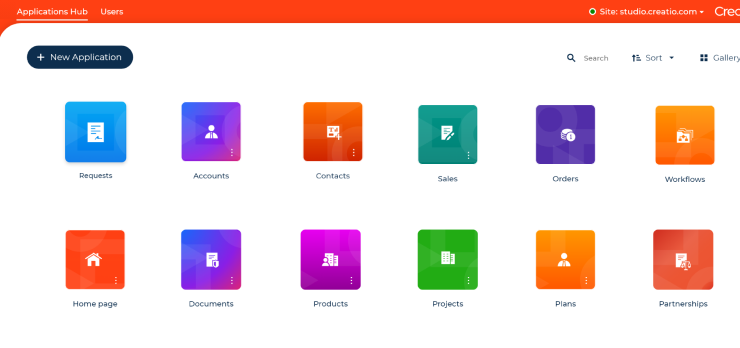
Mobile CRM is an ideal solution for all businesses seeking an efficient and intuitive tool to support their employees working outside of the office. With its user-friendly interface, offline capabilities, and robust features, Creatio empowers teams to stay productive and connected with their clients and coworkers, no matter where they are.

