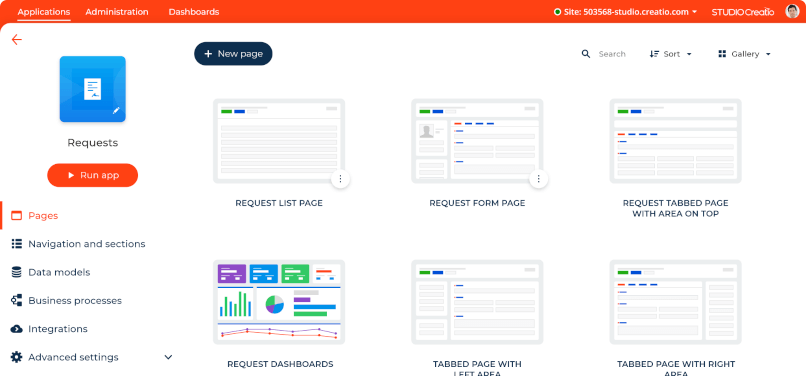One platform
to automate banking workflows and CRM with no-code
Orchestrate end-to-end customer journey and streamline front and middle office workflows for retail and business banking

Banking Automation Workflow Map
Marketing manager

Relationships manager

Branch manager

Loan officer

Underwriter

Customer service
representative
representative

Compliance officer

HR officer

Marketing
Segmentation
Set up flexible customer segmentation by various criteria and engage your audience with personalized offers in the right channel and at the right time.
Campaign management
Ensure strong lead generation and brand awareness by designing, executing, and optimizing omnichannel marketing campaigns for various markets and geographies at scale.
Loyalty & reward programs
Improve customer retention with a full-fledged, automated loyalty bonus program; integrate and manage multiple loyalty solutions in one place; and analyze loyalty program KPIs to ensure steady growth.
Event management
Streamline organizational processes for corporate and client-focused events, as well as tap into high-potential lead pools by executing effective marketing campaigns tailored for industry events and trade shows.

Sales
Lead management
Track and capture your leads from different sources into a unified database, ensure automated data verification, and design your own unique lead management process for the best conversion rates.
Opportunity management
Manage your opportunities with highly granular processes that help you define and follow through the most optimal strategy for each potential client.
Cross-/Up sales
Boost customer engagement and build long-lasting relationships with your clients by making highly personalized value propositions based on predictive scoring, AI/ML-powered next-best-offer intelligence, and client's history of previous interactions.
Agent management
Empower your sales reps and front-office agents with the ability to manage their daily tasks, customer requests, and communications in a unified digital environment that minimizes distractions and ensures maximum productivity.

Front-office
Customer 360
Gain a 360-degree view of your clients, including their previous history with your bank, current portfolio and wealth management programs, loyalty programs, AI-powered predictions for potential next best offers, etc.
Onboarding
Provide a personalized onboarding experience for each customer with a 360-degree customer view and needs analysis, streamlined offer management, and automated product catalog.
Account opening
Automate processes related to account opening, streamline screening and verification routines, speed up approvals, and digitize document management to eliminate errors and maximize customer satisfaction.
Card operations
Streamline typical service routines for personal debit and credit cards, customer identity verification, and service personalization according to specific customer tiers and service plans.


Lending
Loan application management
Utilize customer 360 data and automated loan verification workflows to provide personalized loan terms for each client, quickly collect approvals from the middle office, and enforce any unique loan processing policies as part of your company's playbook.
Loan origination
Easily create and enter lending terms, information on lending participants, and collateral documents to ensure fast loan origination and simplify ongoing loan pipeline monitoring.
Loan servicing
Organize the lending process to ensure top-notch customer service, automate customer reminders, deliver loan self-service capabilities, and ensure consistent data updates at every stage.
Debt collection
Automate debt collection processes and improve agents' productivity with consolidated communication, analytics, data processing, and reporting tools.

How OTP Bank is fueling its growth with no-code
Explore how OTP Bank has fueled its growth & improved customer experience with Creatio’s no-code platform

Underwriting and Verification
Underwriting
Gain full visibility of loan application data to streamline underwriting processes and empower underwriters with in-depth analytics for approving, postponing, rejecting the application, or adjusting the final financing terms.
Approval and verification
Ensure in-depth verification of loan application data with flexible checklists and automated review/approval workflows, manage priority-based verification queues, speed up the final approval by minimizing manual data entry, setting reminders, and organizing collateral documents.
Product catalog management
Keep a well-organized, up-to-date hierarchy of products and services offered by your bank, regardless of the complexity and size of your product catalog; configure special offers for individual customers, accounts, or markets; set up product bundles and promotions; easily add new products and notify corresponding teams.
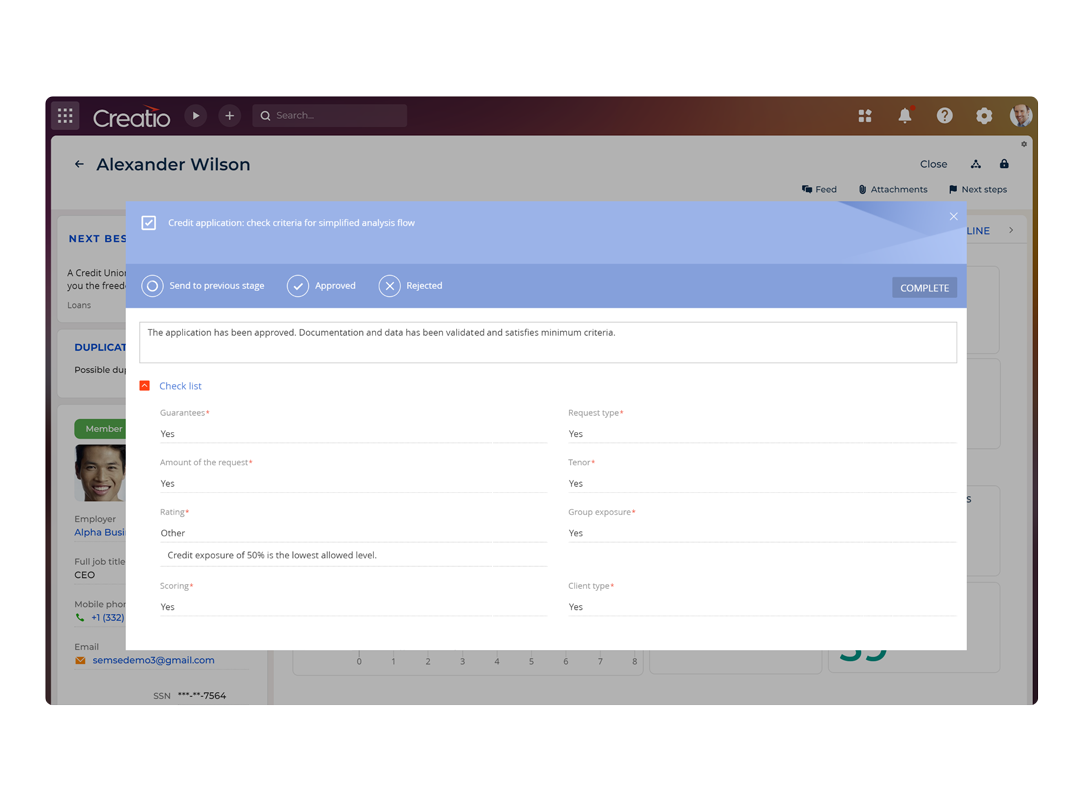
Customer Experience
Contact center
Maximize the efficiency of contact center operations as well as in-person, chatbot, and digital customer consultations by ensuring automated data sync across all customer-facing solutions, databases, and interfaces.
Case management
Accumulate all cases from your customers and partners, classify them into different categories, populate SLA and other data, assign agents and teams – all based on automated digital workflows.
Dispute management
Collect and provide full visibility into the customer-initiated disputes for all teams involved, streamline teams' collaboration on single-source data, and formalize and automate dispute validation processes to accelerate resolution.
NPS and customer feedback
Collect, analyze, and manage customer feedback by using measurable KPIs, such as Net Promoter Score, and implementing digital workflows that are easy to enforce and monitor.


Compliance
Anti-money laundering
Automate AML workflows such as digital customer identity verification and case investigation, apply AI/ML-powered behavior analytics, set up transparent compliance reporting, and utilize intelligent transaction monitoring.
Know your customer
Ensure the most complete and accurate customer profile data with a centralized approach based on the unified CRM database, automated data verification and deduplication tools, enterprise-grade data security, and AI/ML-powered customer intelligence tools.
Risk management
Digitize your risk catalog and enhance it with intelligent classification, cross-link, and drill-down capabilities to quickly identify, measure, and deal with risk.
Internal audit
Improve the efficiency and accuracy of internal audit by streamlining data collection, verification, and anomaly detection processes via unified workflows automation, auto-generated reports and dashboards, and single-source data storage that eliminates out-of-sync or duplicate data.

Corporate Services
Employee lifecycle management
Implement unified and transparent HR workflows for efficient employee management, including hiring, onboarding, development, retention, and exit.
Employee request management
Improve the employee experience by providing a user-friendly solution to automate all types of requests (vacation, travel, expenses, etc.)
Joint collaboration & knowledge sharing
Centralize communications, collaborate, share knowledge and documents, plan your tasks and meetings, manage reviews and approvals.


Customer success and genuine care


Bank G&T utilizes Creatio as a central platform for its customer-facing operations.


Luther Burbank Savings transformed its customer-facing banking workflows.


Ent Credit Union improved indirect member onboarding and automated sales and lead management processes.


OTP Bank delivers a seamless customer experience across the various banking services.
Related Resources
Discover how low-code/no-code technology empowers companies to make the most out of their
digital transformation initiatives
digital transformation initiatives
Schedule your guided Creatio demo now
Connect with us to learn how our one platform can help your business to experience the freedom.